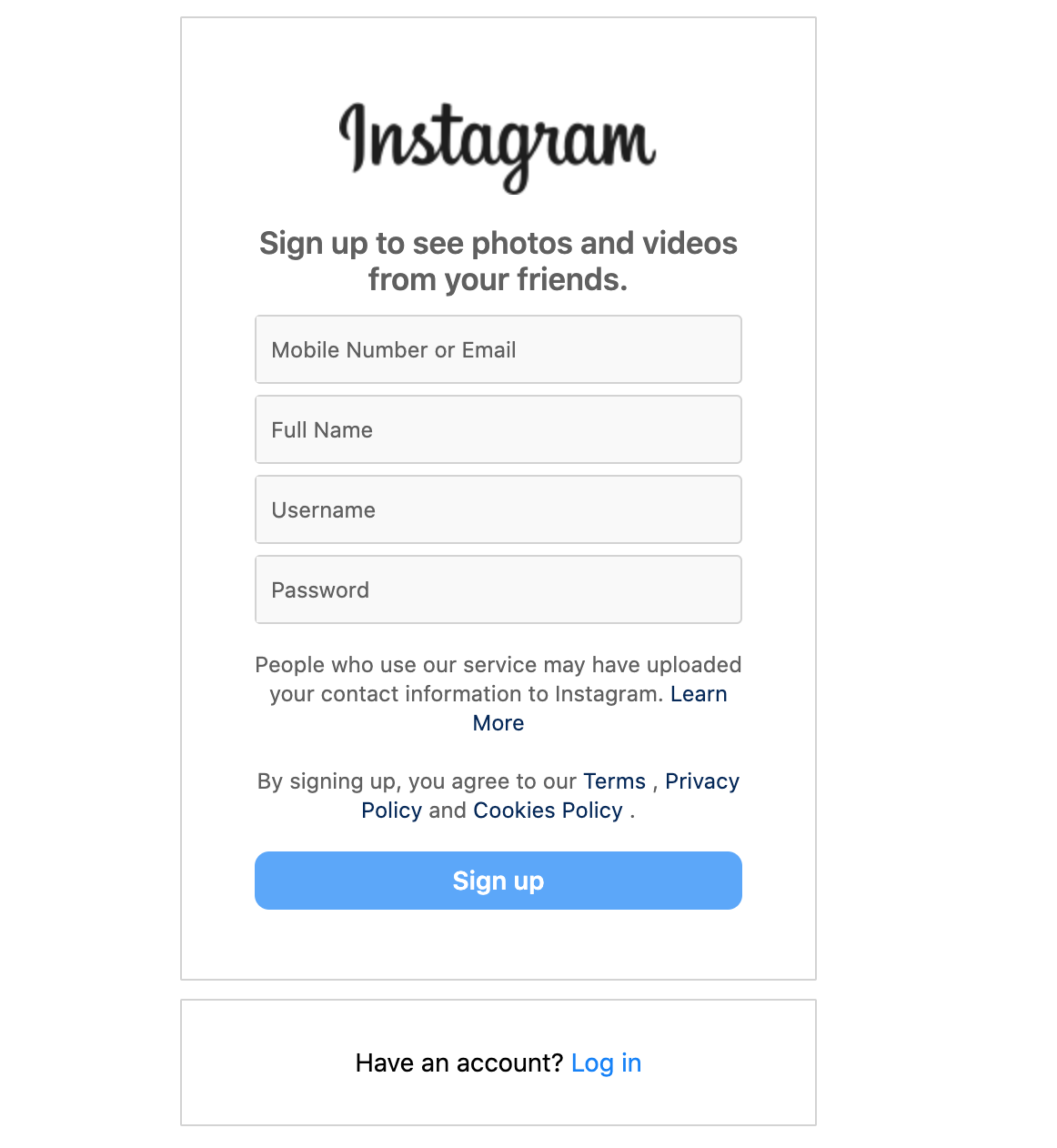Introduction
Losing track of your Instagram password can happen to the best of us. If you find yourself locked out of your Instagram account, don’t fret. We’re here to guide you through a step-by-step process to swiftly and effectively recover your Instagram password.
Step 1: Open Instagram and Access the Login Page
First, navigate to Instagram’s login page through the mobile application or their official website. Once there, you’ll see the ‘Forgot Password?’ link, typically located beneath the login fields.
Step 2: Select the ‘Forgot Password?’ Option
By clicking the ‘Forgot Password?’ option, you signal Instagram that you’ve misplaced your login credentials and need assistance in retrieving them.
Step 3: Provide Your User Information
A prompt will appear requesting your account’s email address, phone number, or username. Input the relevant details and click on ‘Reset Password.’
Step 4: Check Your Email or SMS
Instagram will then send a password reset link to your registered email address or a reset code to your registered phone number, depending on the details you provided in the previous step.
Step 5: Reset Your Password
After receiving the email or SMS:
- Follow the instructions provided to create a new password.
- If you received an email, click the link to be redirected to a secure page to input your new password.
- If you received an SMS, input the code you received on the relevant field on the Instagram page.
Quick Tips to Ensure a Successful Password Recovery
Use a Reliable Email Provider
Instagram will send the password reset link to your registered email. Thus, having a reliable email provider that won’t filter these important messages as spam is vital.
Ensure Your Email Address is Verified
Make sure your email address is verified with Instagram. If not, Instagram won’t be able to send you the password reset email, complicating the recovery process.
Be Patient
Sometimes, there can be a slight delay in receiving the password reset email or SMS. Don’t panic if it doesn’t arrive instantly. Wait for a few minutes before retrying the process.
Secure Your New Password
Once you’ve successfully reset your password, ensure you note it down in a secure place to avoid future inconveniences. Additionally, consider changing your password regularly and using a password manager to enhance your account’s security.
Troubleshooting Tips
If the password recovery steps aren’t working, here are some troubleshooting tips:
- Double-check your email’s spam folder or your phone’s SMS inbox.
- Make sure the account you’re trying to access is still active.
- If you’ve exceeded the number of password reset attempts, wait for a few hours before trying again.
- If all else fails, contact Instagram’s customer support for further assistance.
Conclusion
Losing your Instagram password isn’t the end of the world. With our quick and easy guide, you’ll be back to sharing and interacting on Instagram in no time. Remember, the key is to keep calm and follow the steps carefully. If you don’t want to take times to recover the password, to create a new account is another choice. Login sms-bus.com and top up a little balance.
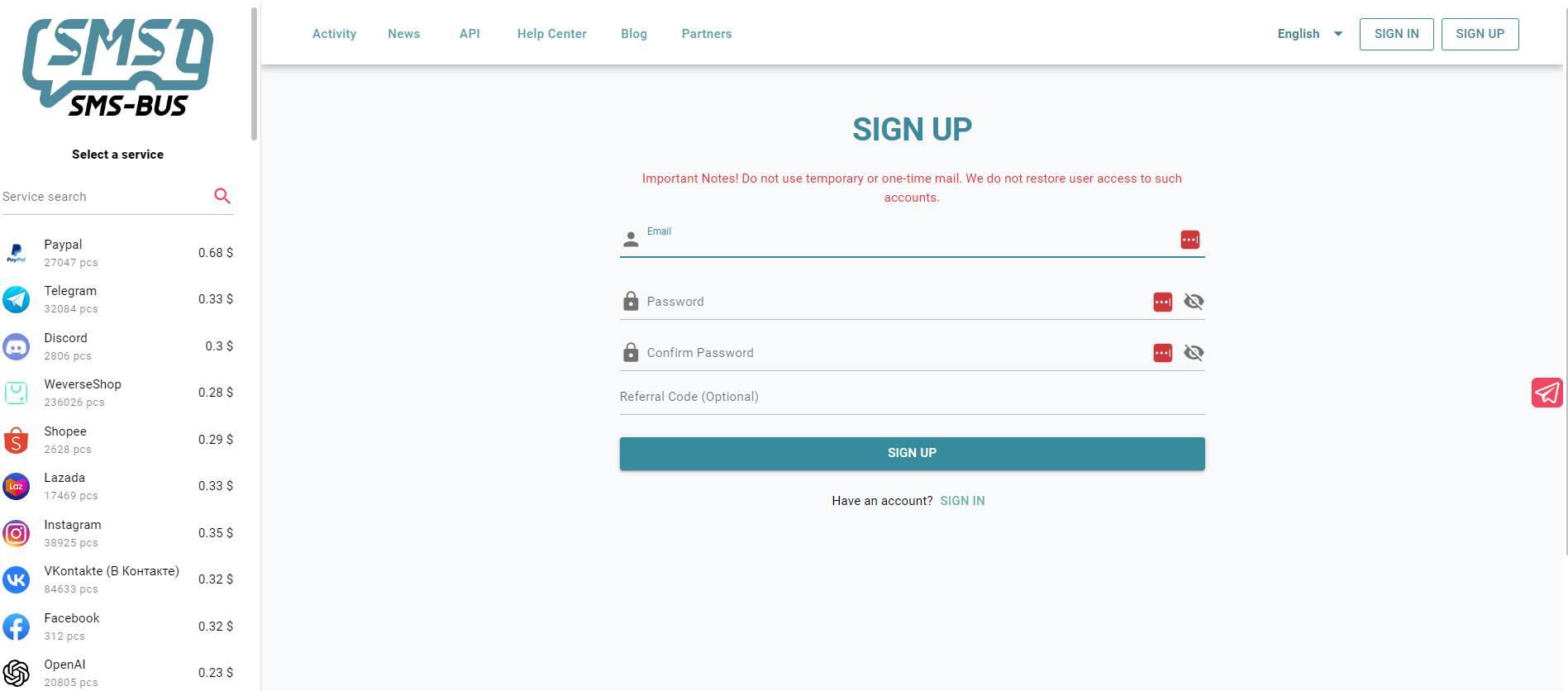
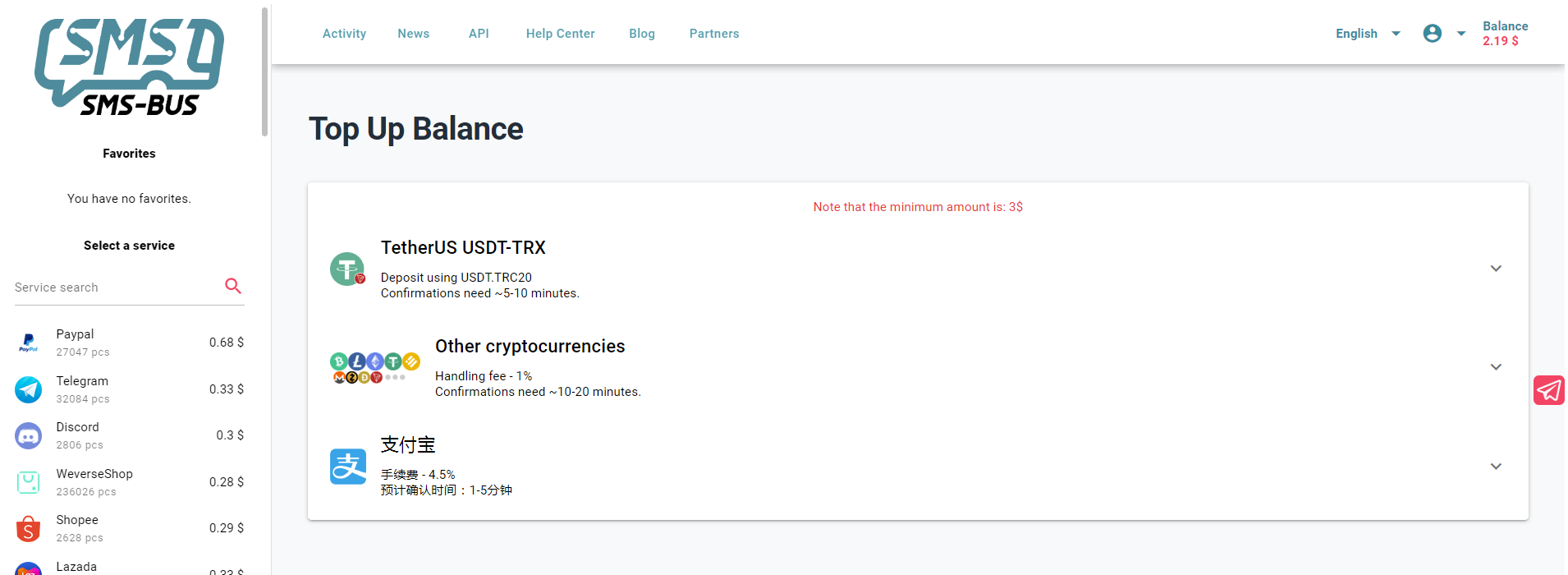
Go to the left search box, put “Instagram” into it and choose the country you like, then add it to the cart, you will see the virtual phone number on the right. Copy it.
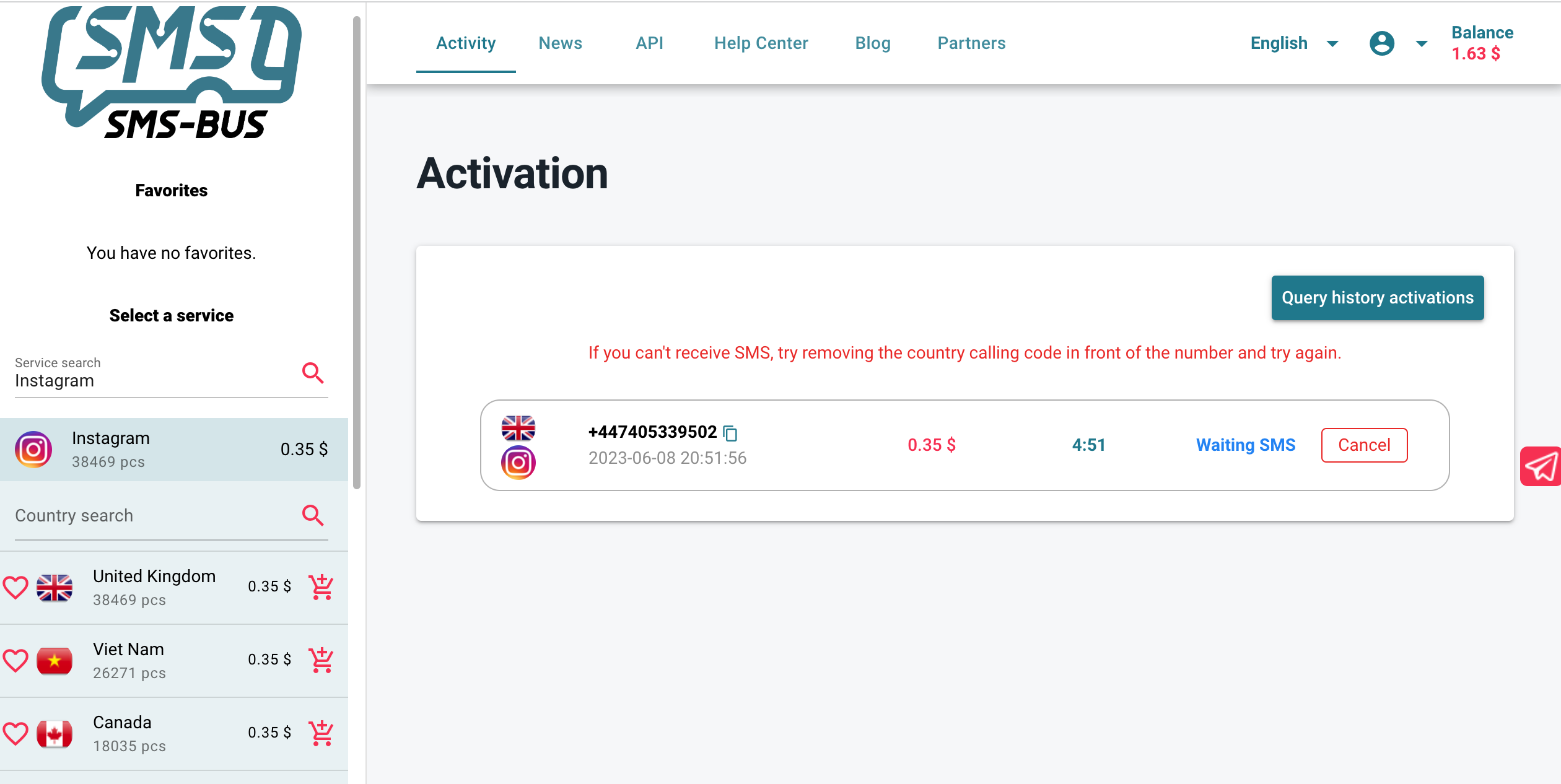
Go the Instagram registration page, paster the number on the blank, click to get the code, and get the code from SMS BUS then continue the registration process. After that, you will get a new Instagram account.