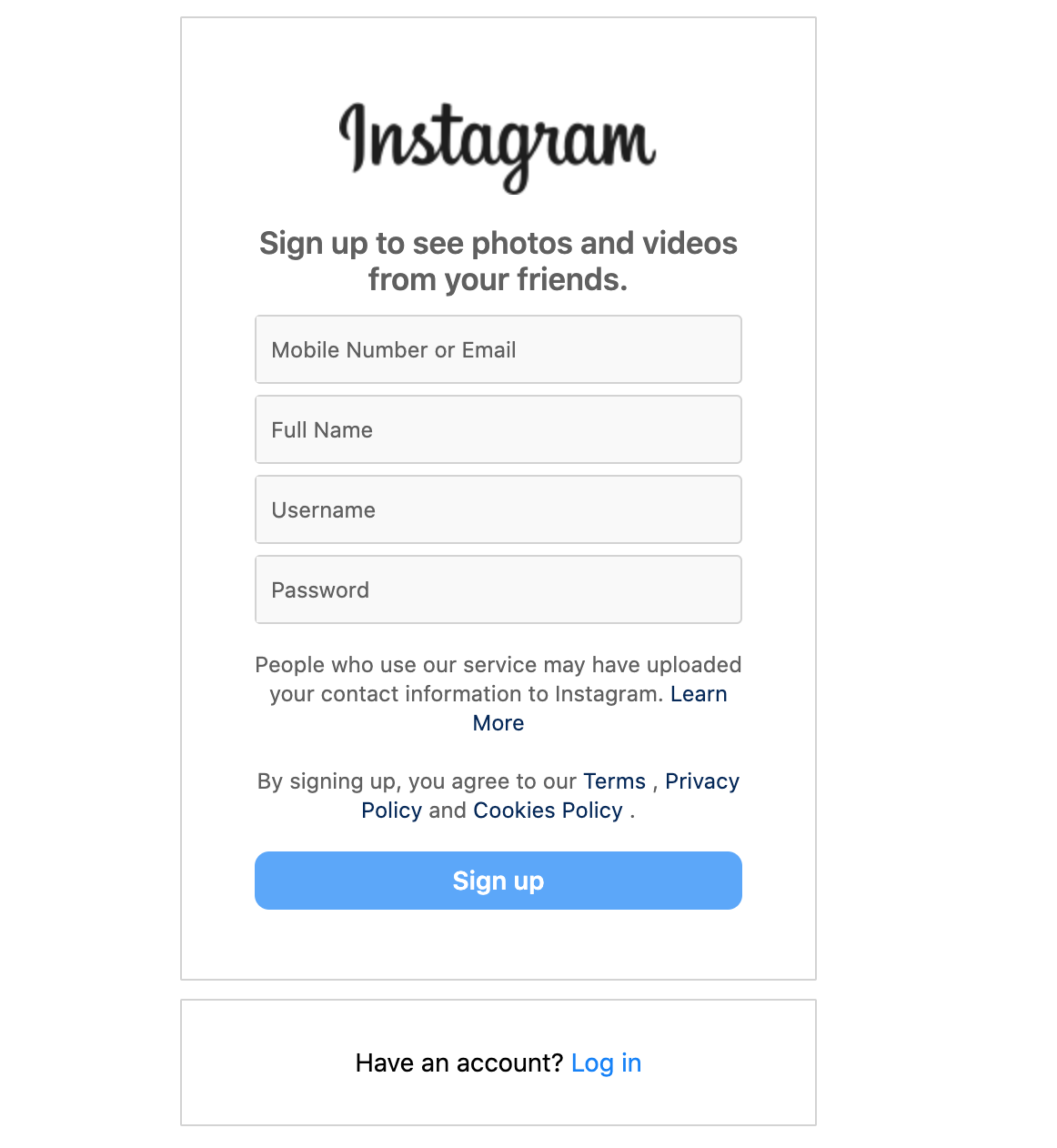Recovering deleted Instagram messages on your iPhone or Android device might seem daunting. Yet, with the proper steps and resources, you’ll find it more straightforward than you imagine. We are here to guide you through the process, providing an easy, efficient, and comprehensive guide to retrieving those crucial conversations that seem lost forever.
Understanding Instagram’s Data Policies
Before delving into the actual process, it’s crucial to understand Instagram’s data policies. Like many other social media platforms, Instagram doesn’t immediately delete the messages you remove. Instead, it retains the data for a certain period, giving you a window to retrieve your deleted conversations.
Recovering Instagram Messages on iPhone
Here’s the detailed process to recover your deleted Instagram messages on your iPhone:
Step 1: Instagram’s ‘Recently Deleted’ Feature
In an update, Instagram introduced a ‘Recently Deleted’ feature, allowing you to recover deleted messages. To utilize this feature:
- Launch the Instagram app and navigate to ‘Settings’.
- From there, proceed to ‘Account’, then ‘Recently Deleted’.
- Your deleted messages will appear here if they are within the retention period. Tap ‘Restore’ to recover them.
Step 2: Requesting Your Data from Instagram
Instagram offers a second method if the ‘Recently Deleted’ feature doesn’t yield results. By requesting your data, you can retrieve your lost messages.
- Navigate to ‘Settings’, then ‘Security’.
- Select ‘Download Data’.
- Enter your email address and tap ‘Request Download’.
- Instagram will email you a data file within 48 hours containing your Instagram data, including deleted messages.
Recovering Instagram Messages on Android
The process of recovering Instagram messages on Android shares similarities with the iPhone process, with a few minor differences.
Step 1: Instagram’s ‘Recently Deleted’ Feature
The steps for using Instagram’s ‘Recently Deleted’ feature on Android are identical to iPhone ones.
Step 2: Requesting Your Data from Instagram
The steps for requesting your data from Instagram on Android are the same as on iPhone.
Utilizing Third-Party Applications
Multiple third-party applications are available to recover Instagram messages on both iPhone and Android. However, we strongly recommend ensuring the application’s credibility and security features before installation to protect your privacy.
Preventing Future Data Loss
Once you’ve recovered your deleted Instagram messages, it’s essential to implement strategies to prevent future data loss.
- Regularly Backup Your Data: Use Instagram’s ‘Download Data’ feature periodically to maintain a recent copy of your messages and other data.
- Be Careful When Deleting Messages: Ensure you don’t delete important messages accidentally. If you do, retrieve them immediately through the ‘Recently Deleted’ feature.
Conclusion
Losing your Instagram messages can be frustrating, but recovery is possible. Following the steps outlined in this guide, you can quickly recover deleted Instagram messages on iPhone and Android devices.
Remember, the key to avoiding such situations in the future is to back up your data regularly and handle your messages carefully. If you don’t want to spend time on recovering, try to register a new account is a good choice too.
For security consideration, to use a virtual phone number instead of personal mobile number is highly recommended. Before you register the instagram, login sms-bus.com and top up a bit balance.
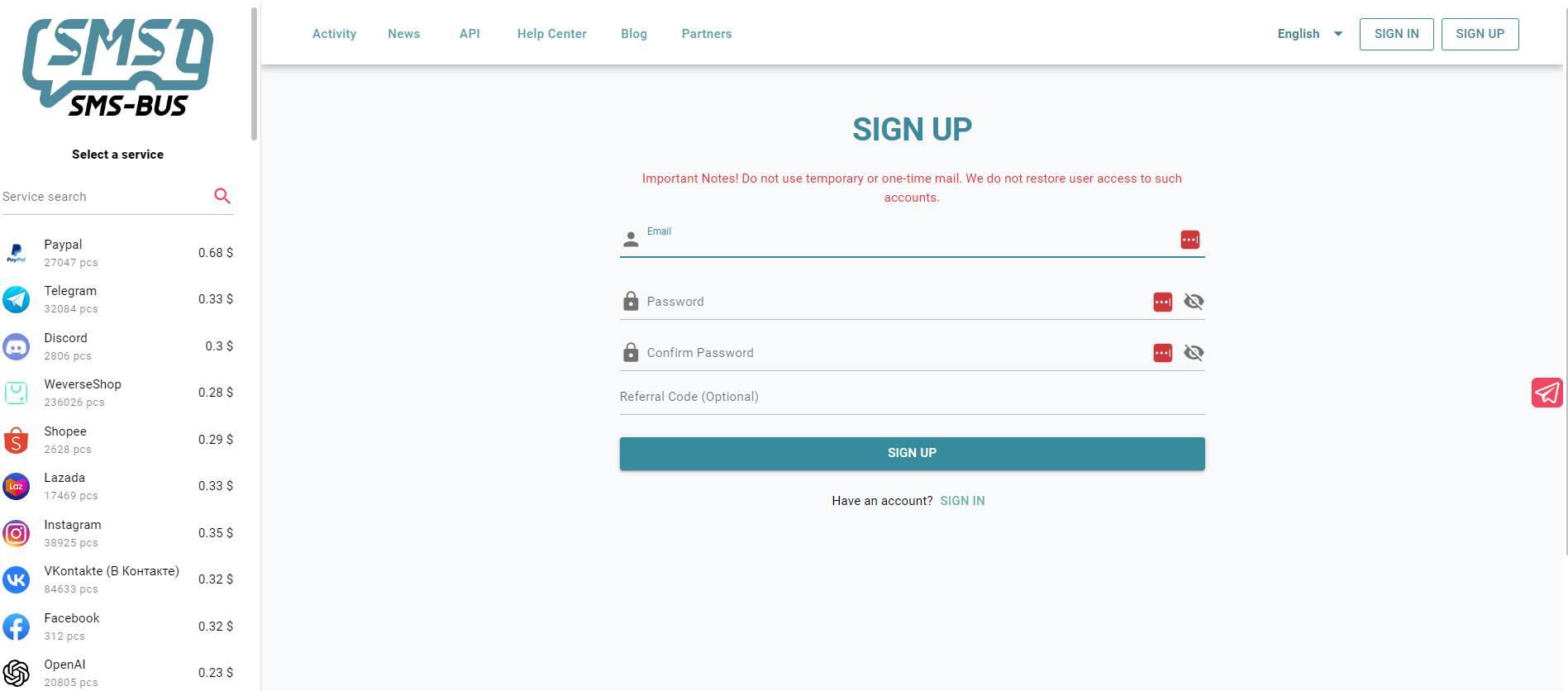
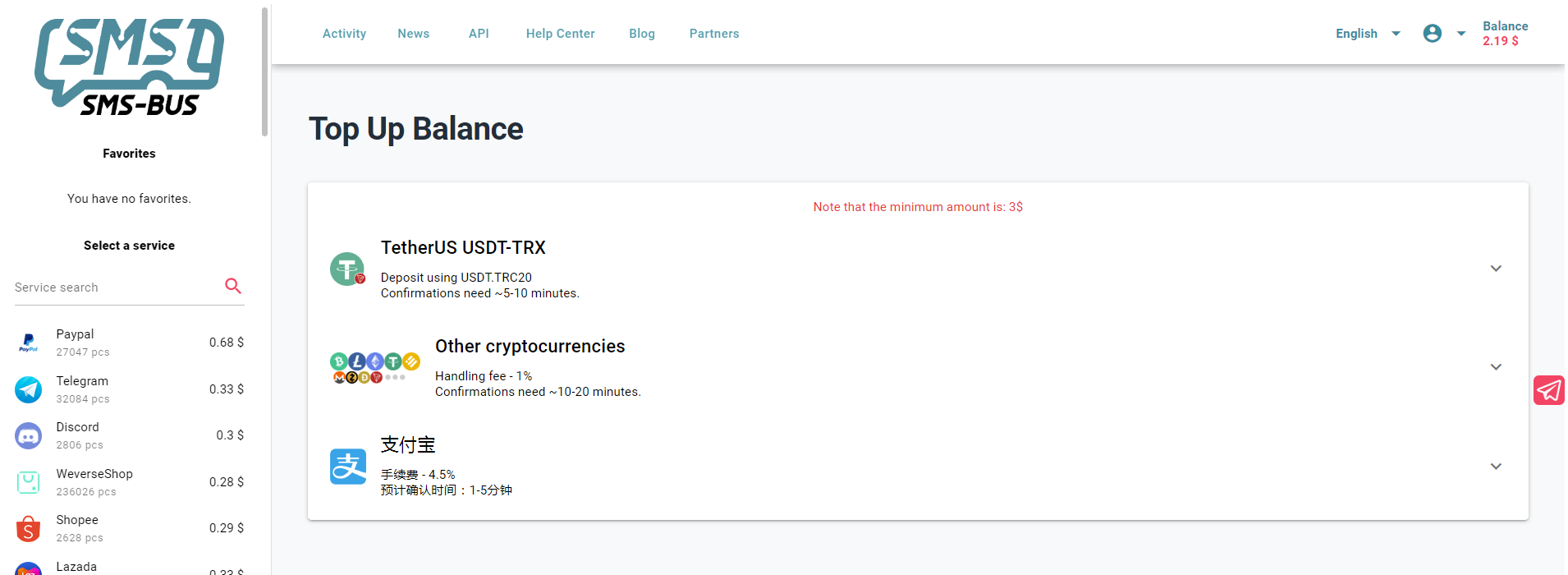
then search “Instagram” on the left searching box, you can find there are many countries waiting for choosing. Choose the country you prefer, and add it to the cart, you will see a phone number on the right. Copy the number.
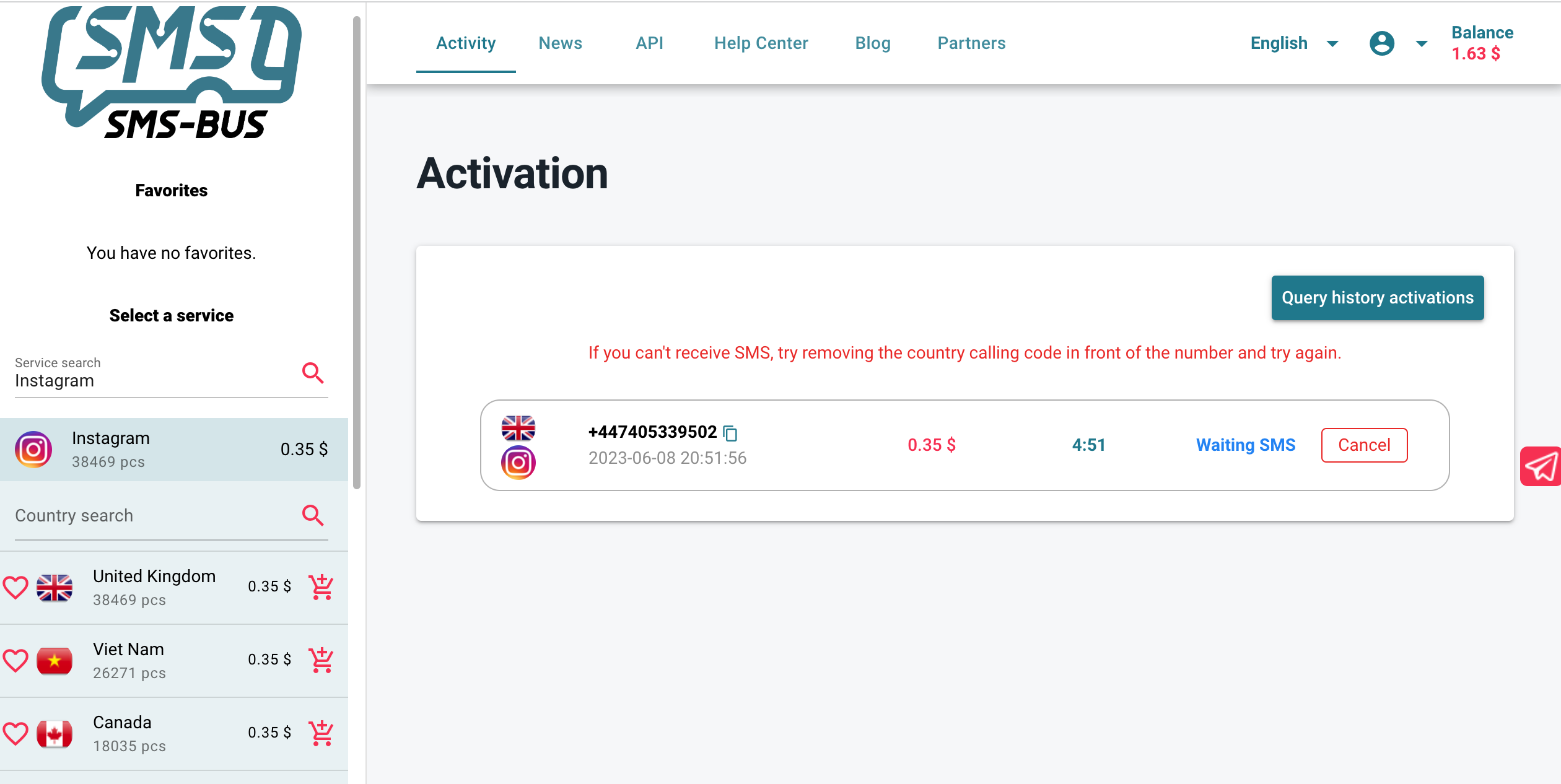
Go back to the Instagram registration account page and fill the number into it, click to get the code, then go back to SMS BUS, copy the code and paste it to the Instagram. To know more about the registration, you can refer to the blog for more detail information.