
Instagram, the world’s leading social networking platform, provides a rich tapestry of visual communication, from vibrant images to short-lived narratives via Instagram Stories. Users often want to access these temporary snapshots without leaving a trace. In this article, we will guide you through an in-depth understanding of how to view Instagram stories anonymously.
Understanding Instagram Stories
Instagram stories, a feature that debuted in 2016, are now a significant part of the Instagram ecosystem. Users globally share everyday life moments in this 24-hour format. The platform notifies when someone views your story, thus creating a dilemma for users who wish to peruse these fleeting visual narratives anonymously.
Why View Instagram Stories Anonymously?
The need to view Instagram stories anonymously stems from various reasons. You can keep your privacy and interest discreet or conduct market research. Irrespective of the reason, viewing stories without leaving a digital footprint is an empowering tool for any Instagram user.
Step-by-Step Guide: Viewing Instagram Stories Anonymously
1. The Manual Method: Profile Picture Tap
A straightforward way to view an Instagram story without alerting the user is by tapping on their profile picture while avoiding fully opening it. It could be better, but with practice, it can work.
Before that, you need to have an Instagram account.
For security consideration, to use a virtual phone number instead of personal mobile number is highly recommended. Before you verify your instagram, login sms-bus.com and top up a bit balance.
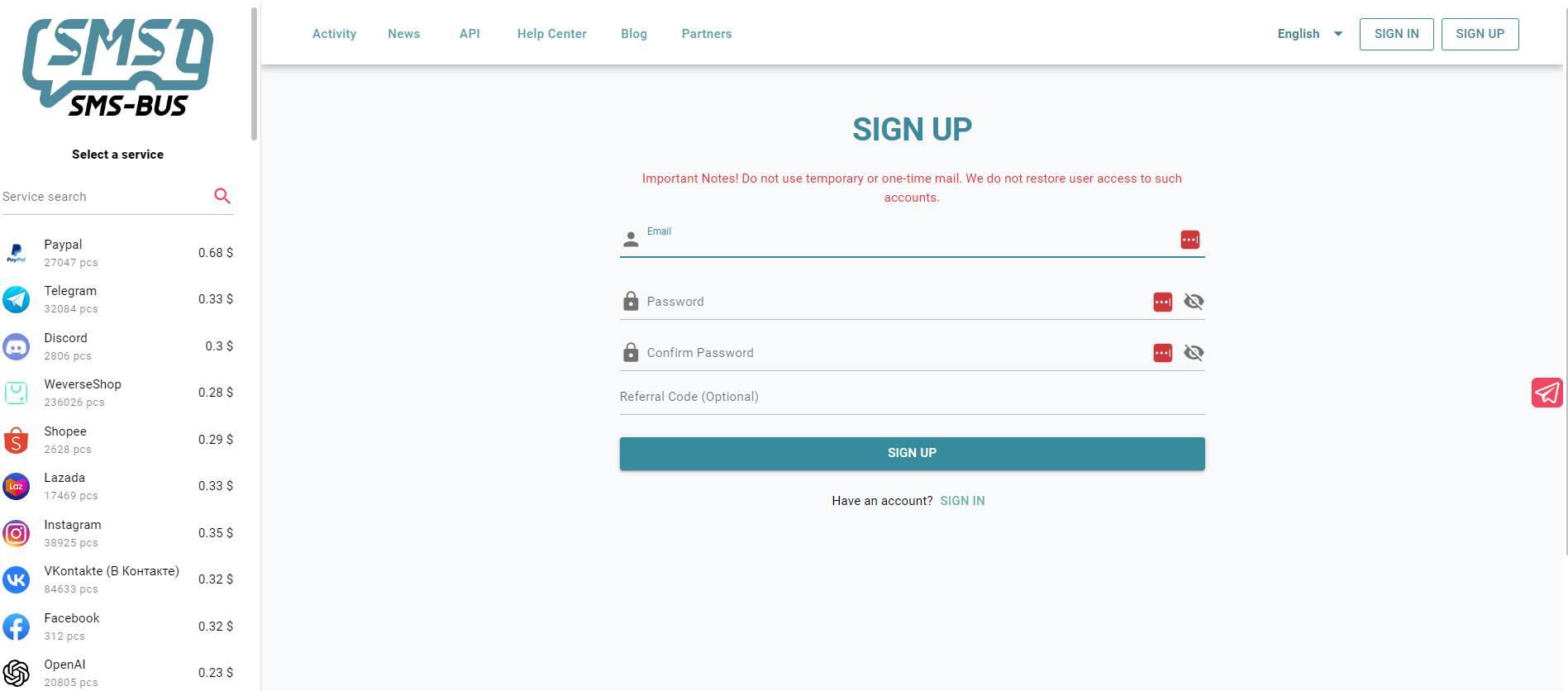
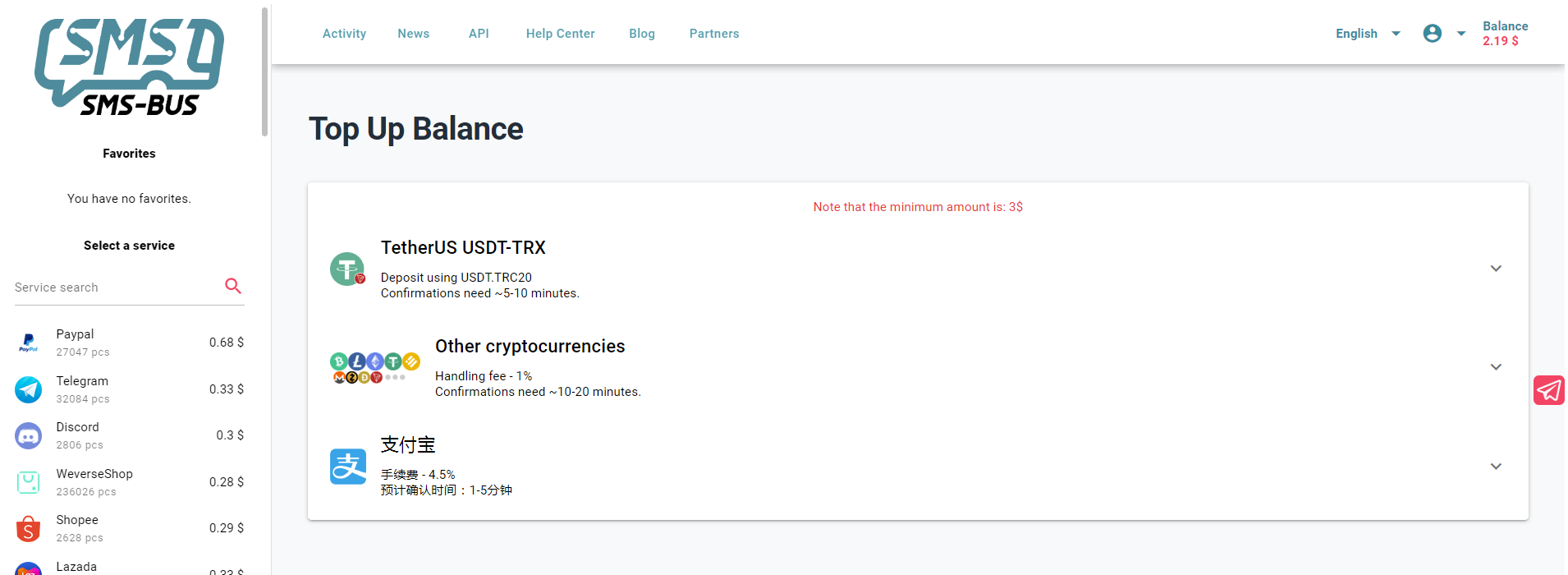
then search “Instagram” on the left searching box, you can find there are many countries waiting for choosing. Choose the country you prefer, and add it to the cart, you will see a phone number on the right. Copy the number.
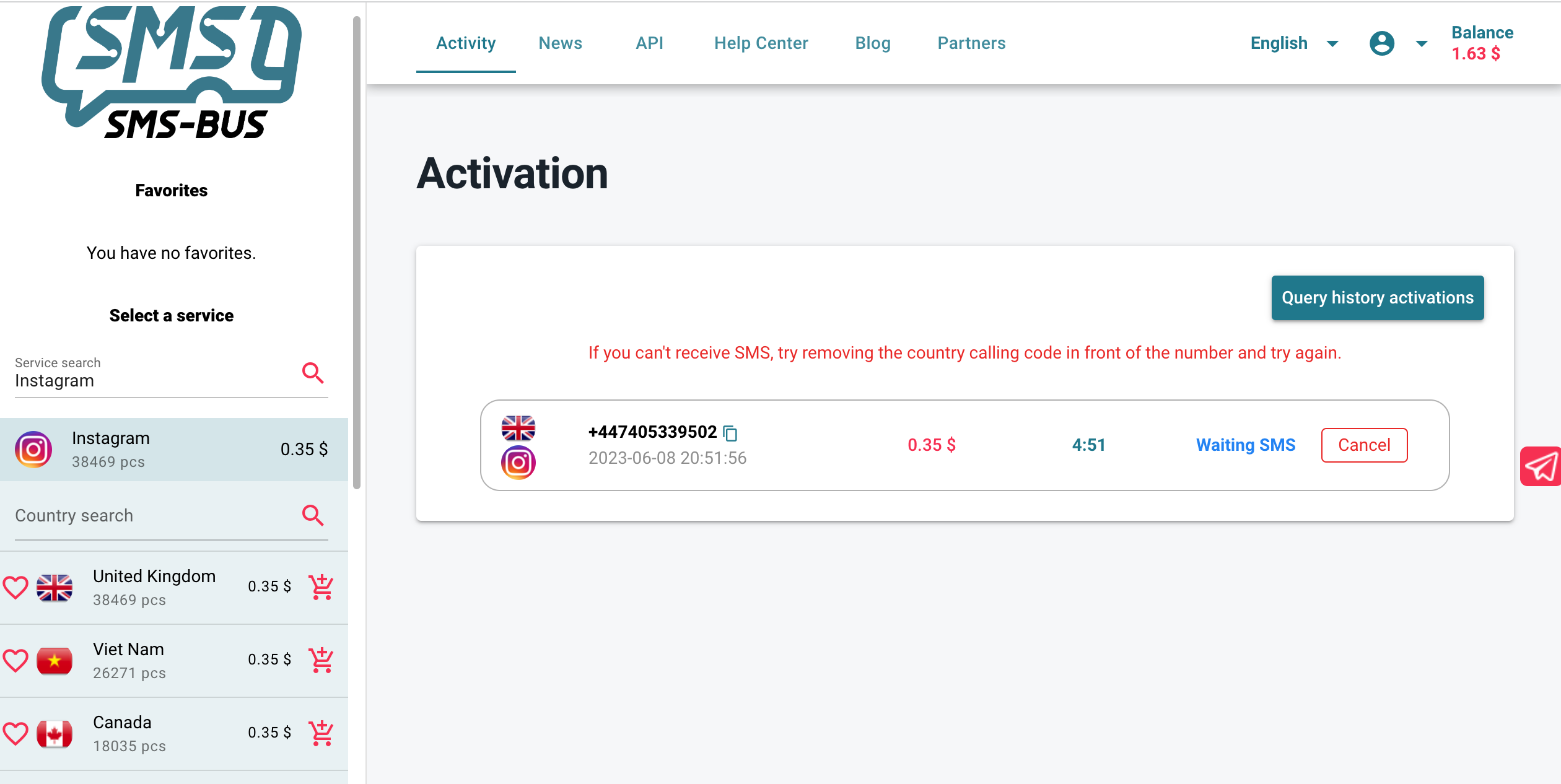
Go back to the Instagram verification page and fill the number into it, click to get the code, then go back to SMS BUS, copy the code and paste it to the Instagram. To know more about this, you can refer to the blog for more detail information.
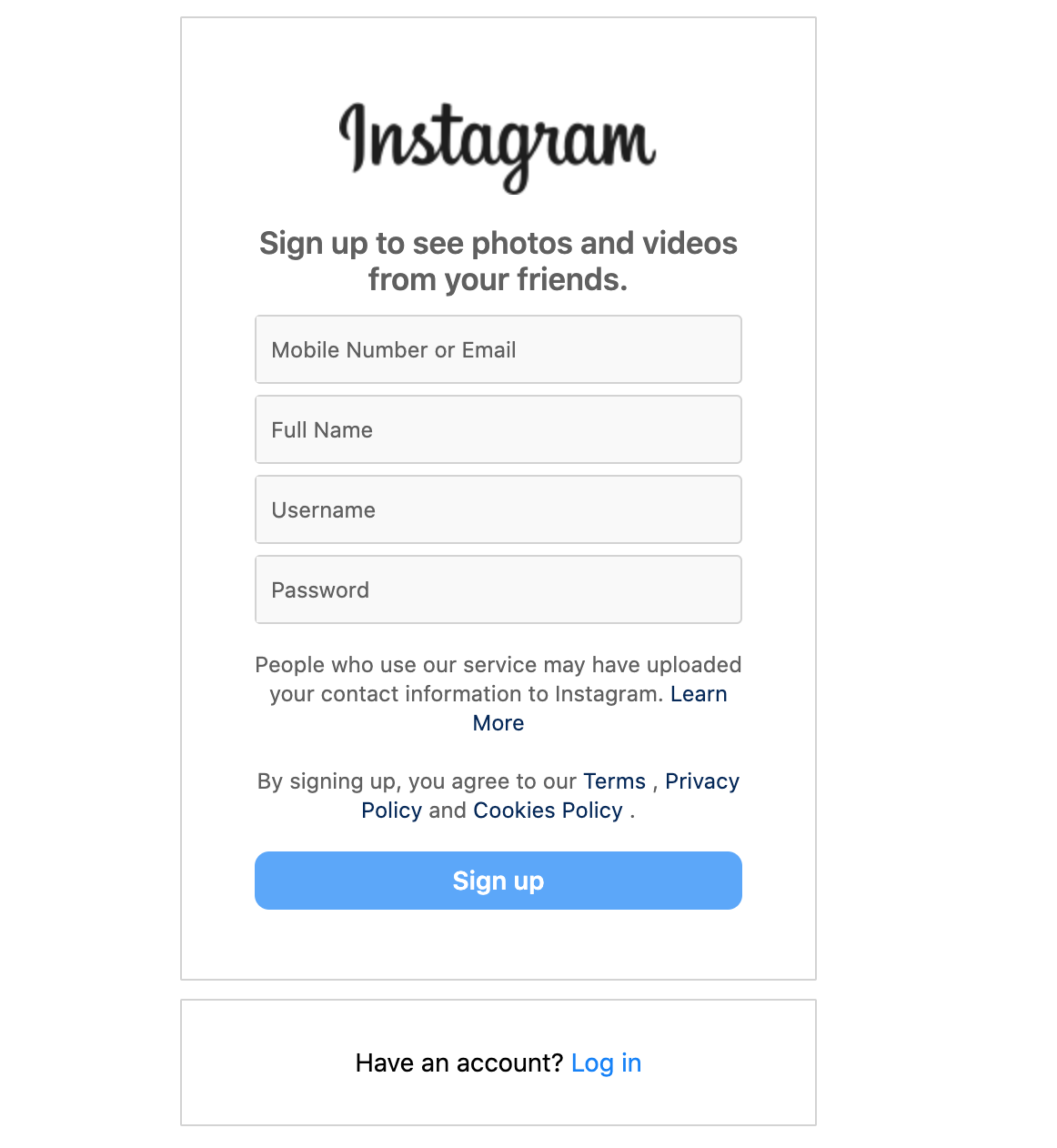
2. Third-Party Websites
a. Ingramer
Ingramer is a multifunctional Instagram tool that allows you to view Instagram stories anonymously. Input the Instagram username, and it will display all active accounts. The user will not receive a notification of your view.
b. StoriesIG
StoriesIG is another popular tool for viewing Instagram stories anonymously. The process is similar: enter the Instagram handle, and StoriesIG will list the active accounts.
3. Use of Browser Extensions
Browser extensions such as Chrome IG Story and IG Stories for Instagram are practical options. After installation, visit Instagram’s website; you can view stories without your visit being noted.
4. Utilizing an Anonymous Instagram Account
Another method is to create an anonymous Instagram account. While this may require extra effort, it affords complete privacy without leaving your main account’s footprint on the story you view.
5. Use of Mobile Applications
Several mobile applications like StorySaver, Anonymous Story Viewer for Instagram, and Storized can enable anonymous story viewing. Be mindful of privacy policies and data usage when employing these tools.
Conclusion
In conclusion, the digital age has necessitated new ways to maintain privacy and discretion. With this guide, we have provided multiple methods on how to view Instagram stories anonymously. By utilizing these tools and techniques, you can enjoy the stories feature without concern for unintended social signals.