
Introduction
In today’s hyper-connected society, maintaining anonymity online can often feel like an uphill battle. However, with the right tools and methods, it’s possible. This guide will focus on creating an anonymous Instagram account without a SIM and email. Instagram, a platform renowned for its ability to connect users globally through visual content, is not typically associated with anonymity. However, we will show you how to navigate these challenges with ease.
Step One: Securing a VPN
The first step to establishing an anonymous Instagram account is securing a Virtual Private Network (VPN). This allows you to surf the internet anonymously, shielding your IP address from view. Numerous VPN services are available, both free and premium. When choosing a VPN, opting for one with robust security measures, a user-friendly interface, and widespread server locations is crucial.
Step Two: Choosing an Anonymous Browser
The next critical step in this process is selecting an anonymous browser. Anonymity-focused browsers like Tor prioritize user privacy and often incorporate VPN services. Such a browser can help protect your identity when setting up your anonymous Instagram account.
Step Three: Acquiring a Temporary Phone Number
Now, here comes a pivotal part: obtaining a temporary phone number. Several online platforms provide this service for free. These platforms generate a temporary SIM number for you, which you can use during the Instagram account creation process. This effectively eliminates the need for a physical SIM card.
Step Four: Creating a Disposable Email Address
In this step, we will discuss creating a disposable email address. Again, multiple online platforms can generate a temporary, anonymous email address for you. Some popular ones include Temp Mail, Mailinator, and Guerrilla Mail. You can use this quick email for Instagram registration, bypassing the need for a personal email address.
Step Five: Setting Up the Instagram Account
Having prepared all the prerequisites, setting up the Instagram account is the final step. Launch your anonymous browser and navigate to the Instagram website. Upon clicking ‘Sign Up,’ Instagram will request details such as your phone number and email address. Here, input the temporary phone number and disposable email address obtained in the previous steps.
To get a temporary phone number, you can login sms-bus.com and top up a bit balance.
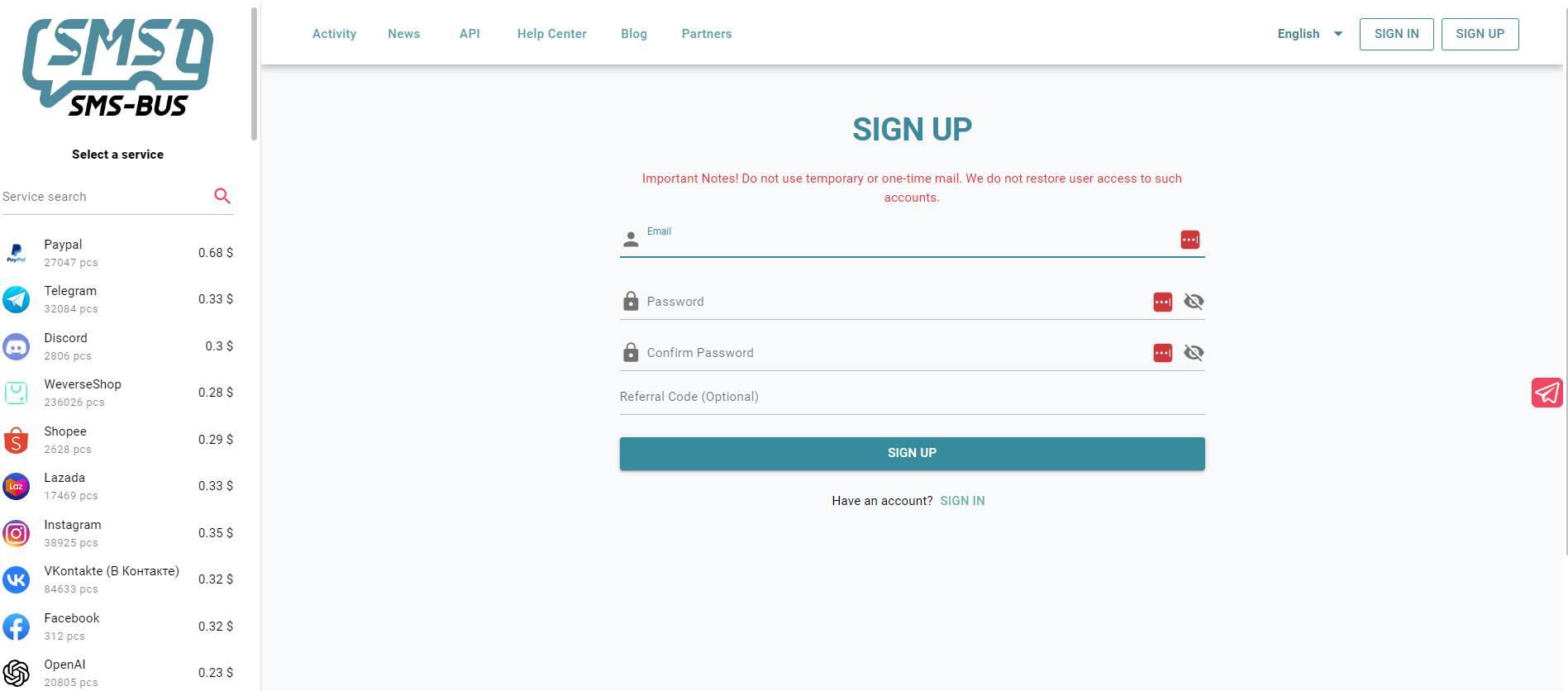
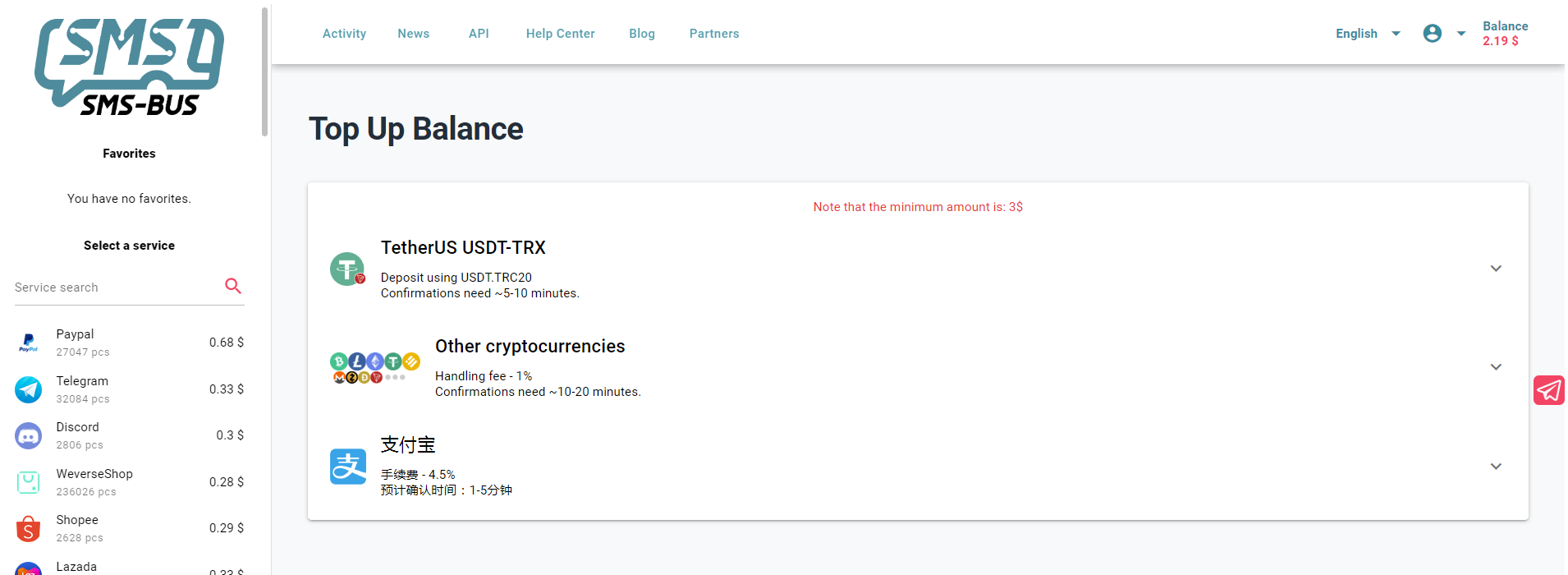
then search “Instagram” on the left searching box, you can find there are many countries waiting for choosing. Choose the country you prefer, and add it to the cart, you will see a phone number on the right. Copy the number.
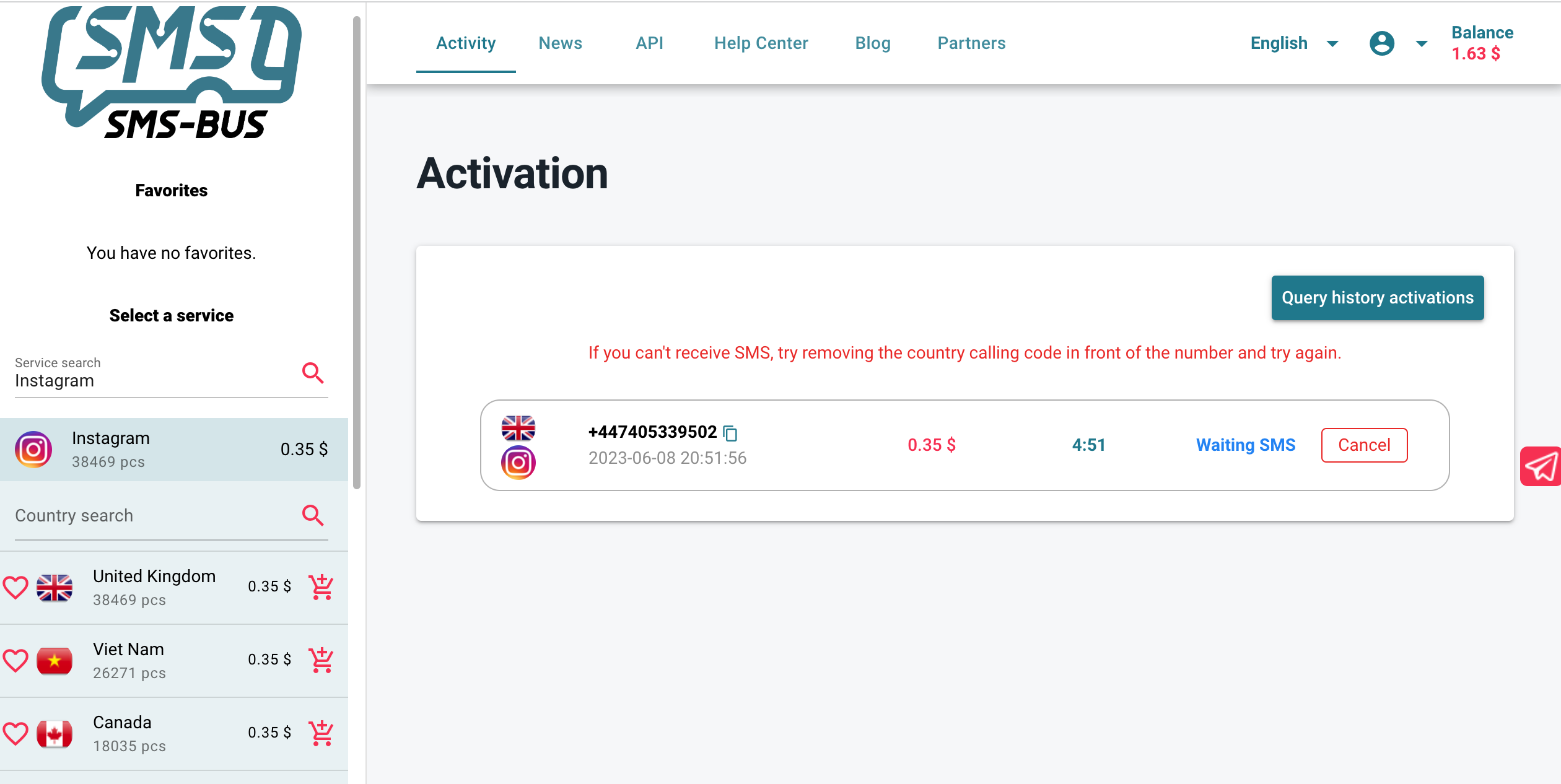
Instagram will send a verification code to your temporary number. Then go back to SMS BUS, copy the code and paste it to the Instagram. For the username, ensure you choose something non-personal to maintain anonymity.
Conclusion
In conclusion, establishing an anonymous Instagram account without a SIM and an email is feasible. By following the steps outlined in this guide, you can maintain your online anonymity while still enjoying what Instagram offers.
Remember, while this guide provides a way to create an Instagram account anonymously, always respect Instagram’s community guidelines and use the platform responsibly.