
Online privacy and data security have become paramount in the constantly evolving digital era. Among the various social media platforms, Instagram is widely used for sharing life moments, connecting with friends, and even business marketing. However, there might be instances where you feel the need to disconnect. If you’ve decided to take a break from the photo-sharing platform, our detailed guide will walk you through how to delete your Instagram account in 2023 effectively and securely.
Understanding Deletion Vs. Deactivation
Before diving into the account deletion process, it is essential to clarify the difference between deleting and deactivating your Instagram account. Deactivation temporarily hides your profile, photos, comments, and likes, with the option to reactivate whenever you want. On the other hand, deleting your Instagram account is a permanent step, erasing everything you’ve posted or shared.
Step-by-Step Guide to Deactivating Your Instagram Account
If you’re not ready to say goodbye forever and want to take a short hiatus, you can temporarily disable your Instagram account.
- Log into Your Instagram Account: Navigate to Instagram.com on a desktop browser, as this feature is unavailable on the mobile app.
- Go to Profile Settings: Click on the profile icon in the top right corner, select ‘Profile’, then click ‘Edit Profile’.
- Deactivate Account: Scroll down to the bottom of the page, click ‘Temporarily disable my account’, select a reason for deactivation, re-enter your password, and finally, click on ‘Temporarily Disable Account’.
How to Permanently Delete Your Instagram Account
If you are set on parting ways with Instagram permanently, here are the steps you should follow.
- Visit the Instagram Account Deletion Page: Instagram has a dedicated page for account deletion (https://instagram.com/accounts/remove/request/permanent/).
- Choose a Reason for Leaving: Instagram wants to understand why you’re leaving, so select a reason from the dropdown menu.
- Confirm Deletion: You will be asked to re-enter your Instagram account password to affirm your decision. After doing so, click ‘Permanently delete my account’.
Tips for Pre-Deletion
Before you take the plunge to delete your Instagram account, doing the following is wise.
- Download Your Data: Instagram allows you to download a copy of your data which includes your photos, comments, profile information, and more. To do this, go to ‘Settings’, click ‘Privacy and Security’, then ‘Download Request’, and finally ‘Request Download’.
- Disconnect Third-Party Apps: Ensure you’ve disconnected any third-party apps or websites that use your Instagram data to avoid potential data breaches.
After Account Deletion
Upon successful deletion, your account and all your photos, comments, likes, friendships, and other data will be removed permanently. If you attempt to log in, Instagram will show a message indicating that the user does not exist.
Recreating an Account After Deletion
It’s crucial to remember that after deleting your account, you cannot sign up again with the same username or add it to another existing account. Instagram doesn’t reactivate deleted accounts. So if you want to use Instagram, you need to create a new account. For security consideration, to use a virtual phone number instead of personal mobile number is highly recommended. Before you register the instagram, login sms-bus.com and top up a bit balance.
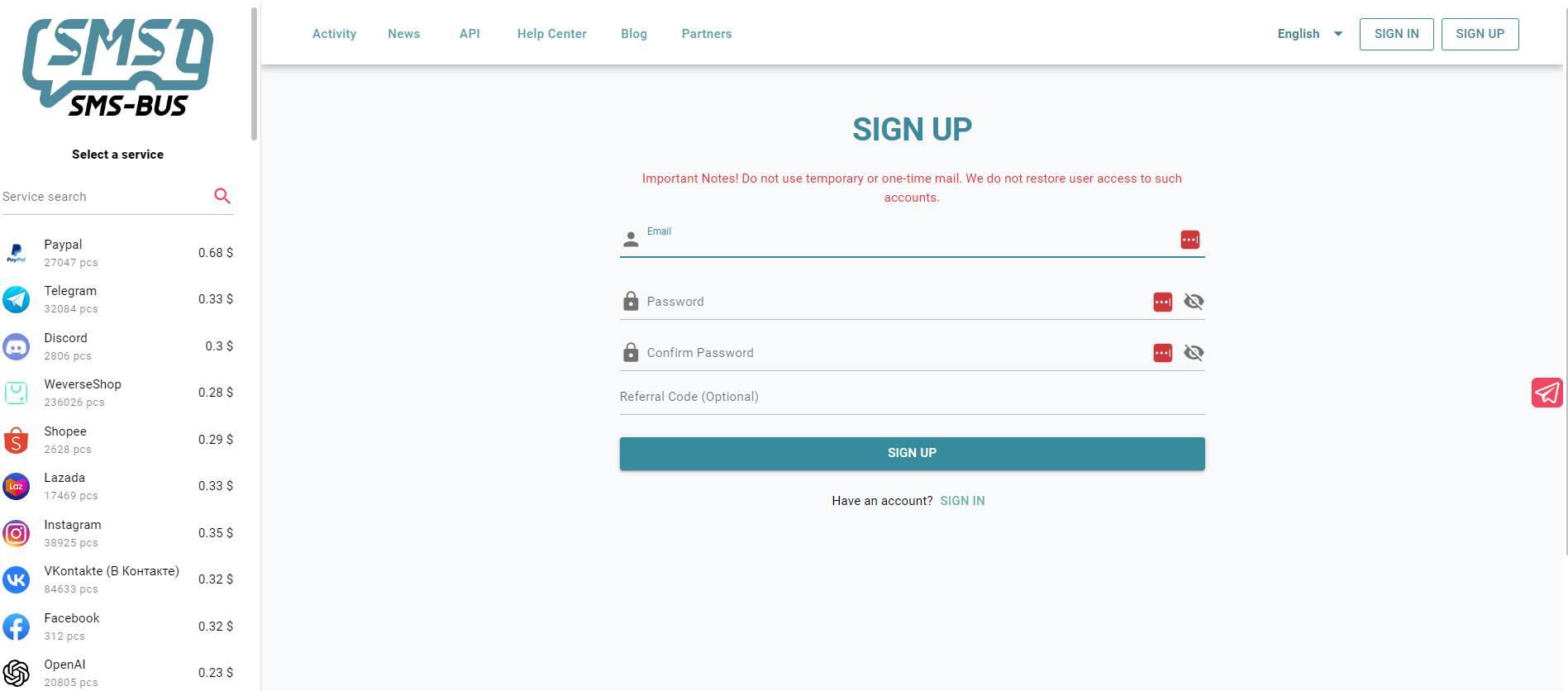
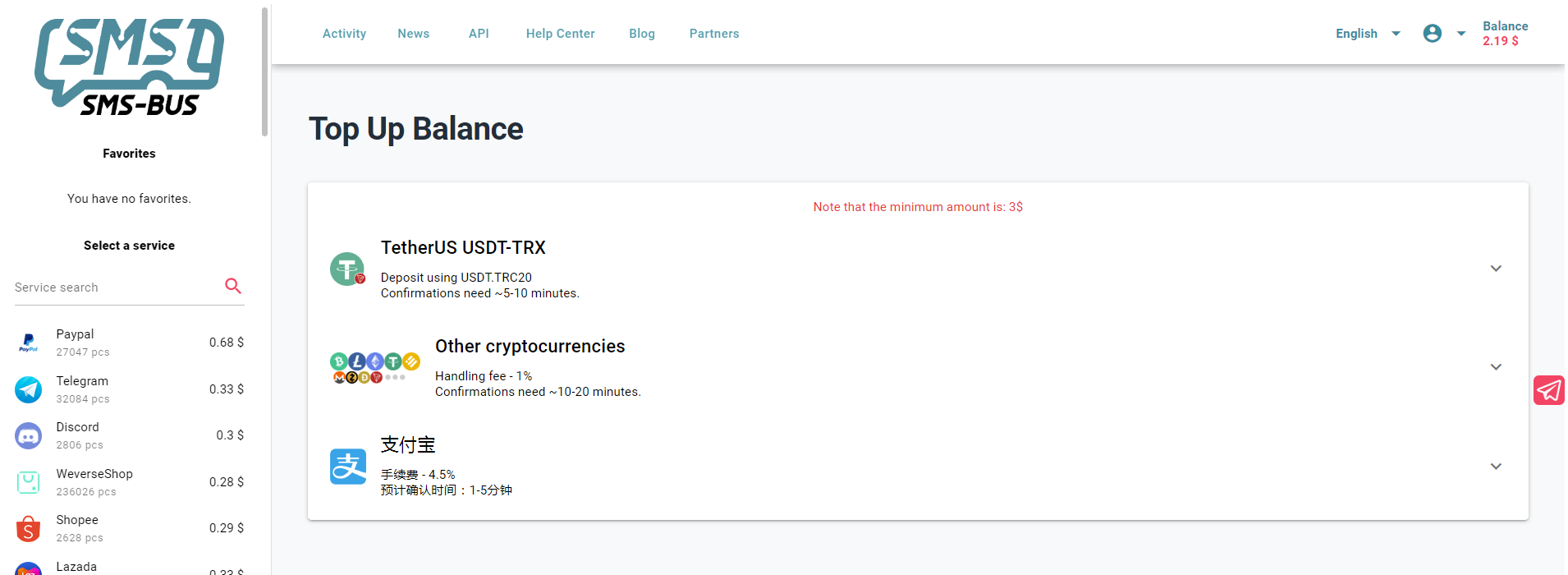
then search “Instagram” on the left searching box, you can find there are many countries waiting for choosing. Choose the country you prefer, and add it to the cart, you will see a phone number on the right. Copy the number.
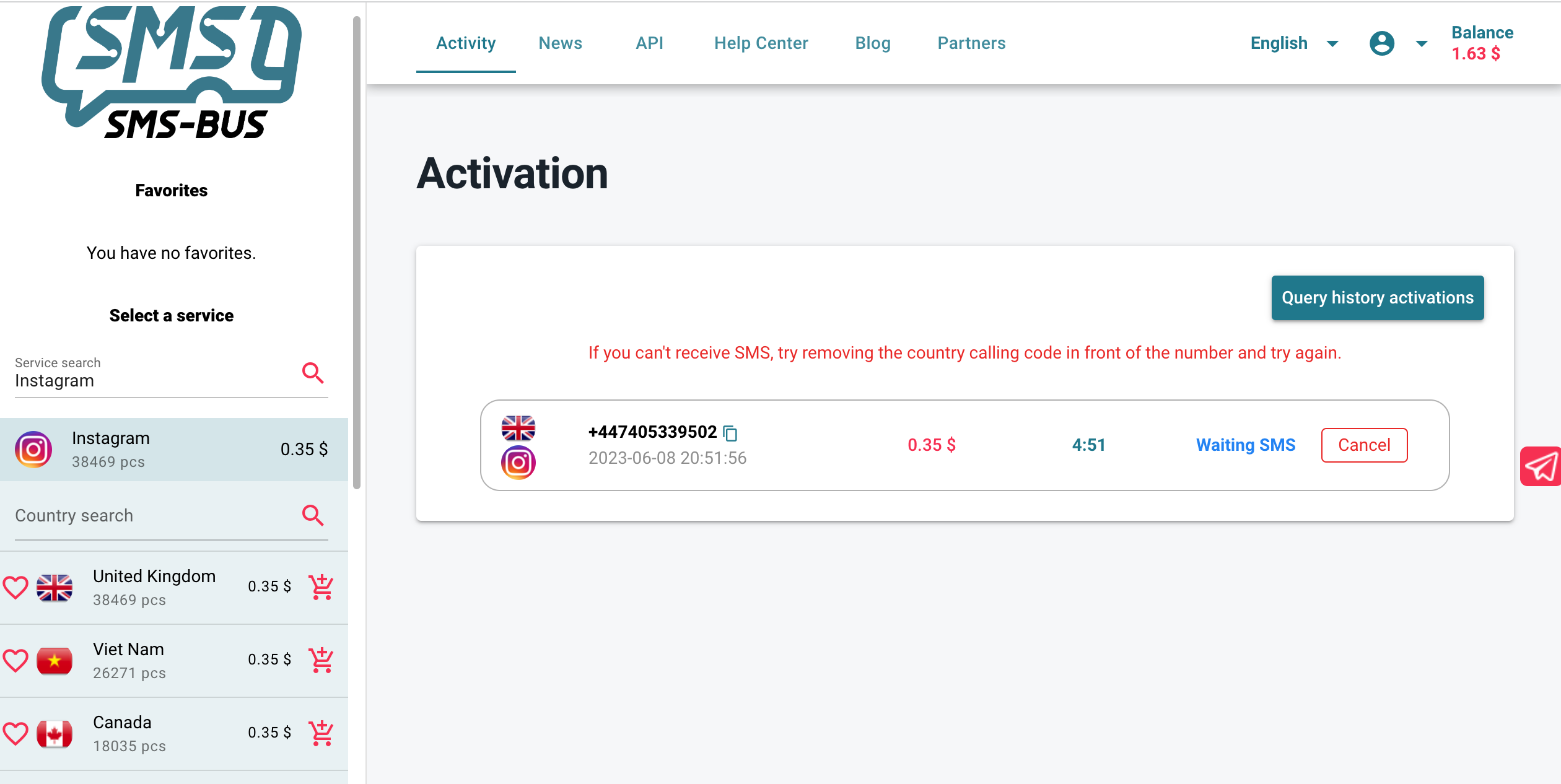
Go back to the Instagram registration account page and fill the number into it, click to get the code, then go back to SMS BUS, copy the code and paste it to the Instagram. To know more about the registration, you can refer to the blog for more detail information.
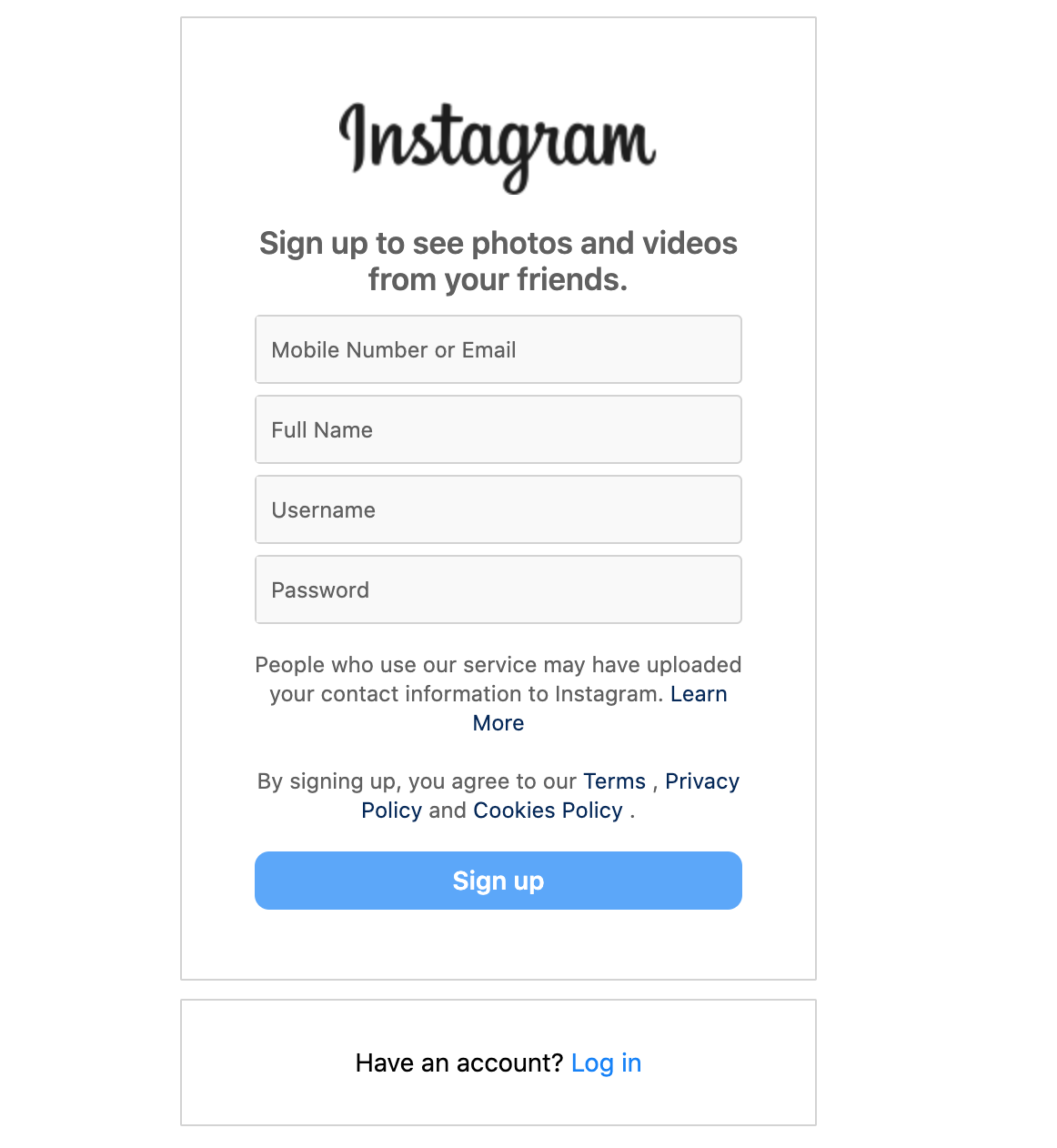
In conclusion, whether you’re seeking a temporary break or a permanent exit, understanding how to delete or deactivate your Instagram account is essential in managing your digital footprint. We hope this guide serves as a comprehensive tool to aid in your decision and simplify the process for you.