Instagram has evolved into a powerful marketing tool for businesses worldwide. Creating an Instagram Business Account allows you to tap into this expansive network and broaden your audience base. However, one hurdle many entrepreneurs face is requiring a phone number during the setup process. Here, we provide a comprehensive guide on how to set up an Instagram Business Account without a phone number.
Understanding Instagram’s User Policy
Firstly, it is essential to be aware of Instagram’s user policy. Instagram is designed to ensure the authenticity of its users, which is why it generally asks for a phone number. However, alternative methods exist to verify your account without divulging your phone number, which we will discuss further in this article.
Setting Up Your Instagram Business Account
Here’s a step-by-step guide to creating your Instagram Business Account:
1. Download the Instagram App: Instagram accounts must be created using the official Instagram app. It’s available for download on the Apple App Store and Google Play Store.
2. Open the App and Click on ‘Sign Up’: Once you have downloaded and opened the app, you will see a ‘Sign Up’ option. Click on this to begin creating your new account.
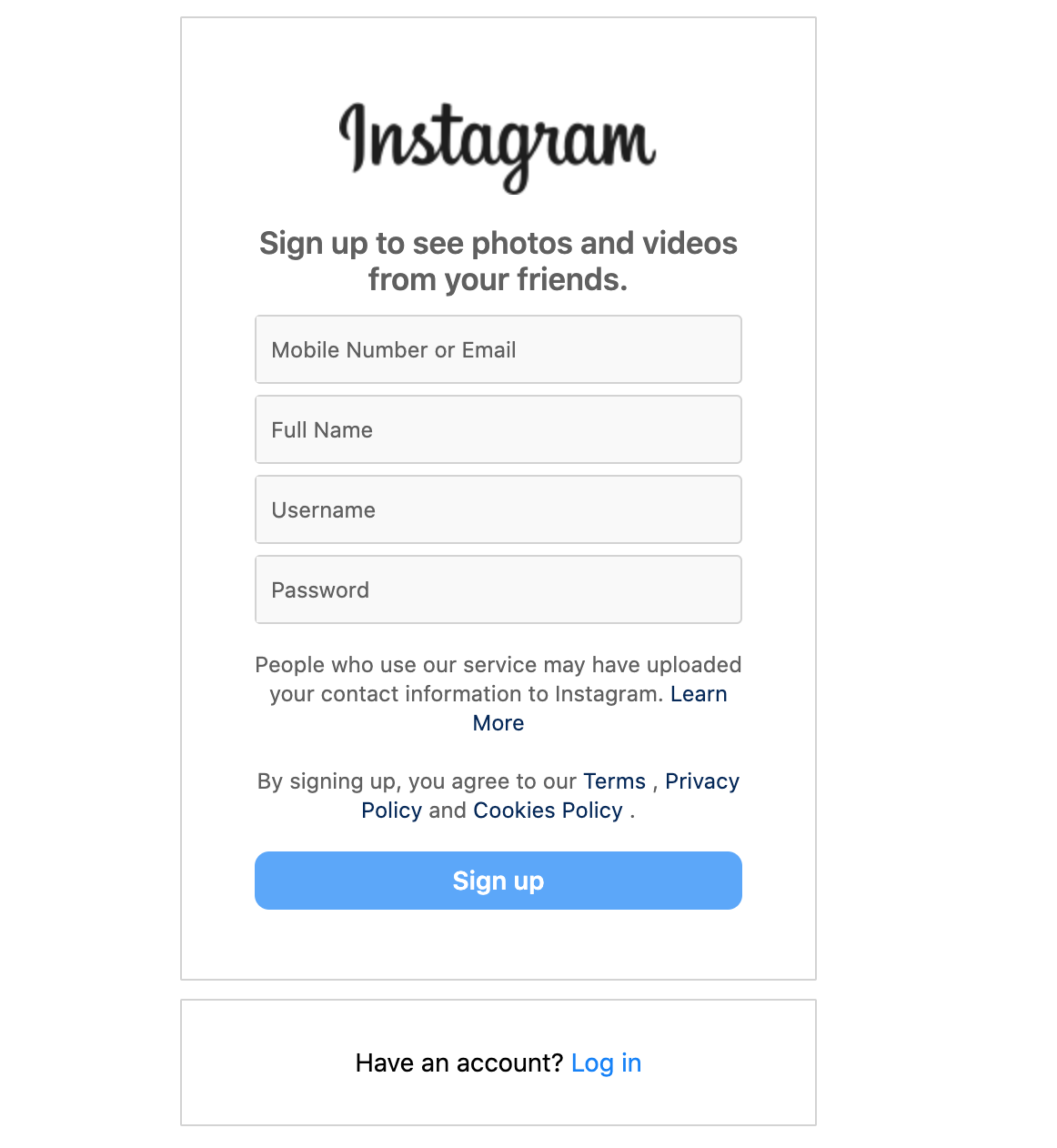
3. Enter Your Mobile Number or Email Address: to protect your own personal mobile number, normally we will use the SMS Bus’ virtual mobile number instead.
Login sms-bus.com and top up a bit balance.
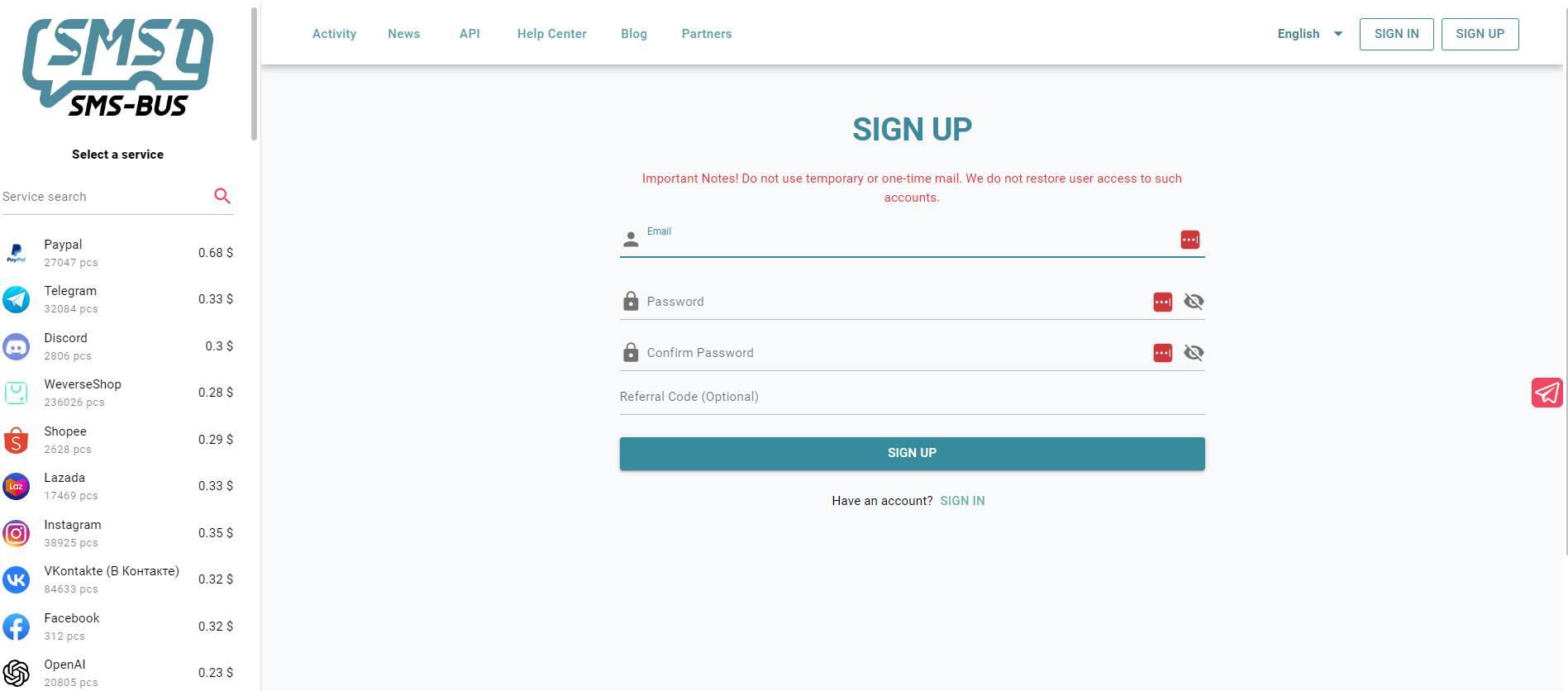
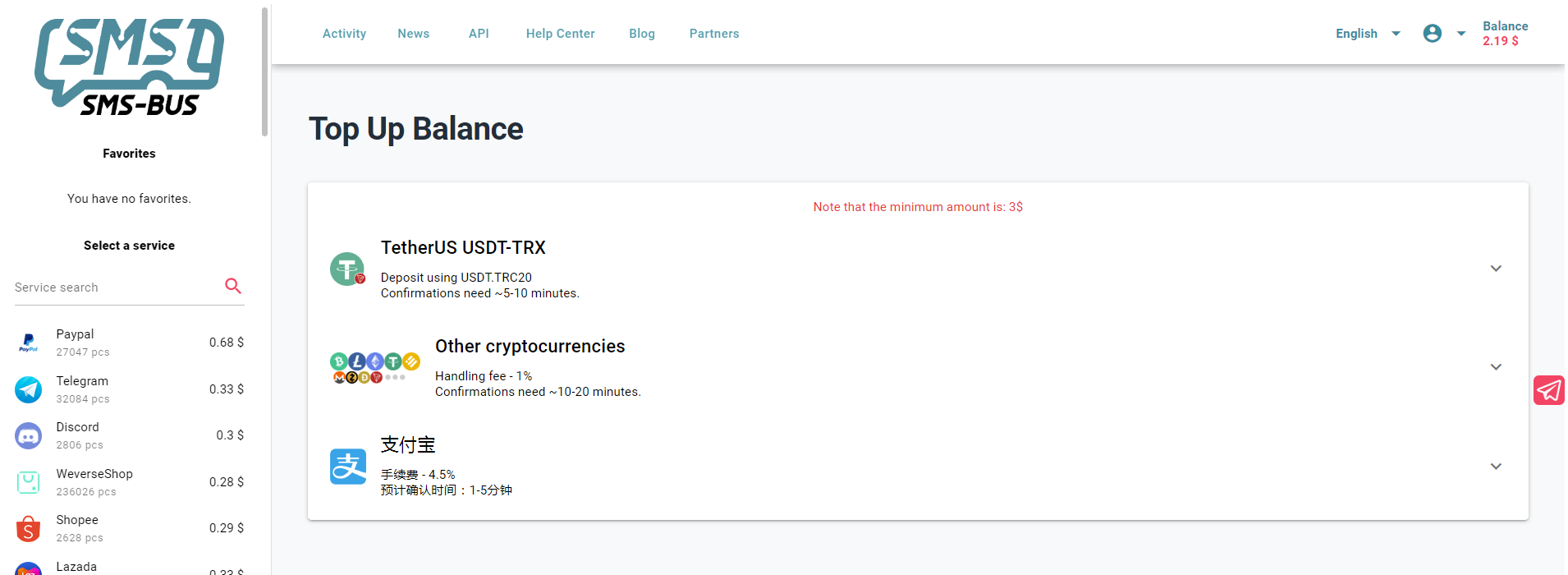
then search “Instagram” on the left searching box, you can find there are many countries waiting for choosing. Choose the country you prefer, and add it to the cart, you will see a phone number on the right. Copy the number.
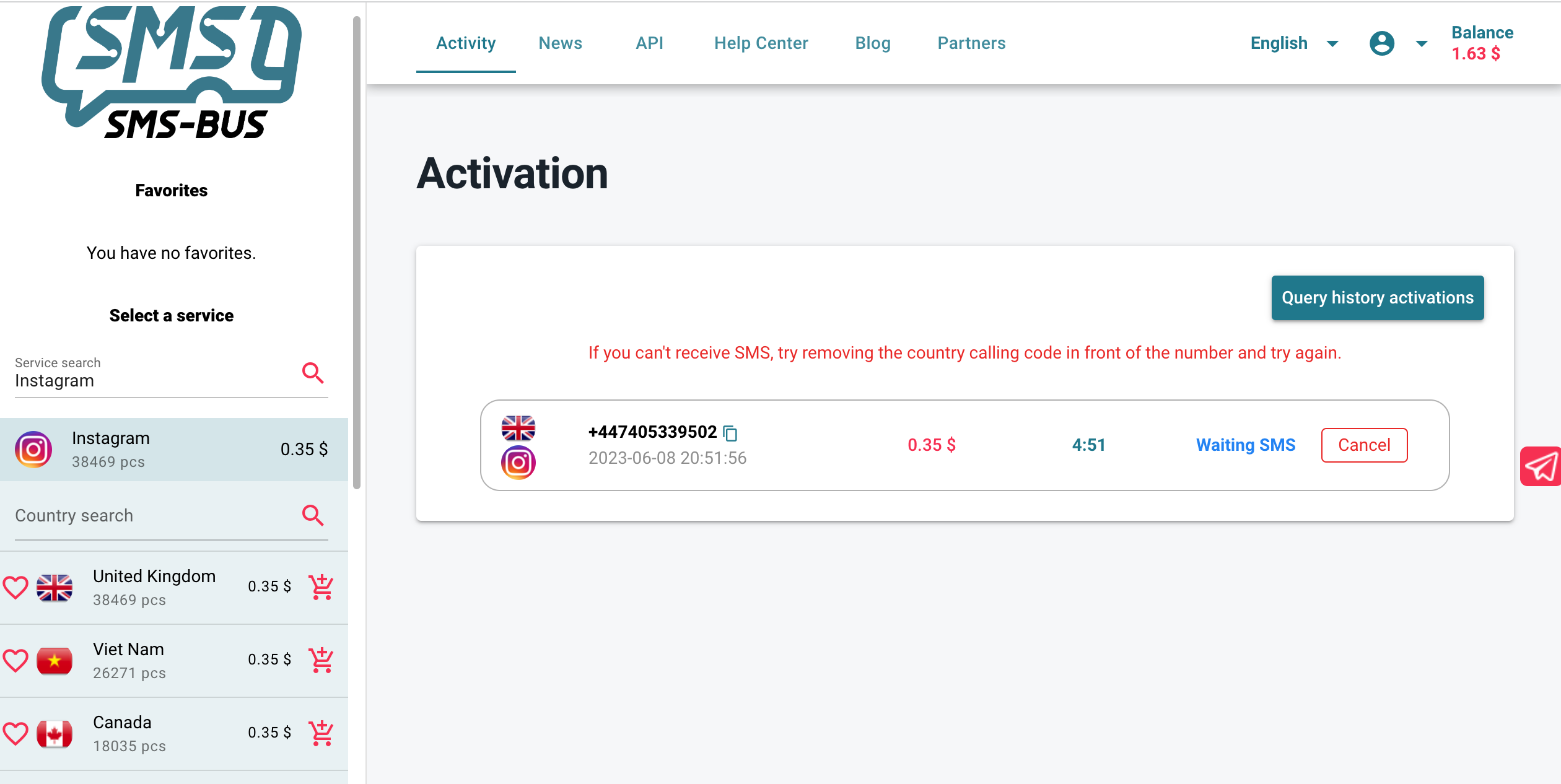
4. Set Up Profile Information: Fill in the virtual mobile number, Make sure to input your full name and desired username. Click to get the code, then go back to SMS BUS, copy the code and paste it to the Instagram. (To know more about the registration, you can refer to the blog for more detail information.)
5. Create a Password: Choose a solid and unique password to secure your account.
Switching to a Business Account
6. Switch to a Professional Account: After setting up your Instagram account, navigate to your profile and select the ‘Settings’ icon. From there, choose ‘Account’ and then ‘Switch to Professional Account’.
7. Select Business: Instagram will then ask you to choose between a Creator and a Business account. Select ‘Business’ for commercial purposes.
8. Connect to Facebook Page (optional): Instagram allows you to connect your Business Account to your Facebook Business Page. This step is optional and can be skipped if you need a Facebook Business Page or prefer not to link it.
9. Business Category and Contact Information: Next, choose a business category that best describes what your business offers. You can display your email, address, and phone number in the contact information section. However, these are not mandatory.
10. Done: After completing these steps, your Instagram Business Account without a phone number is ready to use.
Leveraging Instagram Business Tools
Now that your account is set up, it’s crucial to leverage Instagram’s business tools to boost your online presence. Instagram Insights provides valuable information about your followers and how they interact with your posts. Use this data to fine-tune your content strategy and increase engagement.
Conclusion
Setting up an Instagram Business Account without a phone number can be straightforward if followed correctly. Remember, the goal is to connect with your target audience and drive business growth effectively. So, be sure to utilize Instagram’s features to the fullest and create engaging content that resonates with your followers.
