
Instagram has become a social media powerhouse, boasting over a billion monthly active users. It is a pivotal platform for personal expression, branding, and marketing for businesses and individuals alike. In this article, we will dive deep into the step-by-step process of activating your Instagram account using a virtual number, offering every Instagram user an easy and seamless experience.
Understanding Instagram and Virtual Numbers
Instagram is a versatile platform, facilitating a broad spectrum of content ranging from stunning photography to immersive IGTV videos. It provides a gateway for brands to reach their audience uniquely and engagingly. On the other hand, a virtual number is a telephone number without a direct line to a specific device. Typically, they are used to forward calls to a chosen device, offering flexibility and privacy. These two elements can work in synergy to provide a streamlined social media experience.
Why Use a Virtual Number for Instagram?
There are many reasons to utilize a virtual number when setting up your Instagram account. For instance, if you are running multiple business accounts, a virtual number can help segregate each one. It also offers security by not associating your number with your public Instagram account. Moreover, it enables flexibility and portability, allowing you to manage your Instagram account anywhere.
Setting Up Your Instagram Account
Before delving into how to activate your Instagram account with a virtual number, it’s essential to know how to set up your Instagram account. Here are the steps:
1: Download the Instagram app: Available on both iOS and Android platforms, download and install the Instagram application from the respective app store.
2: Open the app and click ‘Sign Up’: Fill in your email address, username, and password. Alternatively, you can use the ‘Log in with Facebook’ option if you have a Facebook account.
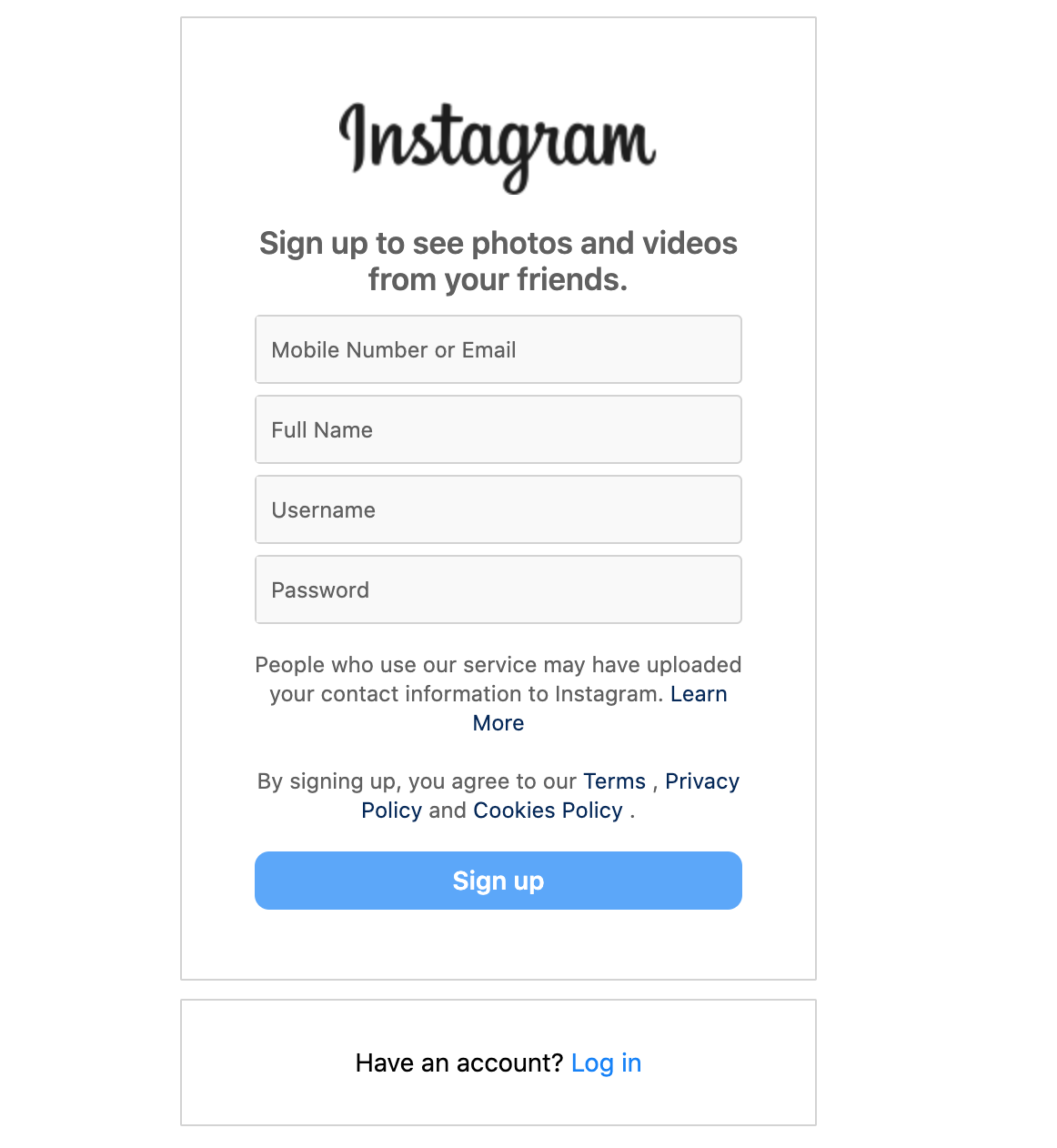
Fill in your profile information: This includes your name and optional information like a phone number and a bio.
Add a profile photo: Choose one that best represents you or your business. This image is what users see when they interact with your posts or visit your profile.
Activating Your Instagram Account with a Virtual Number
With your Instagram account set up, it’s time to discuss how to start it using a virtual number.
1: Obtain a Virtual Number: Choose a virtual number provider and purchase a virtual number. Ensure you pick a provider that offers numbers compatible with Instagram.
You can login sms-bus.com and top up a bit balance.
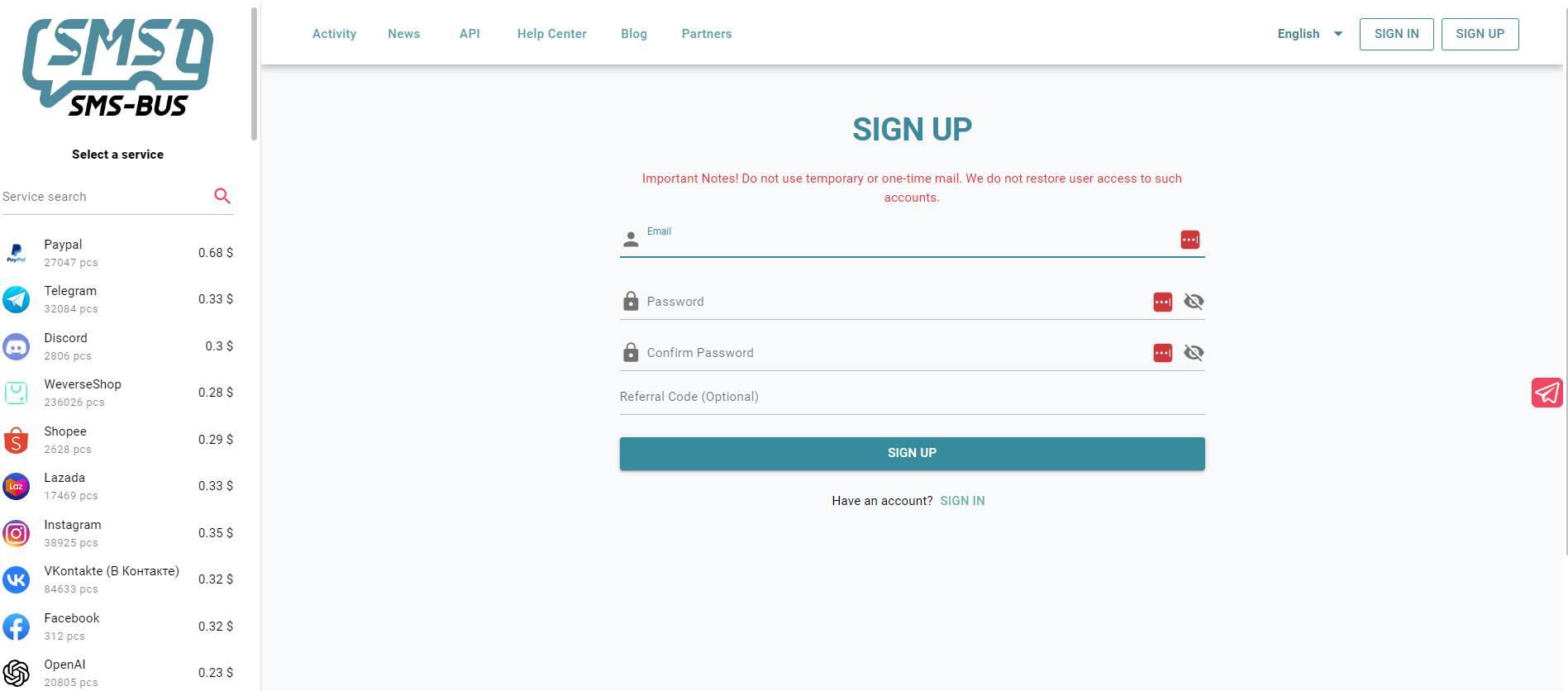
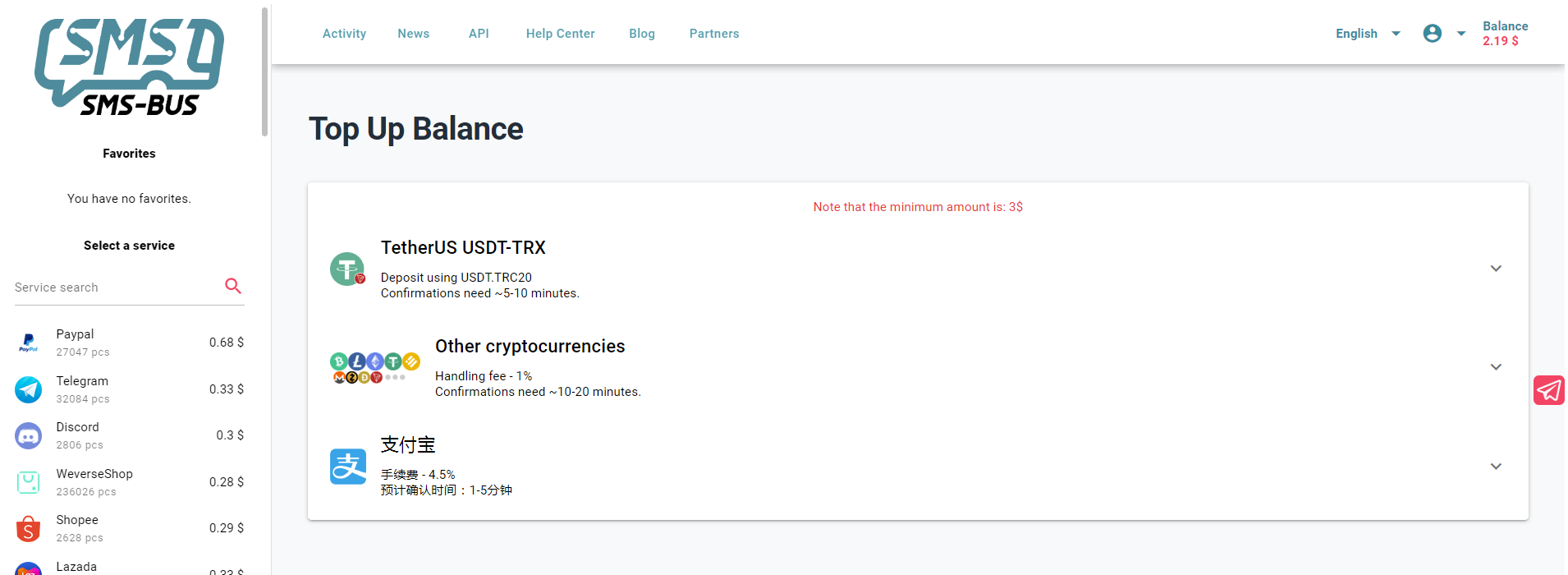
then search “Instagram” on the left searching box, you can find there are many countries waiting for choosing. Choose the country you prefer, and add it to the cart, you will see a phone number on the right. Copy the number.
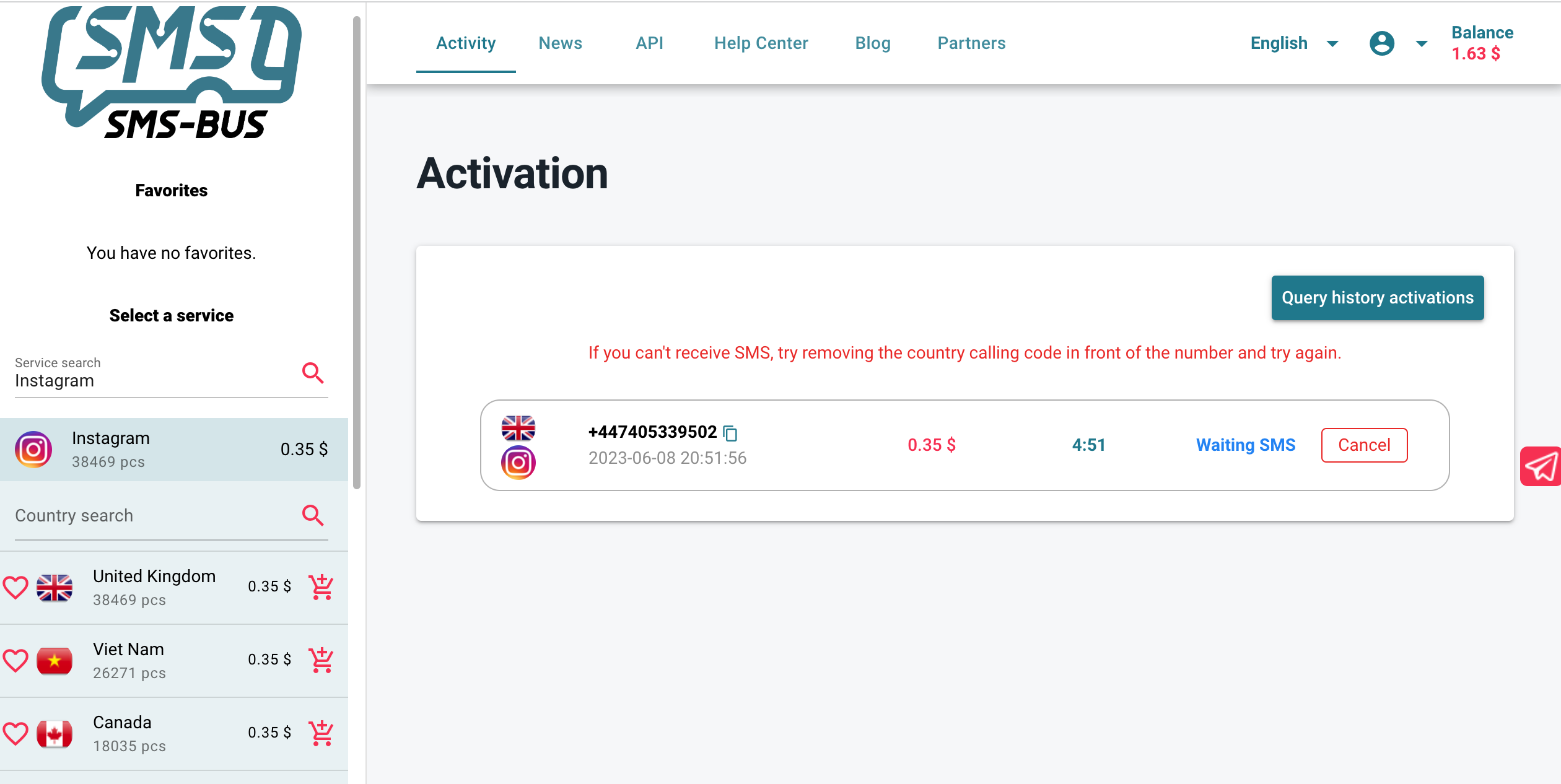
Input the Virtual Number on Instagram: Go to your Instagram profile settings and find the ‘Add a Phone Number’ option. Input your virtual number here.
Verify Your Number: Instagram will send a verification code to your virtual number. then go back to SMS BUS, copy the code; Retrieve the code and input it on Instagram. Your account will now be linked with your virtual number. To know more about the registration, you can refer to the blog for more detail information.
Troubleshooting Common Issues
Even though the process of activating your Instagram account with a virtual number is straightforward, there are potential hurdles you might face. If you do not receive the verification code from Instagram, ensure the virtual number provider you selected supports receiving SMS. If you cannot input your virtual number, check if your provider offers numbers compatible with Instagram.
By following these instructions, you can effectively and efficiently activate your Instagram account using a virtual number, ensuring a secure, flexible, and user-friendly Instagram experience.