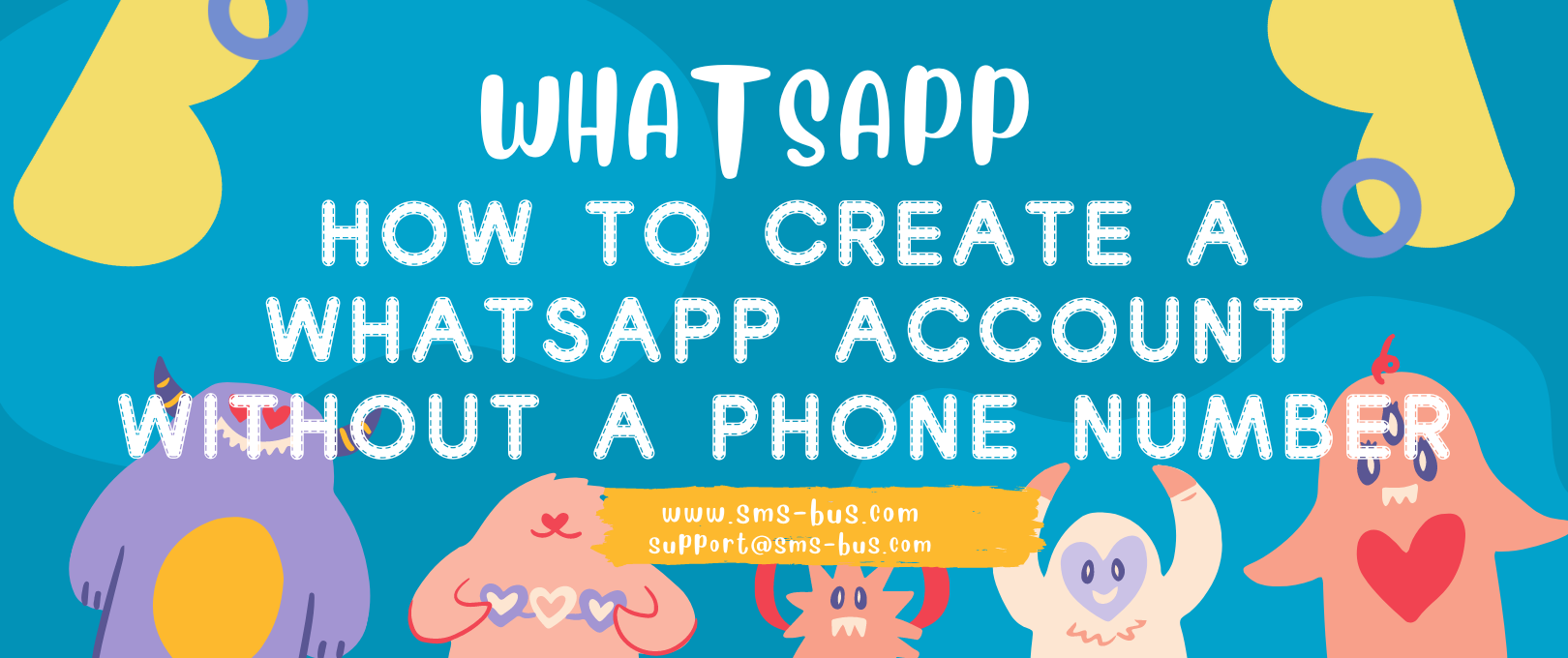With WhatsApp emerging as a ubiquitous messaging platform, the need to operate multiple accounts has been ever-increasing. Whether for professional needs or personal use, having multiple WhatsApp accounts has become nearly essential. Here, we will provide you with a detailed guide on how to create and manage multiple WhatsApp accounts efficiently.
Understanding the Need for Multiple WhatsApp Accounts
The use of multiple WhatsApp accounts allows you to keep your professional and personal life separate. It helps maintain privacy, organize contacts better, and even customize notification settings per account. However, creating and managing multiple WhatsApp accounts can be tricky. Therefore, we’ve put together a comprehensive guide to make this process as simple as possible.
Creating Multiple WhatsApp Accounts: Dual SIM Phones
Having a dual SIM phone is the most straightforward way to maintain two WhatsApp accounts. Each WhatsApp account is tied to a unique phone number. Therefore, with two SIM cards, you can easily register two separate accounts.
Follow these steps:
- Install WhatsApp from the Play Store or App Store.
- Open the app and tap on “Agree and Continue”.
- Enter the phone number of the first SIM and verify it.
- Set up your profile, and you’re ready to use your first WhatsApp account.
- To set up the second account, download and install WhatsApp Business.
- Repeat the same process with the second phone number.
If you don’t want to have two phone numbers but would like to get two WhatsApp account, you can signup and login to SMS BUS.
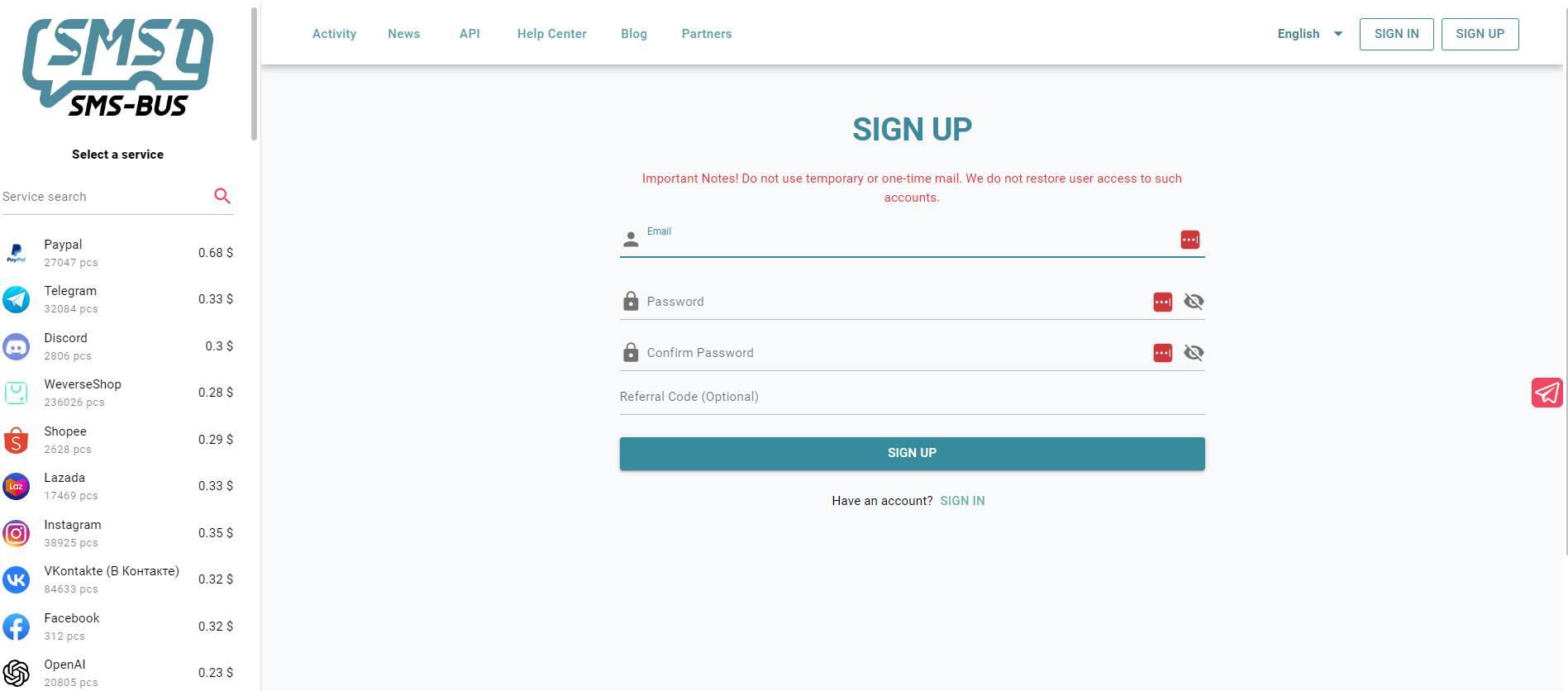
Put “WhatsApp” in the left searching column, then choose one of the countries you like, add it to the cart.You will find the phone number on the right. Copy it to register the WhatsApp account.
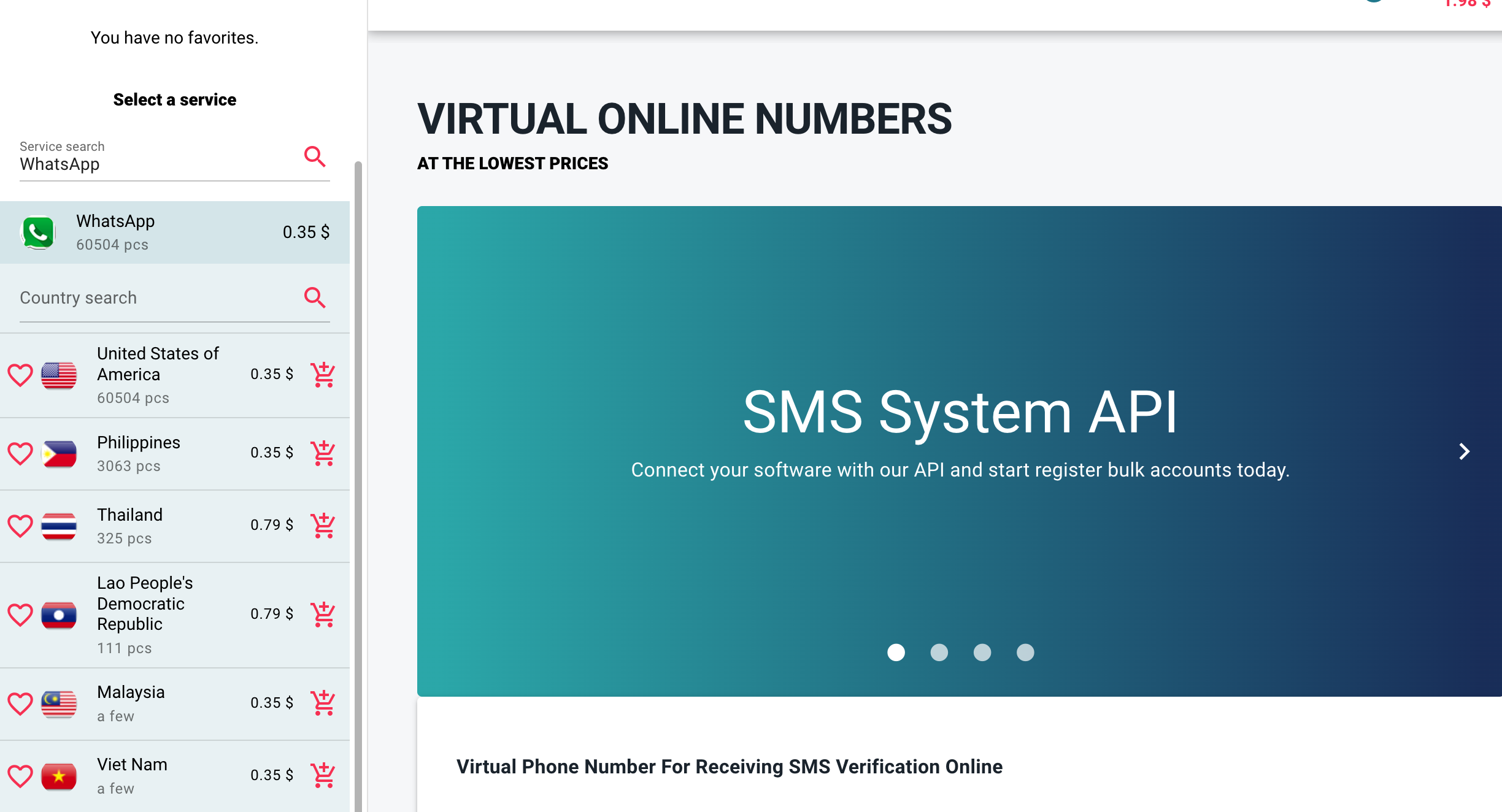
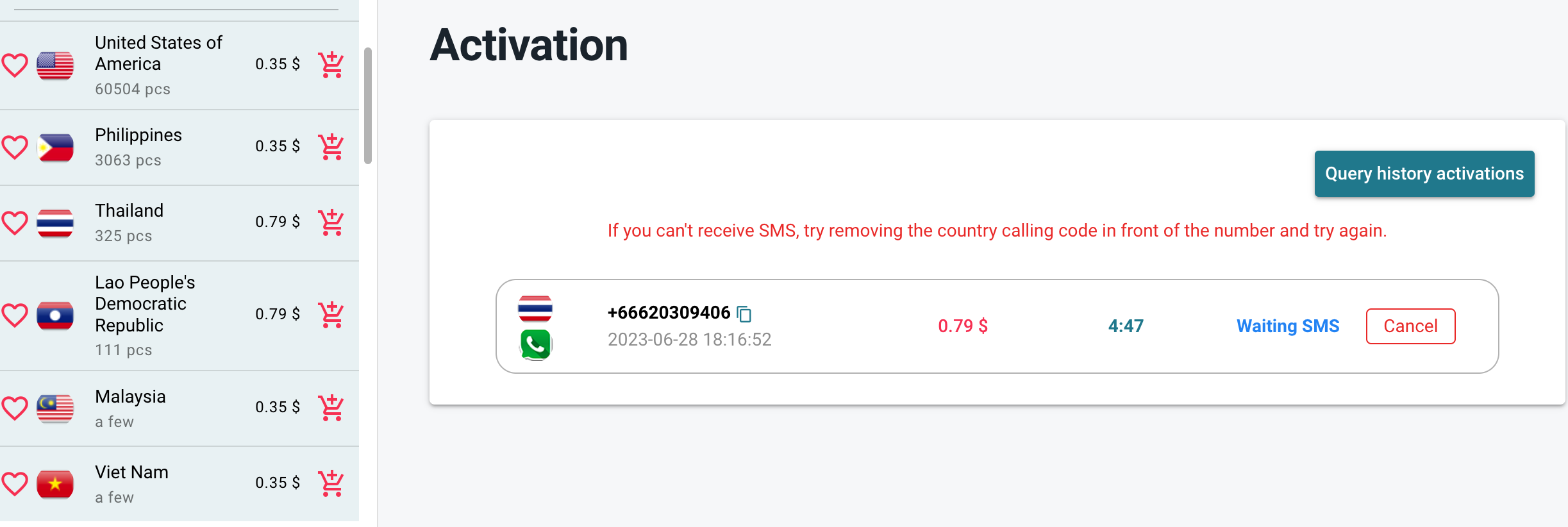
Using App Cloners for Multiple WhatsApp Accounts
In case you don’t have a dual-SIM phone, fret not. There are several third-party app cloners like Parallel Space, Dual Space, and others available on the Play Store and App Store. These apps create a separate space on your phone, allowing you to run a second instance of WhatsApp.
Multiple WhatsApp Accounts on Desktop
For those who primarily use WhatsApp on their desktop or laptop, there are ways to run multiple WhatsApp accounts. You can use different browsers or incognito mode for this. Another option is to use the WhatsApp Web for one account and the WhatsApp Desktop application for another.
Managing Notifications for Multiple WhatsApp Accounts
When you’re running multiple WhatsApp accounts, managing notifications can be a challenge. It is vital to set distinctive notification tones for different WhatsApp accounts. This way, you can easily distinguish which account has received a message or a call without having to check your phone continually.
The Importance of Privacy and Security
While enjoying the benefits of multiple WhatsApp accounts, it’s crucial not to compromise on your privacy and security. Always ensure that you’re using trusted third-party apps. Update your WhatsApp regularly to leverage the latest security patches.
Conclusion
Creating and managing multiple WhatsApp accounts need not be an arduous task. With the right resources and a clear understanding, you can enhance your WhatsApp experience, segregate your contacts, maintain better privacy, and never miss an important message or call.