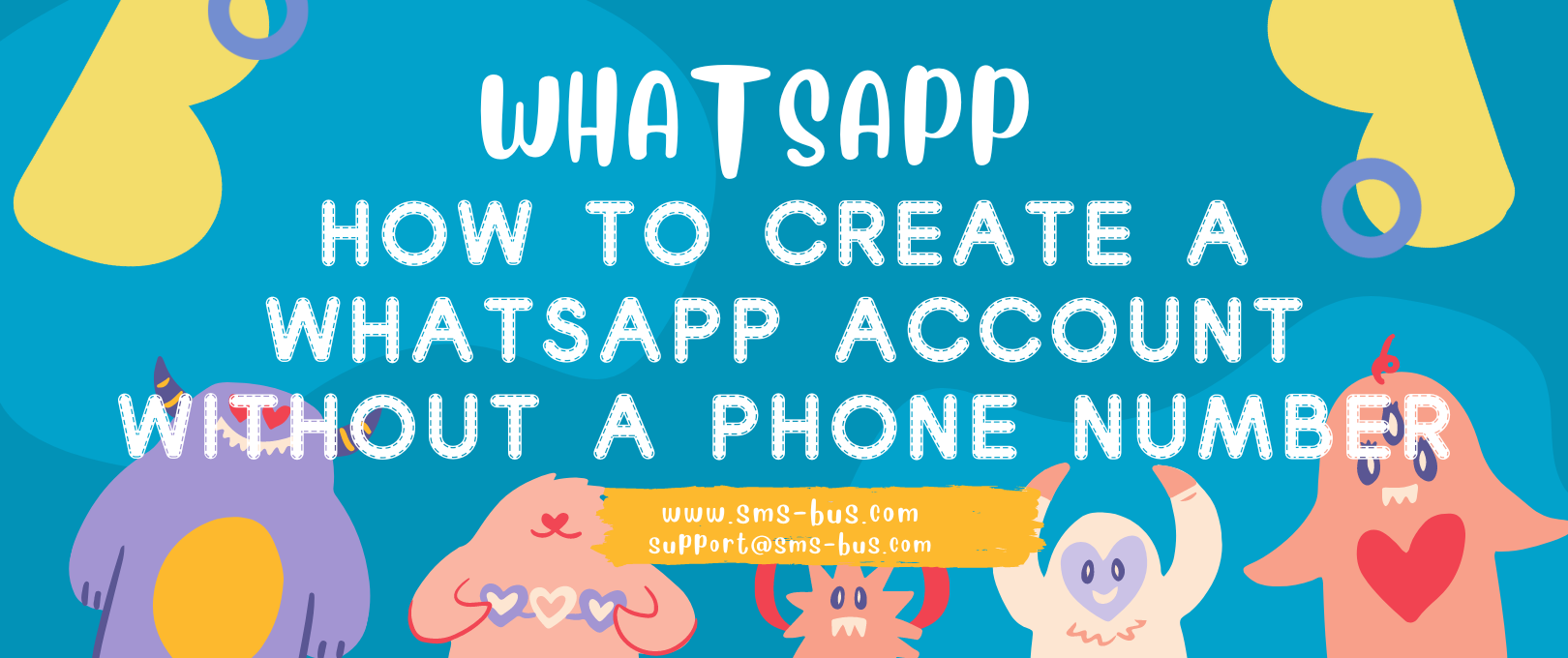In this ever-evolving digital world, it has become crucial to maintain privacy and security in online communications. Among various platforms, WhatsApp has gained significant popularity for its user-friendly interface and end-to-end encryption. Here, we will guide you through the process of creating an anonymous WhatsApp account in 2023, ensuring your online conversations remain confidential.
Step 1: Procuring a Virtual Phone Number
Creating an anonymous WhatsApp account starts with getting a virtual phone number. Services like SMS BUS, serving as your WhatsApp contact number while keeping your real one concealed.
First, sign up and login to the sms-bus.com,
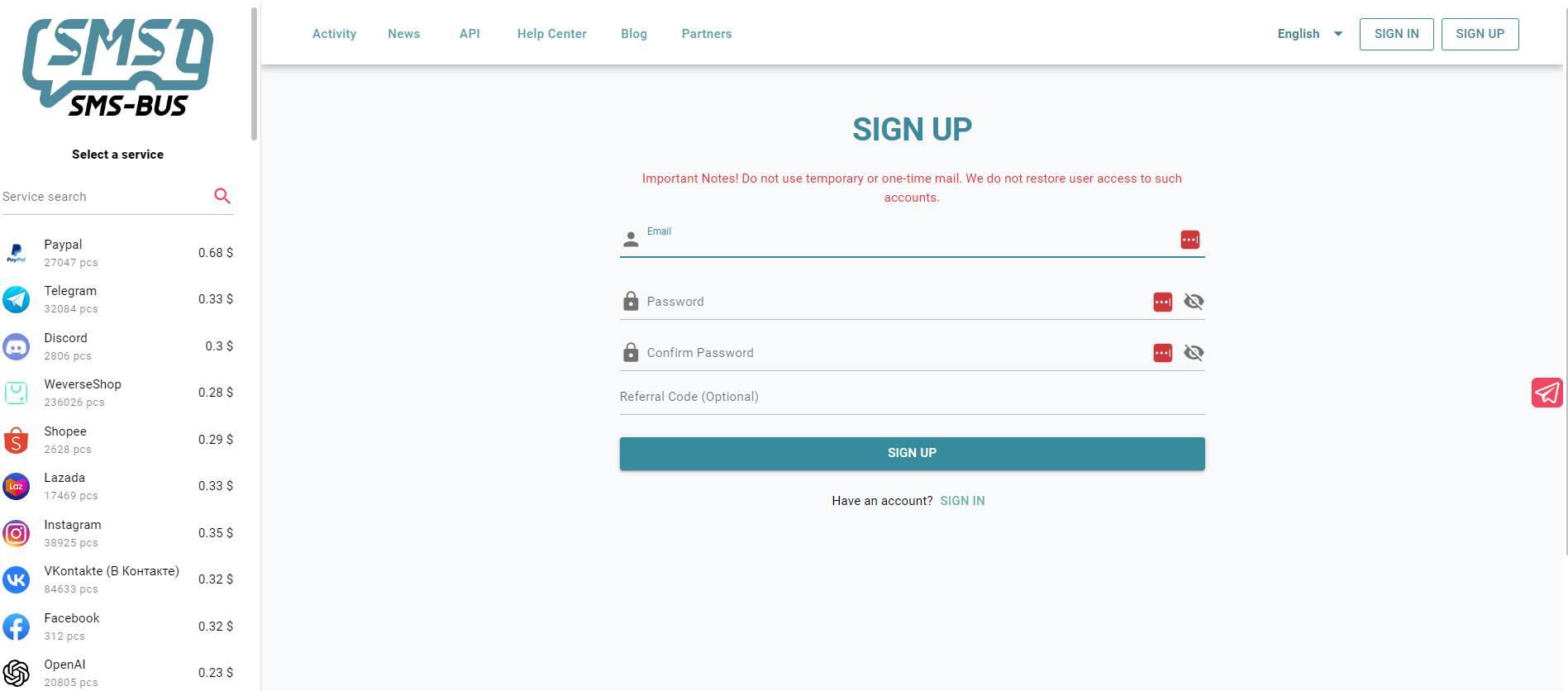
Type “WhatsApp” in the “search column” on the left and you will find there are many countries to choose. Pick one you like and then add it to the cart,
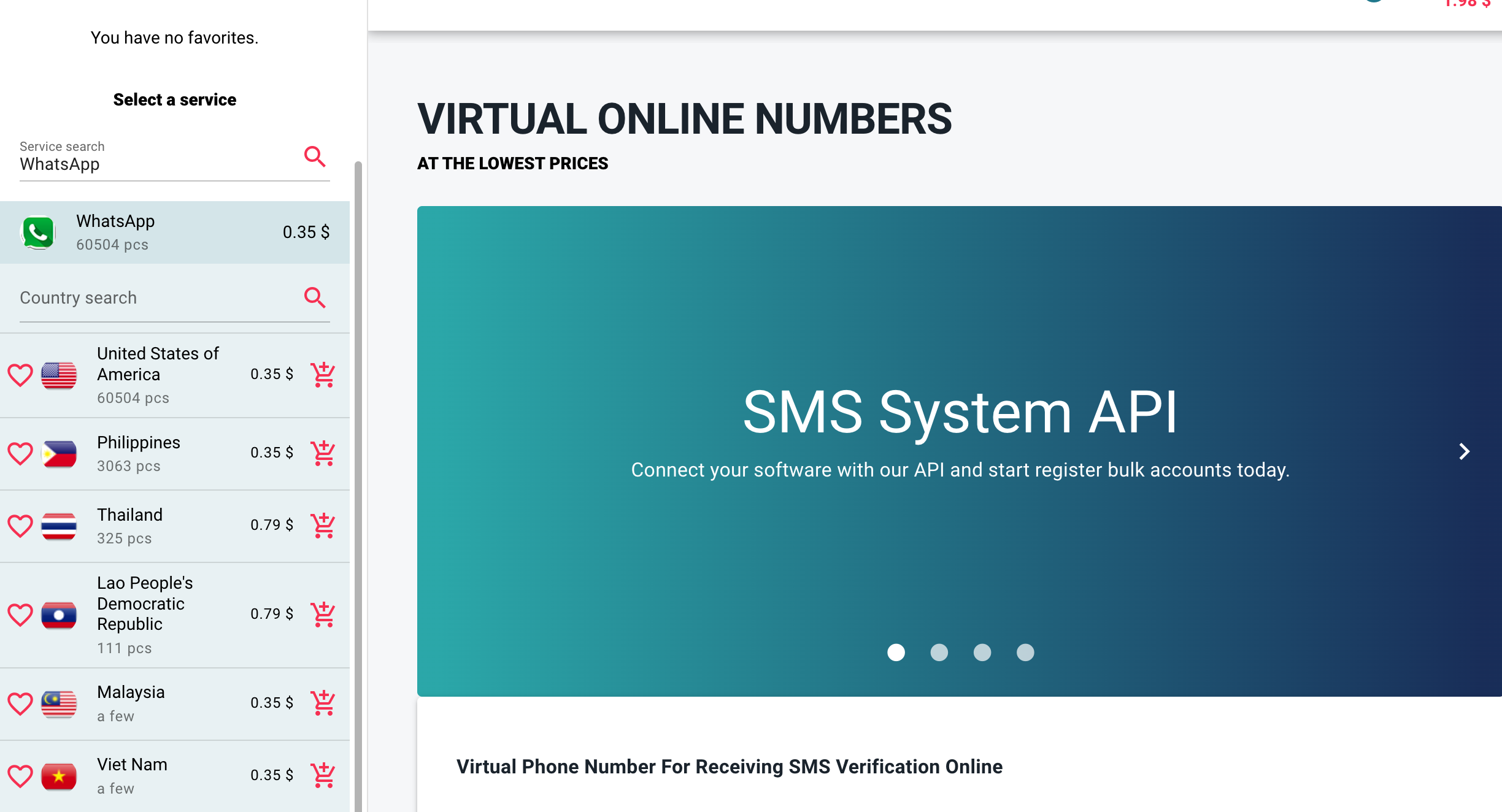
Then you will see a virtual phone number appear on the right, copy it and paste it to the WhatsApp register blank, then click “send a code”; Go back to the SMS Bus, copy the code and put it in the blank then you will get a new WhatsApp account.
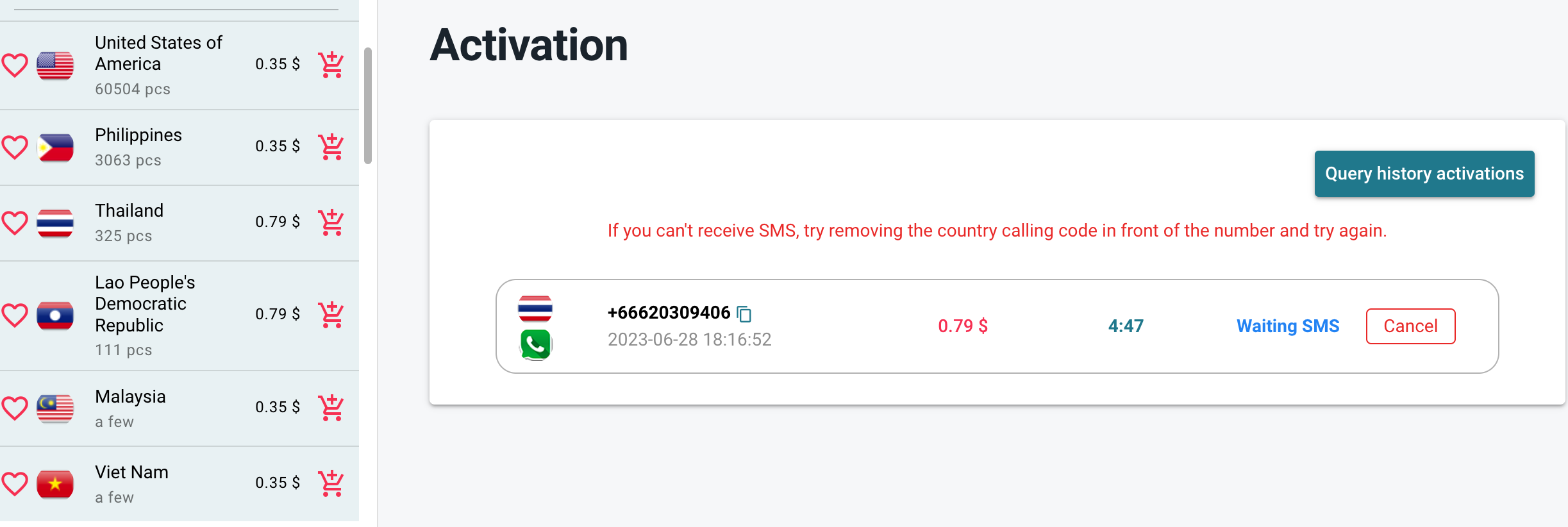
Step 2: Download and Install WhatsApp
Once you have your virtual number, navigate to the Google Play Store or Apple App Store and download the WhatsApp application. The installation process is straightforward, making it user-friendly for individuals of all tech proficiencies.
Step 3: Setting up Your WhatsApp Account
Upon successful installation, open the WhatsApp application and initiate the setup. Enter your virtual phone number when prompted. WhatsApp will send a verification code to this number. Retrieve the code and input it into the designated field to verify your account.
Step 4: Personalizing Your Profile
Personalization is the key to crafting an anonymous yet engaging presence. When setting your profile picture, avoid using personal images. Instead, consider a generic avatar or an image that suits your anonymous identity.
Step 5: Maintaining Anonymity
To ensure your anonymity on WhatsApp:
- Limit your profile’s visibility: Adjust your privacy settings so that only your contacts can see your profile picture, status, and last seen timestamp.
- Don’t share your location: Refrain from sharing your real-time location with contacts.
- Be cautious with groups: While WhatsApp groups can be beneficial, they can also expose your number to a wider audience. Join only trusted groups to safeguard your privacy.
Step 6: Ensuring Regular Data Cleanup
Regularly deleting chat histories, especially sensitive ones, and clearing backups significantly reduce the risk of private information leakage.
Step 7: Updating WhatsApp Regularly
Updating your application ensures you have the latest security patches, reinforcing your account’s security.
Step 8: Using VPN for Extra Layer of Anonymity
A VPN (Virtual Private Network) can be used alongside your WhatsApp to hide your IP address, adding an extra layer of anonymity.
Step 9: Precautions to Take
Even with the strictest security measures, one must be cautious. Only interact with trusted contacts, and refrain from sharing sensitive information.
By following these steps, you can enjoy the freedom and security that comes with an anonymous WhatsApp account. It’s a beneficial endeavor, especially for those who prioritize privacy and security in their online communications.
Creating an anonymous WhatsApp account in 2023 may seem complicated, but it’s not. With the right tools and a cautious approach, you can communicate freely without fear of breaching your privacy. Be it for personal reasons or for managing a business anonymously, this guide has you covered.
Remember, in an online world where data breaches and cyber threats are common, your privacy is invaluable. Take control of it today with an anonymous WhatsApp account.