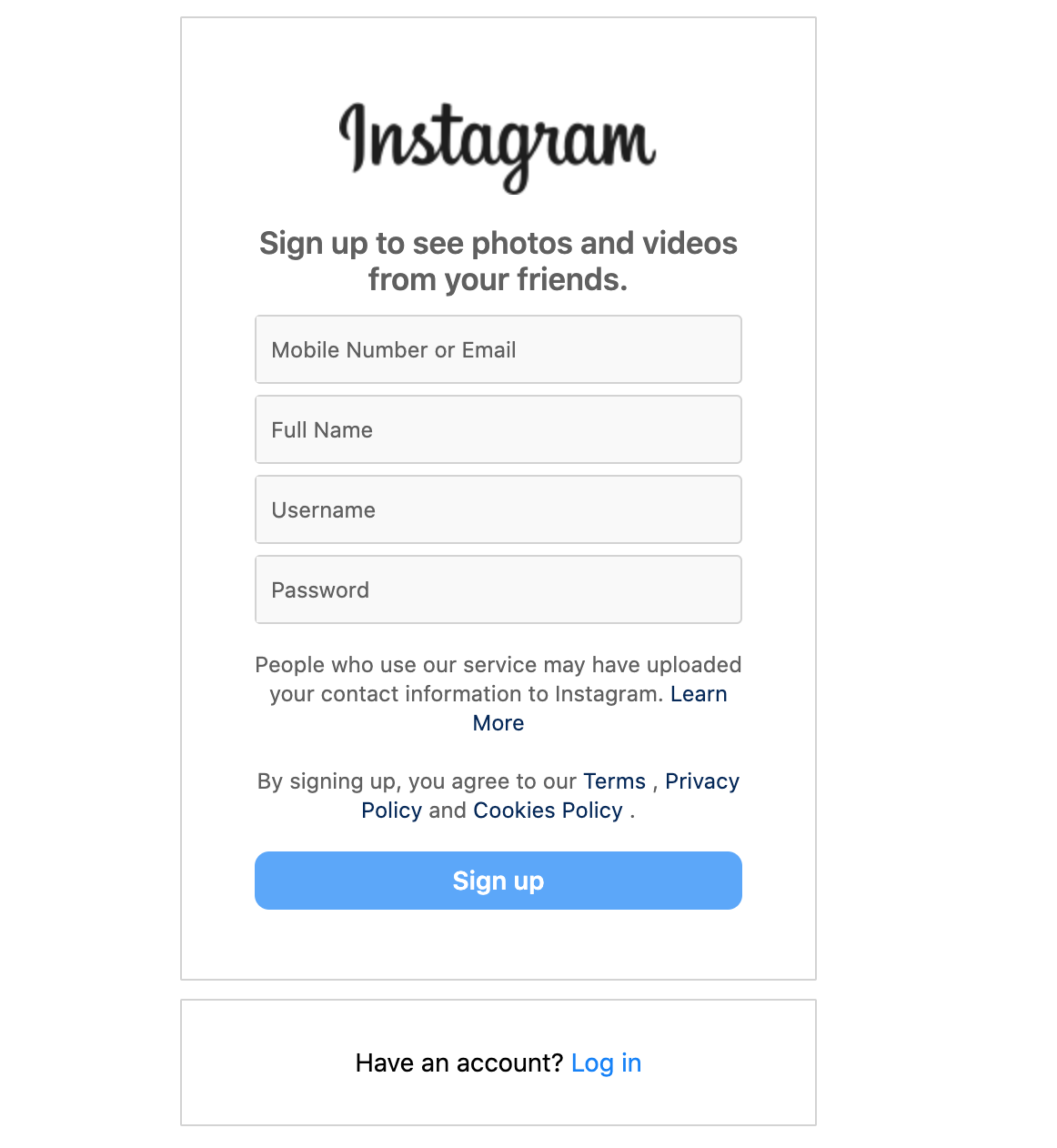In the digital era, Instagram is a powerful tool for personal networking, business promotion, and creative expression. However, users sometimes encounter an unsettling message – “Instagram action blocked.” This means Instagram has detected suspicious activity and has temporarily suspended specific actions to safeguard the community. This comprehensive guide explores efficient methods to fix the Instagram action-blocked issue in 2023.
Understanding Why Instagram Blocks Actions
Like many other social media platforms, Instagram employs algorithmic measures to protect its community from spam, bots, or other misuse. If you’re receiving an action-blocked message, it could be due to several reasons. You might have exceeded Instagram’s limits on specific actions such as likes, comments, or follows within a particular time frame. Alternatively, your account may have been reported for inappropriate behaviour, or you might be using third-party apps that Instagram considers a breach of its terms and conditions.
Step-by-Step Solutions to the Instagram Action Blocked Issue
Cease All Activity
The first and foremost solution when faced with the action-blocked message is to stop all activities on Instagram for a while. Give your account a 24-48 hour break to reset Instagram’s algorithmic measures.
1: Disconnect Linked Apps
Linked third-party apps can be a potential cause of the action-blocked message. Navigate to your Instagram settings, tap ‘Security’, followed by ‘Apps and Websites’. Disconnect any unfamiliar or suspicious apps that may be violating Instagram’s rules.
2: Switch to Mobile Data
Switching from Wi-Fi to mobile data can sometimes bypass the auction block, as Instagram may have restricted your IP address rather than your account.
3: Report the Problem
Though often overlooked, reporting the issue to Instagram can effectively resolve the action-blocked message. In the settings, choose ‘Help’ and ‘Report a Problem’.
Maintaining Healthy Instagram Practices
Once you’ve overcome the Instagram action blocked issue, it’s essential to follow best practices to prevent this problem in the future.
1: Respect Instagram’s Limits
Remember, Instagram has specific limits for certain actions. Keep following, unfollowing, commenting, and liking under Instagram’s recommended numbers to avoid potential action blocks.
2: Avoid Spam-Like Behavior
Refrain from repetitive comments or liking large numbers of posts in a short time, as Instagram may interpret this as spam.
3: Use Authentic Apps
Only use authorized third-party apps for your Instagram activities. Unrecognized or suspicious apps may lead to an action block or, worse, a permanent ban.
4: Foster Organic Engagement
Interact naturally with your audience, posting regularly and engaging with other users meaningfully. Organic engagement can boost your Instagram credibility and minimize the likelihood of action blocks.
Conclusion
Encountering an Instagram action block can be disheartening when it disrupts your social networking or business promotion activities. However, you can easily overcome this issue by understanding the underlying causes and following our step-by-step solutions. In addition, implementing healthy Instagram practices can prevent such blocks from reoccurring. Remember, Instagram is a platform for genuine interaction – respecting its community guidelines can go a long way in ensuring a smooth, block-free Instagram experience.
If you don’t want to take time to solve the blocked issue, you can create a new account following the below steps: For security consideration, to use a virtual phone number instead of personal mobile number is highly recommended. Before you register the instagram, login sms-bus.com and top up a bit balance.
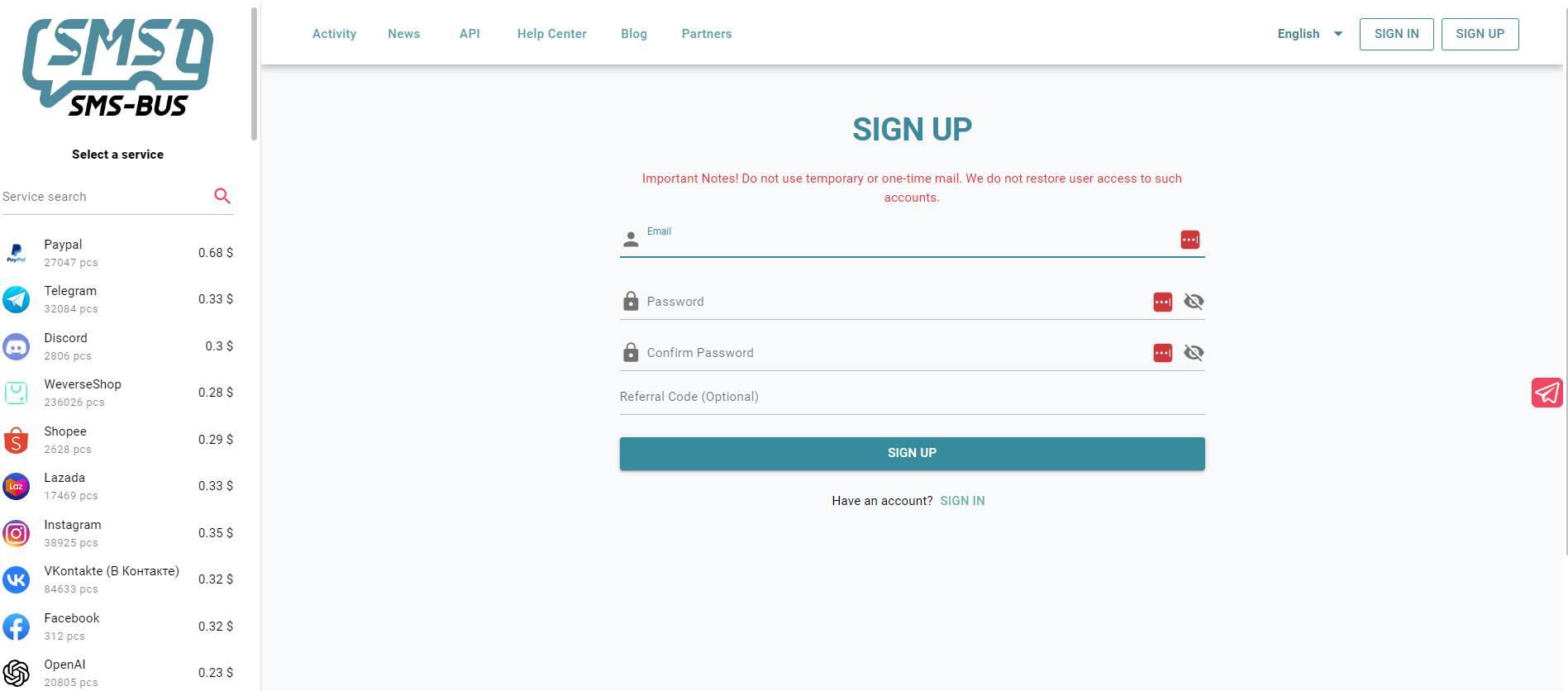
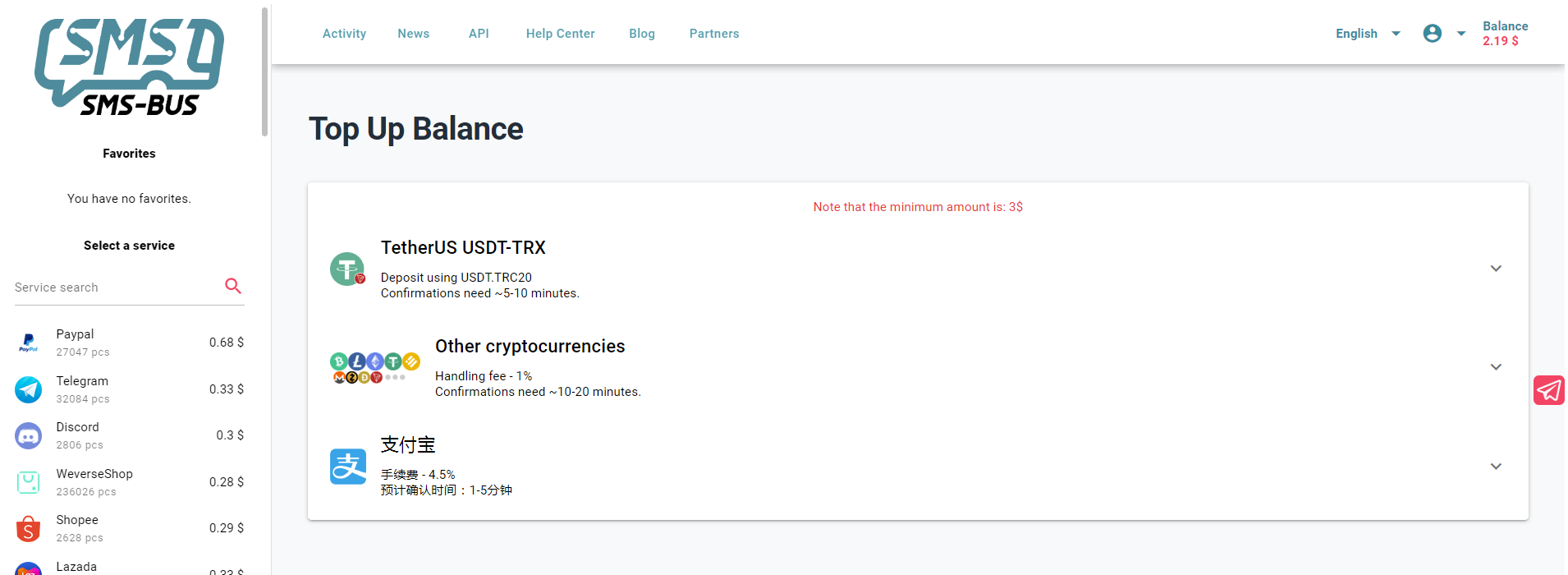
then search “Instagram” on the left searching box, you can find there are many countries waiting for choosing. Choose the country you prefer, and add it to the cart, you will see a phone number on the right. Copy the number.
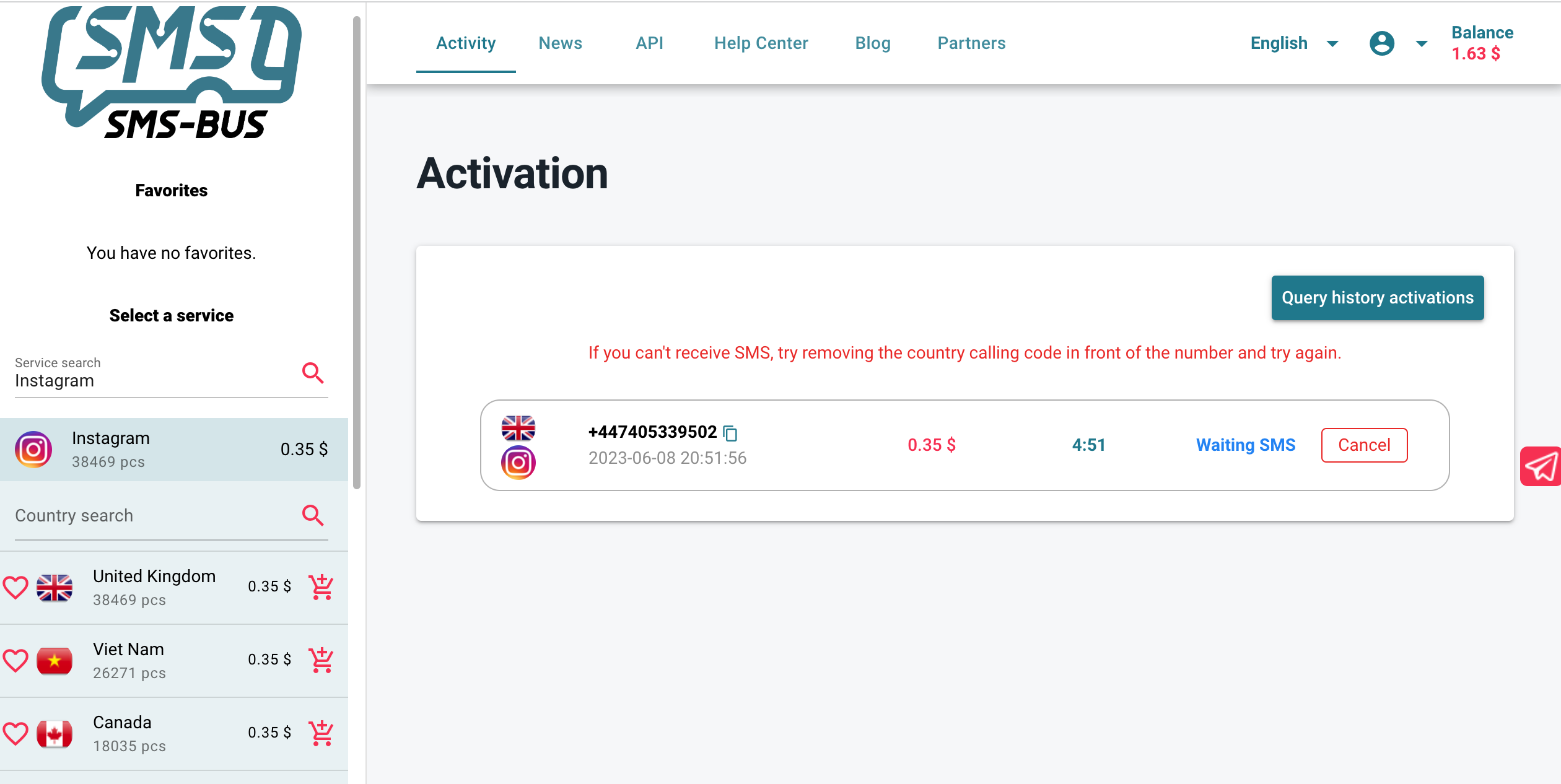
Go back to the Instagram registration account page and fill the number into it, click to get the code, then go back to SMS BUS, copy the code and paste it to the Instagram. To know more about the registration, you can refer to the blog for more detail information.