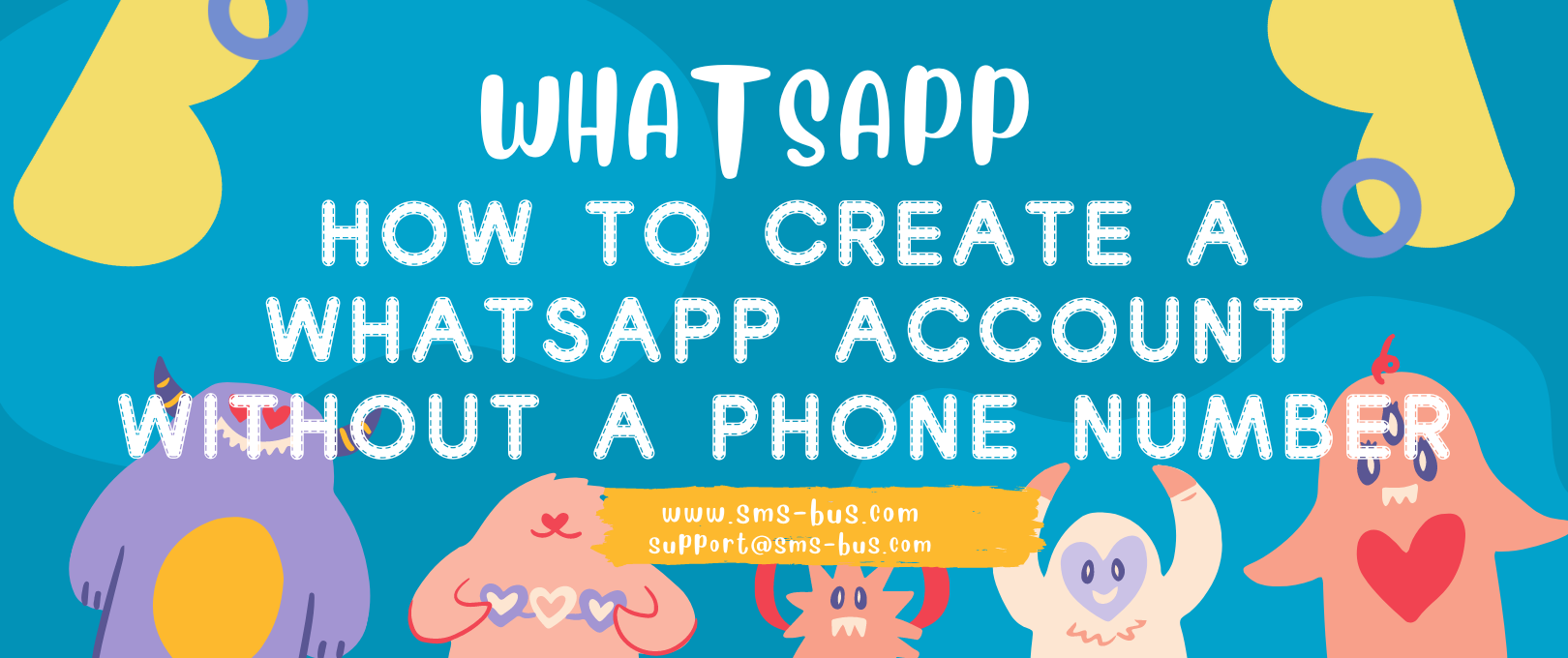Have you ever found yourself wondering if it’s possible to set up a WhatsApp account without a SIM card? The answer is yes! In this article, we will guide you through a step-by-step process on how to create a fake WhatsApp account, all without the need for a physical SIM card.
Understanding WhatsApp and SIM Cards
Firstly, it’s crucial to understand the basic functioning of WhatsApp and its association with SIM cards. WhatsApp typically requires a valid phone number for activation. In most cases, this is achieved through a SIM card. However, it’s possible to sidestep this requirement.
Using Virtual Phone Number Services
An efficient method is using a virtual phone number service. Such services provide you with a number that can be used to verify your account on WhatsApp.
1. Download a Virtual Phone Number App
There are several virtual phone number apps available, like SMS BUS.
2. Register and Obtain a Virtual Number
Follow the registration process to obtain your unique virtual number. Remember, this number will be used to set up your WhatsApp account.
Signup and login the SMS Bus account,
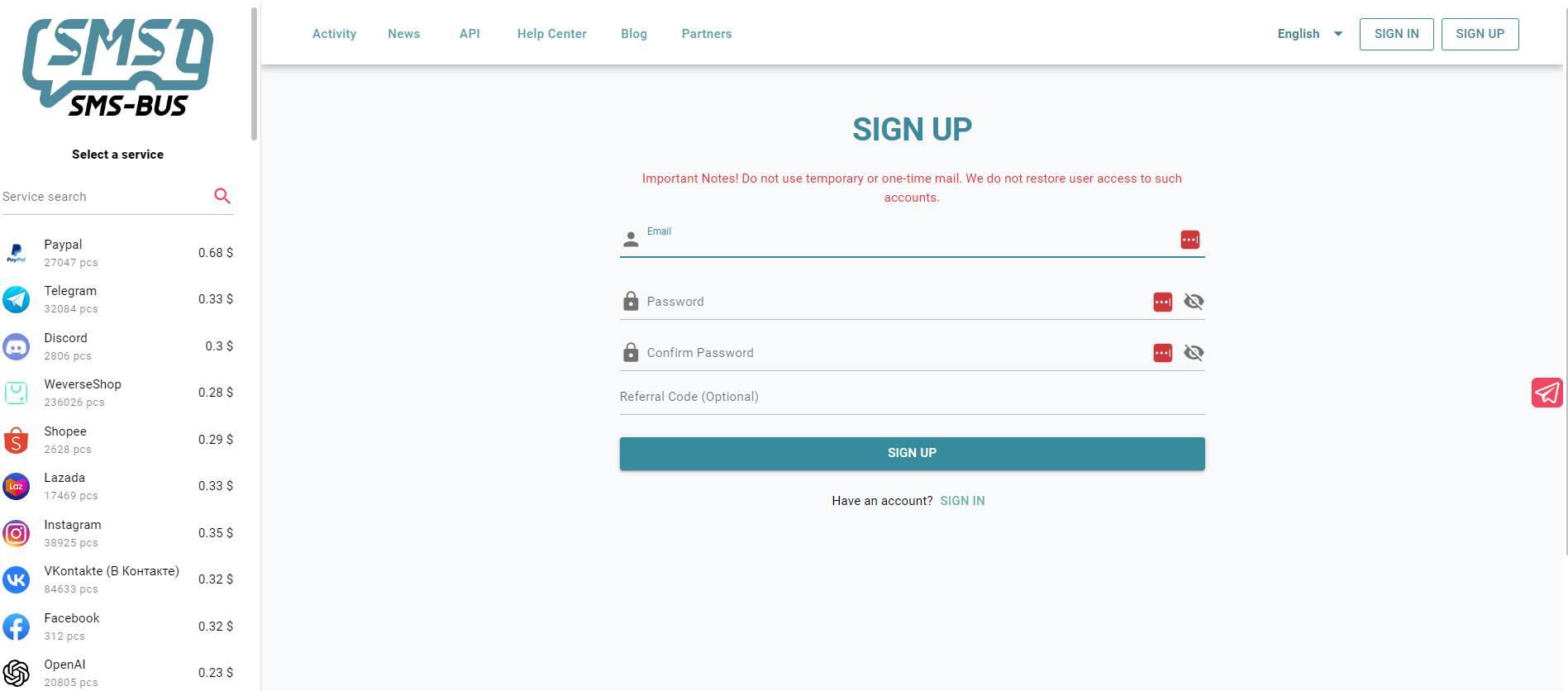
Top up some balance into the account.
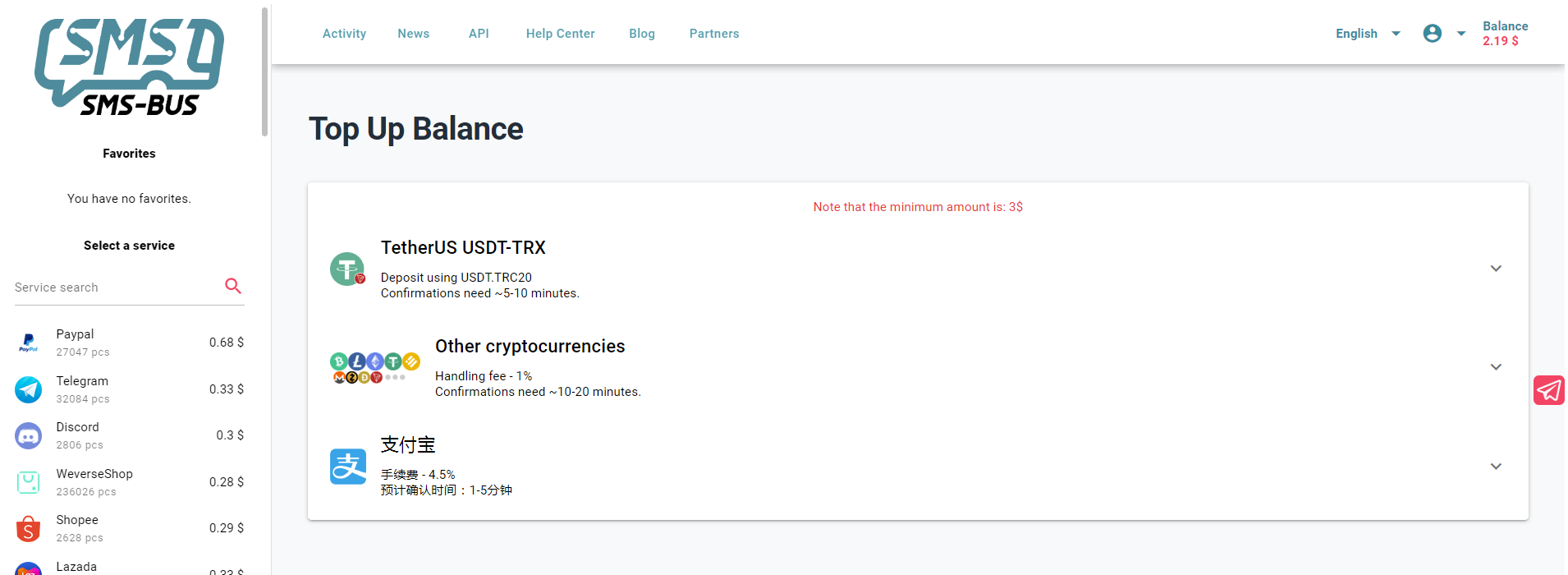
Choose a country to get the virtual number for WhatsApp and add it to the cart
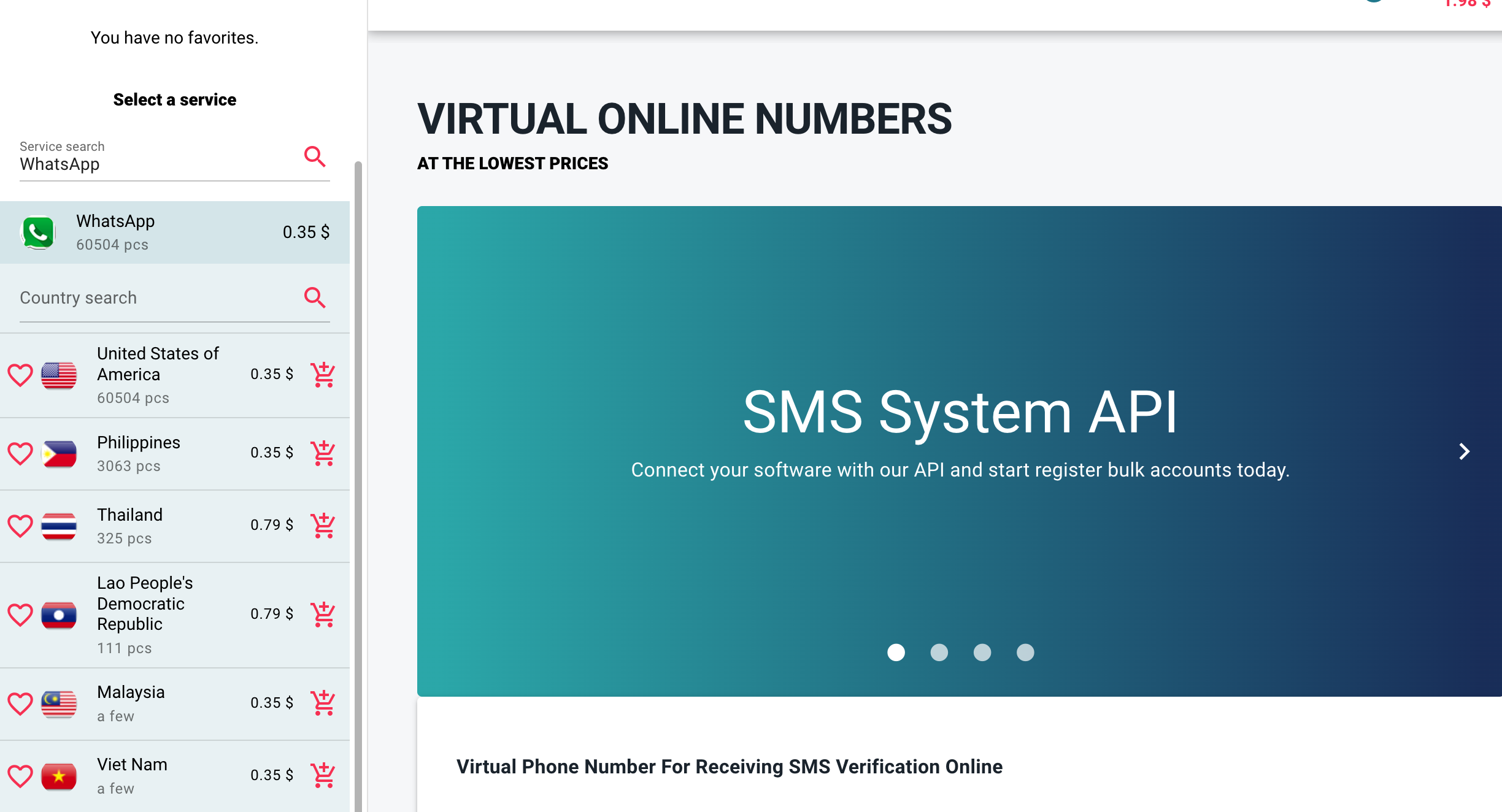
You can see the virtual number on the right.
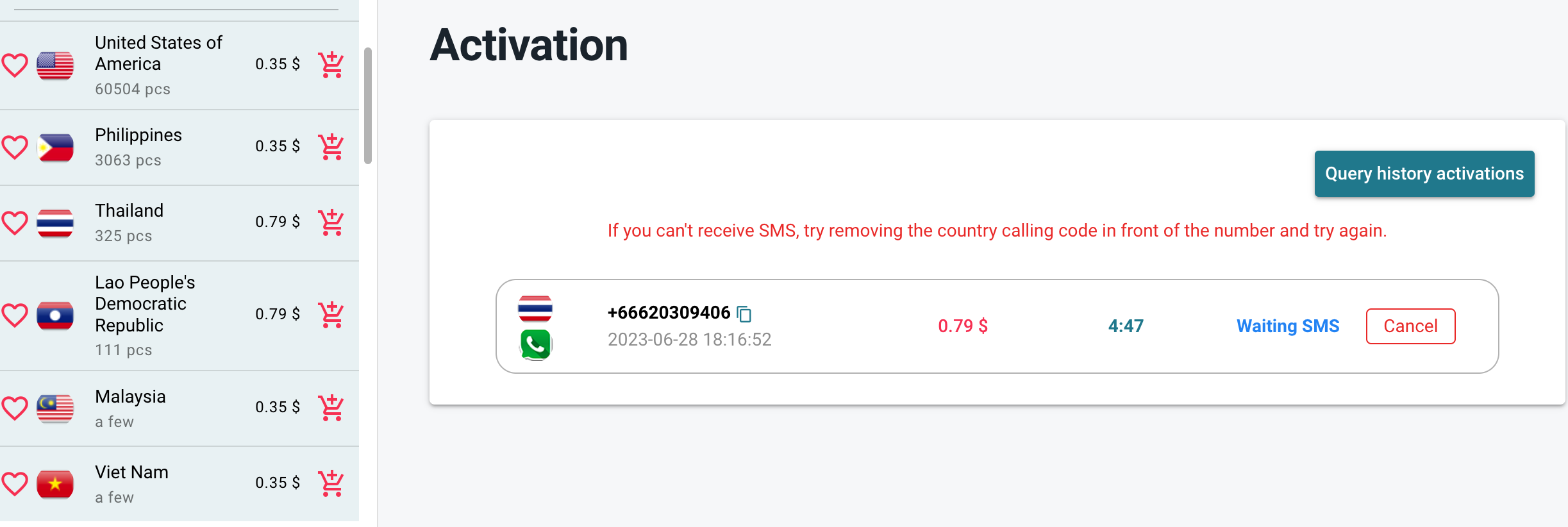
3. Set up WhatsApp
Next, download and install WhatsApp on your device. During the setup process, enter your virtual number when prompted for a phone number.
4. Verification
WhatsApp will send a verification code to your virtual number. Depending on the virtual number service used, you may either receive this as a text message or a call. Enter this code in WhatsApp to verify your account.
Utilizing Landline Numbers
Surprisingly, landline numbers can also be used to create a WhatsApp account. Here is how you do it:
1. WhatsApp Installation
Download and install the WhatsApp application on your device.
2. Enter your Landline Number
During the setup process, enter your landline number when prompted for a phone number.
3. Opt for Call Verification
Since a landline can’t receive text messages, wait for the SMS verification to fail. Afterward, choose the ‘Call me’ option for verification.
4. Enter the Verification Code
You will receive a call on your landline number with the verification code. Enter this code in WhatsApp to verify your account.
Important Considerations
While these methods allow you to set up a WhatsApp account without a SIM card, it’s essential to consider the terms of service of WhatsApp and the legal implications. Creating a fake WhatsApp account may violate these terms and potentially lead to your account being banned.
Moreover, consider the ethical implications. Misusing these methods for spamming, harassment, or any illegal activity is strictly discouraged and could lead to legal consequences. Use this information responsibly.
Conclusion
In conclusion, while WhatsApp is designed to work with a phone number typically obtained via a SIM card, there are alternative methods. By utilizing virtual phone number services or your landline number, you can set up a WhatsApp account without a SIM card. However, remember to use this information ethically and responsibly.