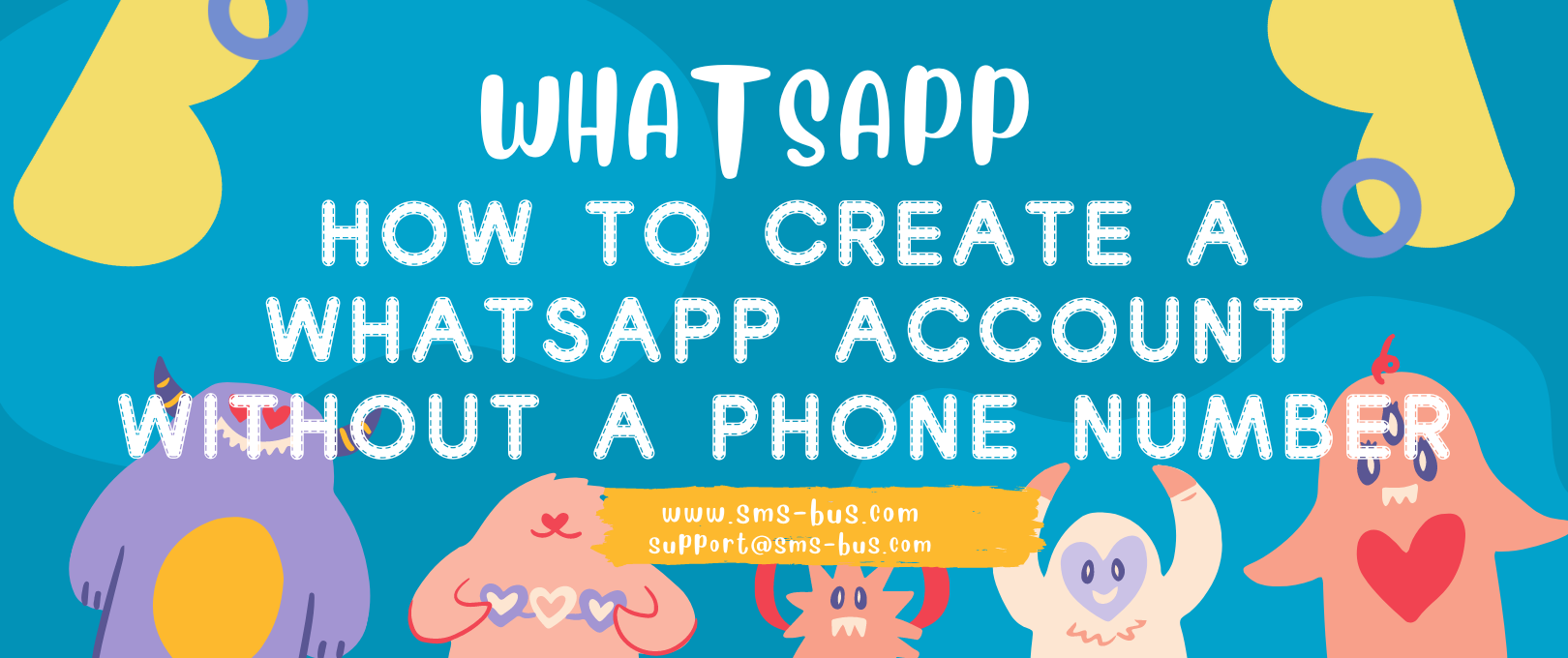
Introduction
In an increasingly digital world, maintaining privacy and security is paramount. One way to achieve this is through the use of virtual numbers, which offer an additional layer of protection for sensitive personal information. In this article, we will focus on a crucial application of virtual numbers: using them for WhatsApp in 2023.
What is a Virtual Number?
A virtual number is a telephone number without a directly associated telephone line. These numbers are programmed to forward incoming calls to one of the pre-set telephone numbers chosen by the client. This means that a user can maintain a separate, secure line of communication without disclosing their actual phone number.
Why Use a Virtual Number for WhatsApp?
Using a virtual number for WhatsApp brings multiple benefits, especially in the context of privacy and security. With cybercrime on the rise, it’s crucial to ensure that your personal information is protected. A virtual number reduces the risk of exposing your primary number to potential threats.
Acquiring a Virtual Number for WhatsApp: The Process
To acquire a virtual number for WhatsApp, follow the steps outlined below. It’s a straightforward process that will have you up and running in no time.
Step 1: Choose a Reliable Virtual Number Provider
Numerous companies provide virtual numbers, like SMS BUS. It’s important to compare the services offered, the cost, and user reviews before choosing a provider that best suits your needs.
Step 2: Register the SMS BUS
After selecting a provider, create an account. You’ll likely need to provide an email address for account verification purposes.
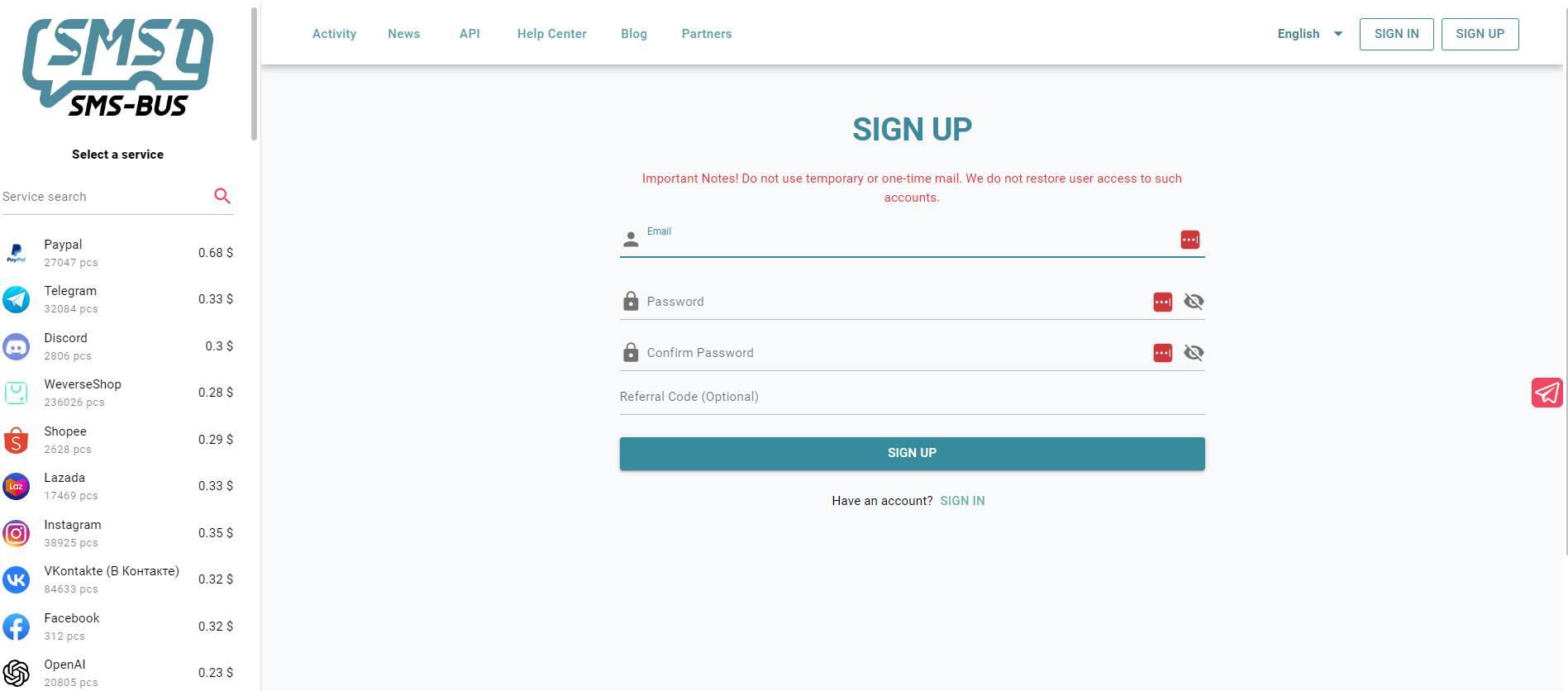
Step 3: Choose Your Virtual Number
Once your account is set up, select your virtual number. Most providers offer a range of options, including different area codes and even country codes. Choose the one that fits your requirements.
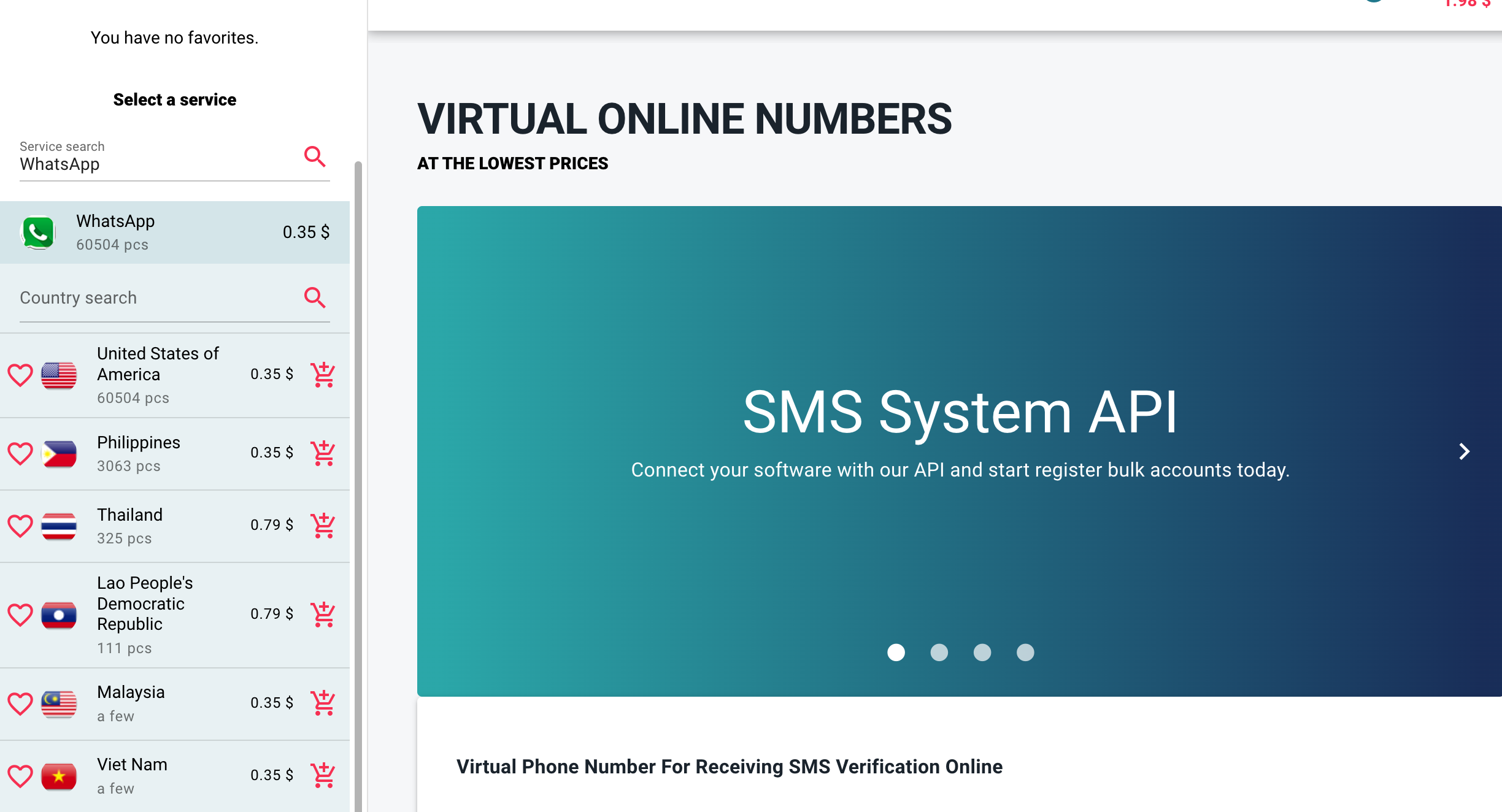
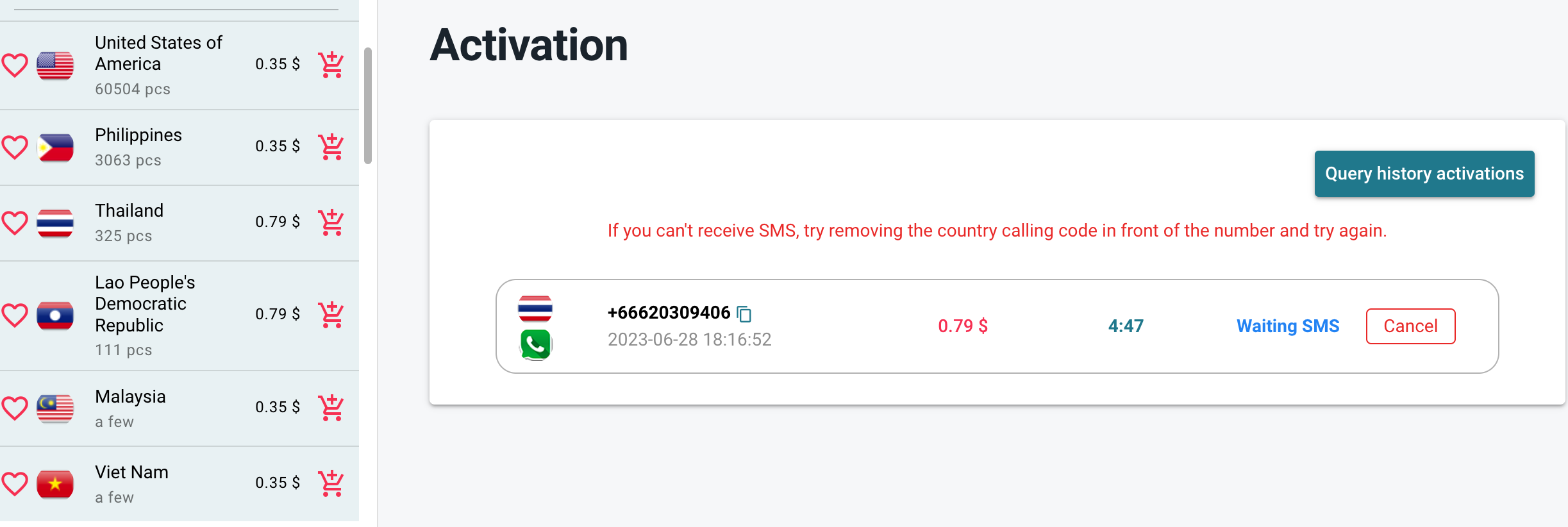
Step 4: Configure the Number for WhatsApp
With your virtual number in hand, you’re ready to set it up for WhatsApp. Start by installing WhatsApp (if you haven’t already), then create a new account using your virtual number. You will receive a verification code via the app of your virtual number provider. Enter this code into WhatsApp to verify your account.
Step 5: Enjoy Enhanced Privacy
Now that you’ve set up your virtual number, you can use WhatsApp as usual, but with an added layer of privacy. It’s worth noting that you should still exercise caution when sharing sensitive information, as virtual numbers aren’t immune to all forms of cybercrime.
Conclusion
In the fast-paced, technology-driven world of 2022, taking steps to secure your personal information is more important than ever. Using a virtual number for WhatsApp provides an additional layer of security and can help to safeguard your privacy. By following the steps outlined in this article, you can easily acquire a virtual number for WhatsApp and enjoy peace of mind knowing your communication is secure.