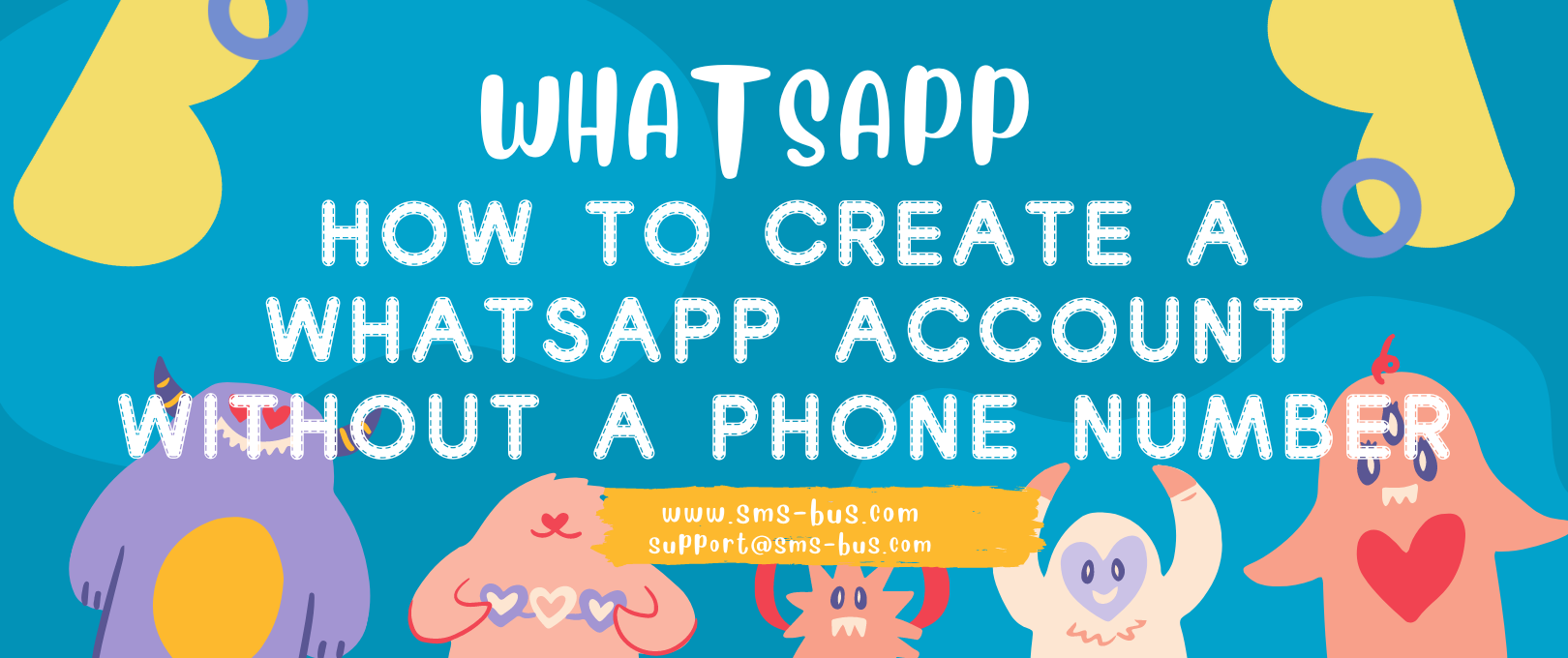
In the digital age, we understand your need for privacy and flexibility. One such area where these needs are paramount is in using popular apps like WhatsApp without providing your personal phone number or utilizing a fake number. We’ve explored this topic in-depth, and in this article, we share our comprehensive guide on how to sign up for WhatsApp without a phone number or with a fake phone number.
Understanding the WhatsApp Sign-Up Process
Before we delve into the specifics, it’s essential to understand the typical WhatsApp sign-up process. Usually, you would need a valid phone number to register for WhatsApp. The app sends a verification code to the provided number, which you then enter to confirm your account. However, we will guide you on how to bypass this with alternative methods.
Method 1: Using a Landline Number
Surprisingly, one way to sign up for WhatsApp without a mobile phone number is by using a landline number.
Step-by-Step Guide to Using a Landline Number
- Download and install WhatsApp on your device.
- Open the app and enter your landline number.
- Wait for the app to fail to send the SMS verification.
- Select the ‘Call me’ option.
- You’ll receive a call on your landline with the verification code.
Method 2: Utilizing a Virtual Number
Another alternative is to use a virtual phone number. Virtual numbers are real phone numbers hosted online that aren’t directly associated with a telephone line.
How to Use a Virtual Number for WhatsApp
Download and install a virtual phone number app like SMS BUS. Follow its instructions to get your virtual number.
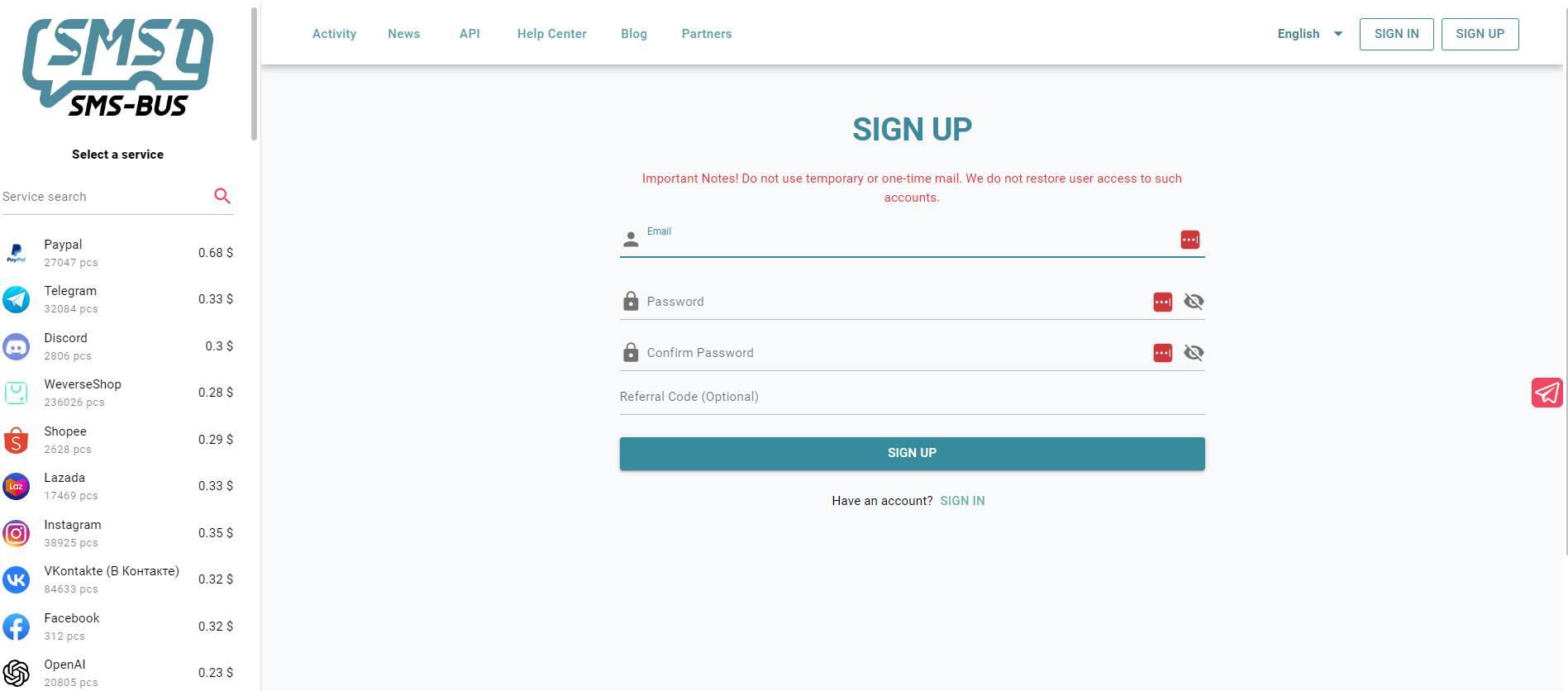
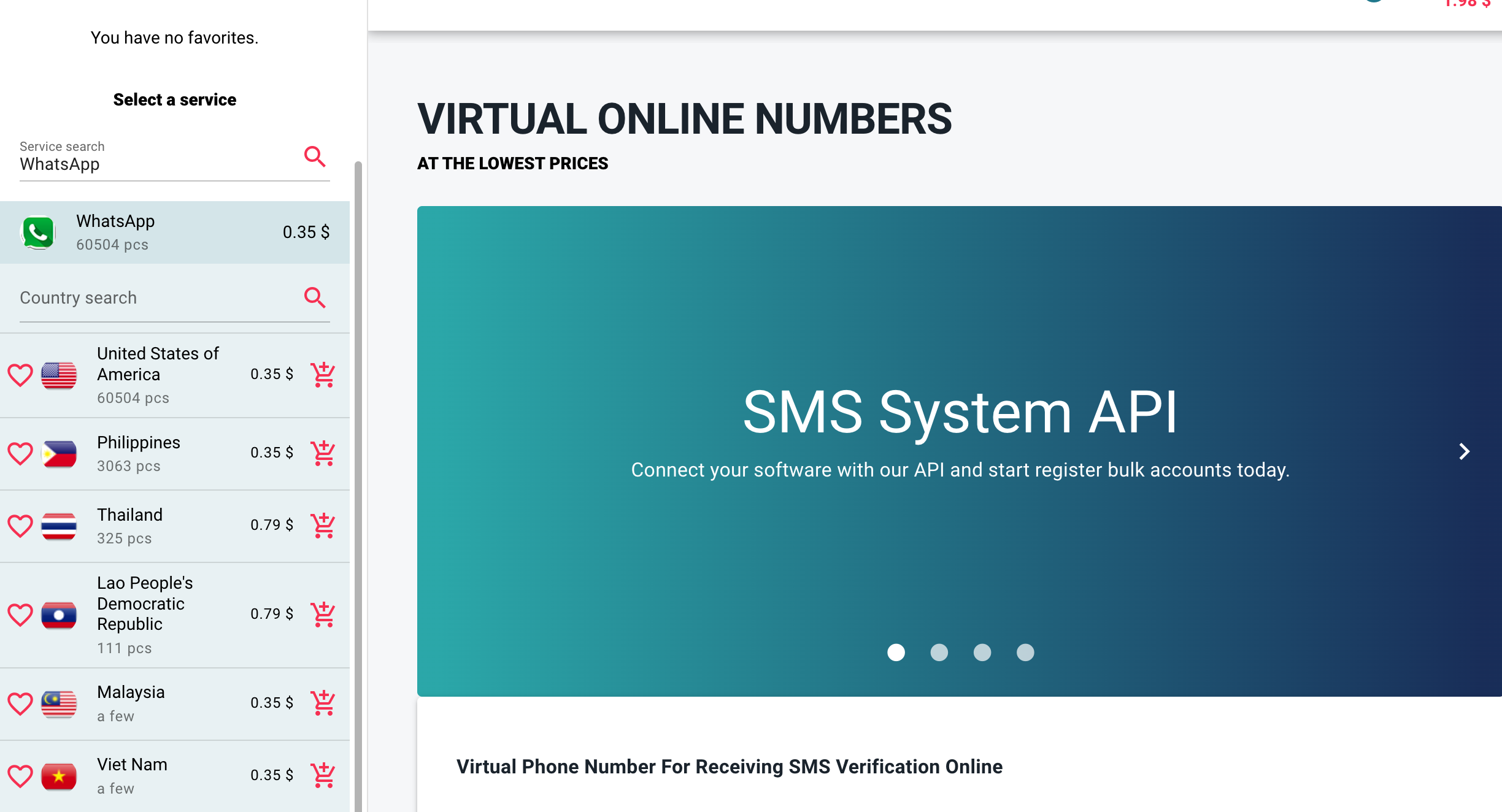
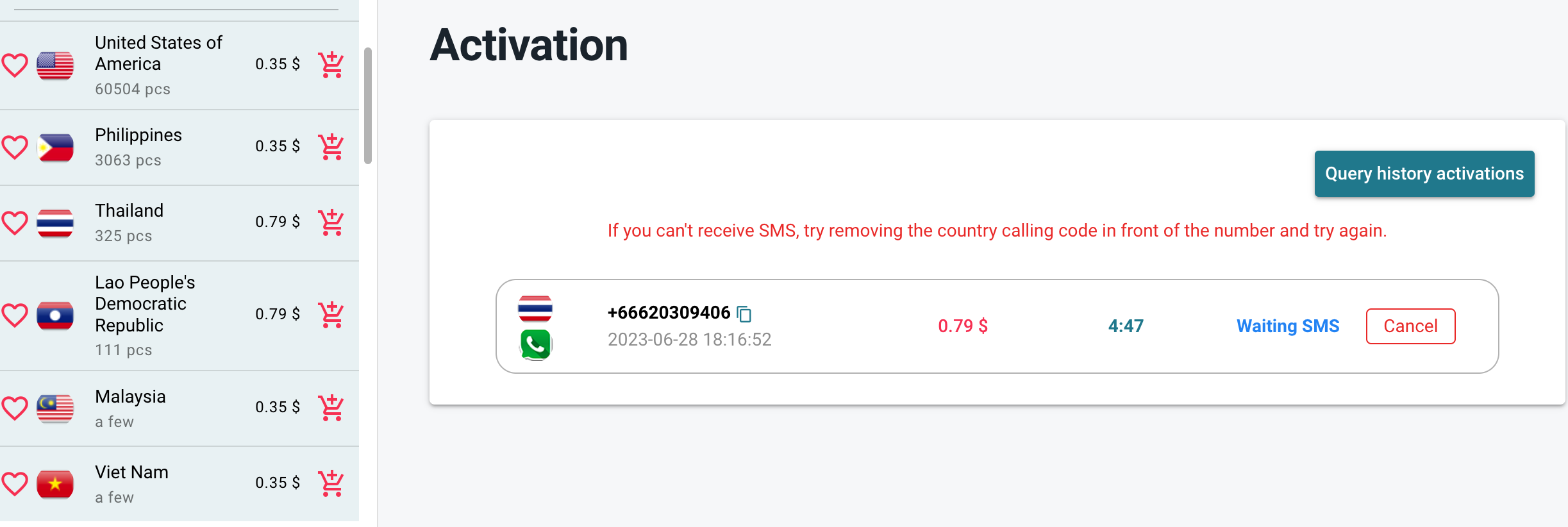
Register on WhatsApp using this virtual number.
Method 3: Using a Fake Phone Number
Finally, you can use a fake phone number. This method is more complex but equally effective.
Steps for Using a Fake Phone Number
- Download a fake phone number app like SMS BUS.
- Get a fake number following the app’s instructions.
- Use this fake number to sign up for WhatsApp.
Staying Safe with Anonymous WhatsApp Access
We must stress the importance of using these methods responsibly and ethically. Misuse of anonymous access can lead to bans or legal implications. However, when used judiciously, these methods offer a great way to maintain your privacy and manage professional contacts separately on WhatsApp.
Conclusion
In conclusion, signing up for WhatsApp without a phone number or with a fake phone number is achievable and straightforward with our guide. Whether you choose to use a landline, a virtual number, or a fake number, you now have the tools to enjoy WhatsApp while preserving your privacy.