Social media platforms have transformed the way we communicate, share memories, and engage with the world around us. Instagram is one such platform that has profoundly influenced our digital interactions. However, there may come a time when you want a break from the constant influx of information. Today, we guide you through the simple steps to deactivate your Instagram account on your iPhone.
Understanding Deactivation and Its Impact
Before proceeding, it’s crucial to clarify what deactivation means. Deactivation is a temporary measure. It allows you to hide your profile, photos, comments and likes until you reactivate it by logging back in.
Initiating the Deactivation Process
You cannot complete this process directly from the iPhone app to deactivate your Instagram account. Instead, you’ll need to navigate through the Instagram website. Here’s how:
- Launch Safari or any preferred web browser on your iPhone. Accessing Instagram through a web browser enables more options, like account deactivation, which aren’t available on the app.
- Visit www.instagram.com and log in with your account credentials.
- Tap on the profile icon in the lower-right corner of the screen. This will direct you to your profile.
Heading to Edit Profile
Once on your profile page:
- Tap on ‘Edit Profile’. You will find this option beside your username and profile picture.
- Scroll down until you find the ‘Temporarily disable my account’ link at the bottom suitable.
Deactivating the Account
Upon clicking ‘Temporarily disable my account,’ you will be prompted to do the following:
- Specify a reason for deactivation from the drop-down menu. Instagram uses this feedback to improve user experience.
- Re-enter your Instagram account password. This step is a security measure to confirm your identity.
- Tap on ‘Temporarily Disable Account’. Your account will then be deactivated until you log back in.
Points to Remember
While deactivating your Instagram account is straightforward, remember:
- The deactivation is temporary. You can reactivate your account anytime by simply logging back in.
- Deactivation hides your activity. Your profile, photos, comments, and likes become invisible, but they’re not deleted.
- You can only deactivate once a week. Instagram has this rule to prevent abuse of the feature.
Create a New Instagram Account
When you don’t want to use the deactive instagram account again, then you need to create a new account. Below is a easy and quick way for you to get a new one.
For security consideration, to use a virtual phone number instead of personal mobile number is highly recommended. Before you register the instagram, login sms-bus.com and top up a bit balance.
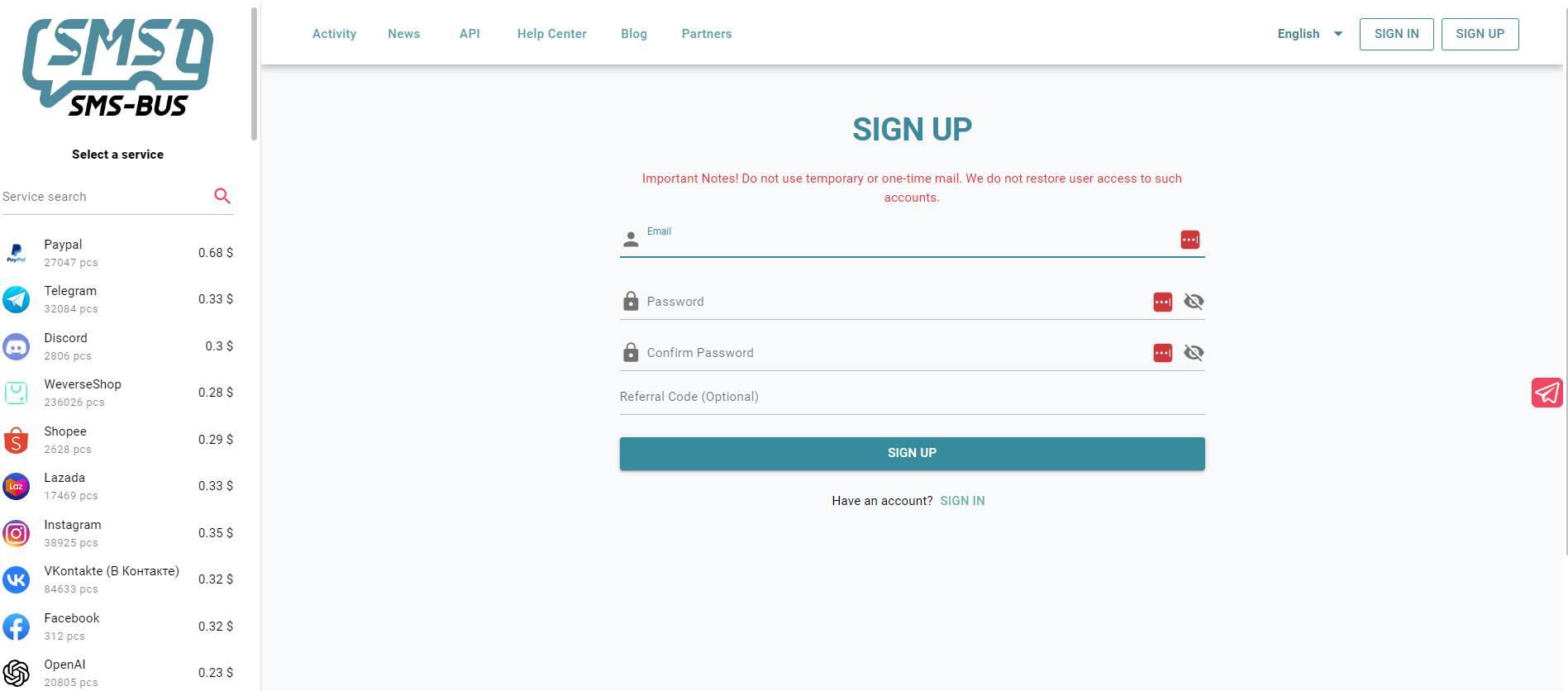
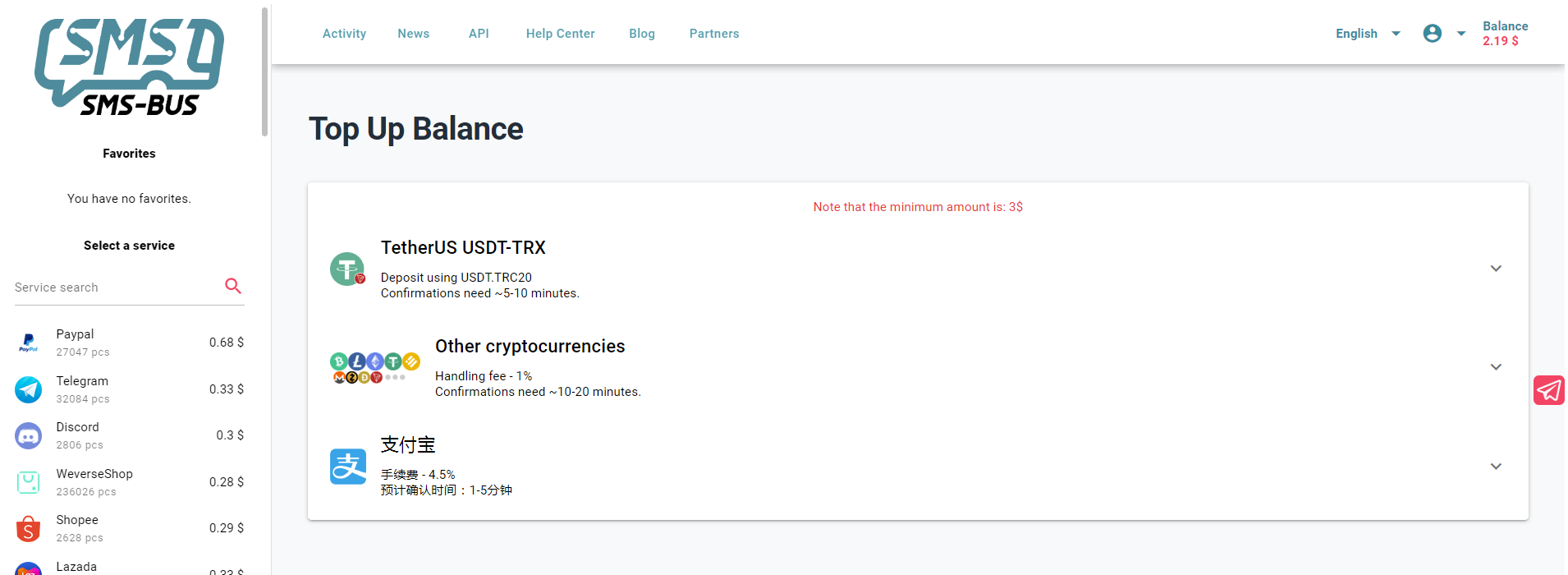
then search “Instagram” on the left searching box, you can find there are many countries waiting for choosing. Choose the country you prefer, and add it to the cart, you will see a phone number on the right. Copy the number.
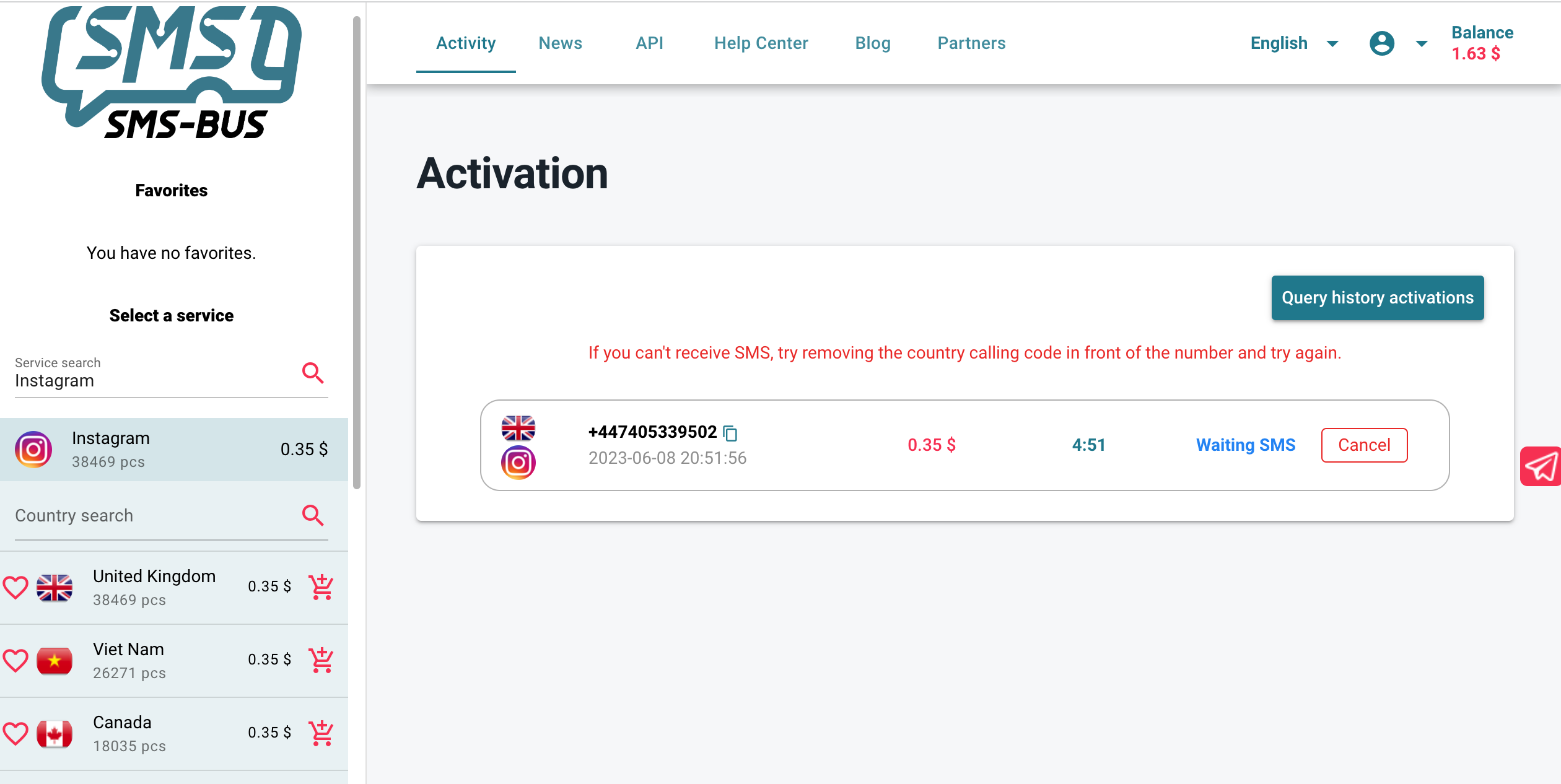
Go back to the Instagram registration account page and fill the number into it, click to get the code, then go back to SMS BUS, copy the code and paste it to the Instagram. To know more about the registration, you can refer to the blog for more detail information.
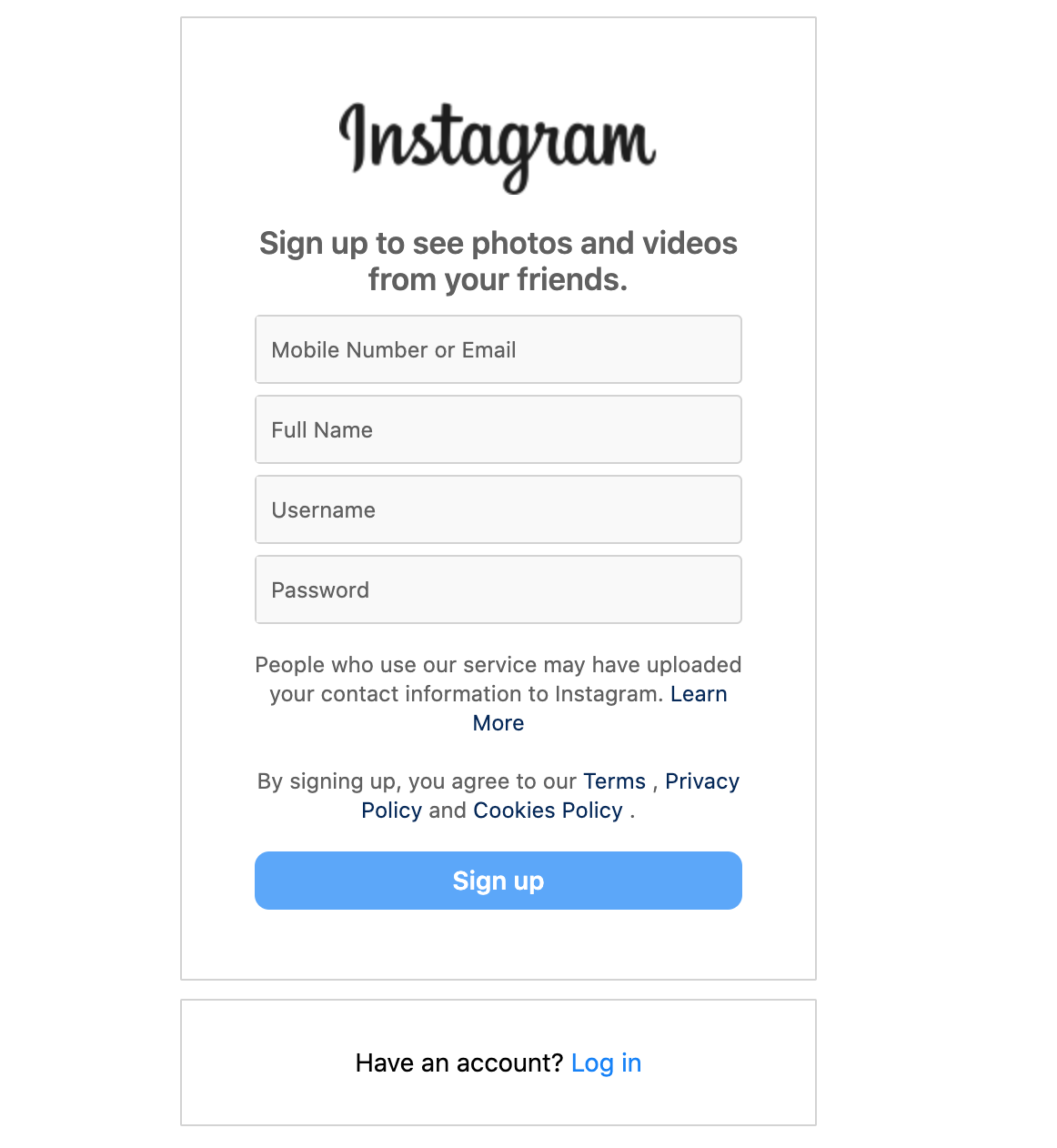
Conclusion
Whether you need a hiatus from social media, want to safeguard your privacy, or merely wish to declutter your digital life, knowing how to deactivate your Instagram account on an iPhone is a valuable skill. It offers you control over your digital footprint while ensuring your content is safely stored for when you decide to return.
