
Instagram, a platform that consistently connects billions of users worldwide, holds the key to various interactions – a central one being the ability to follow other users. By following someone on Instagram, you tap into their world of photos, videos, and stories, allowing their content to enrich your feed and inspire you daily.
The Core Concept: Understanding Instagram’s Follow Function
Understanding Instagram’s follow function is vital, and it begins with a simple action – tapping the ‘follow’ button. But this goes beyond just pressing a button; it’s the initiation of an interaction, a way of showing interest in someone’s content and ultimately becoming part of their online community.
How to Follow a User on Instagram: A Step-by-Step Guide
Following a user on Instagram is a seamless process, requiring a few essential steps. Here is a step-by-step guide to help you navigate this process effortlessly.
Step 1: Log in to Your Instagram Account
To start, you need to register an Instagram Account, Login sms-bus.com and top up a little balance.
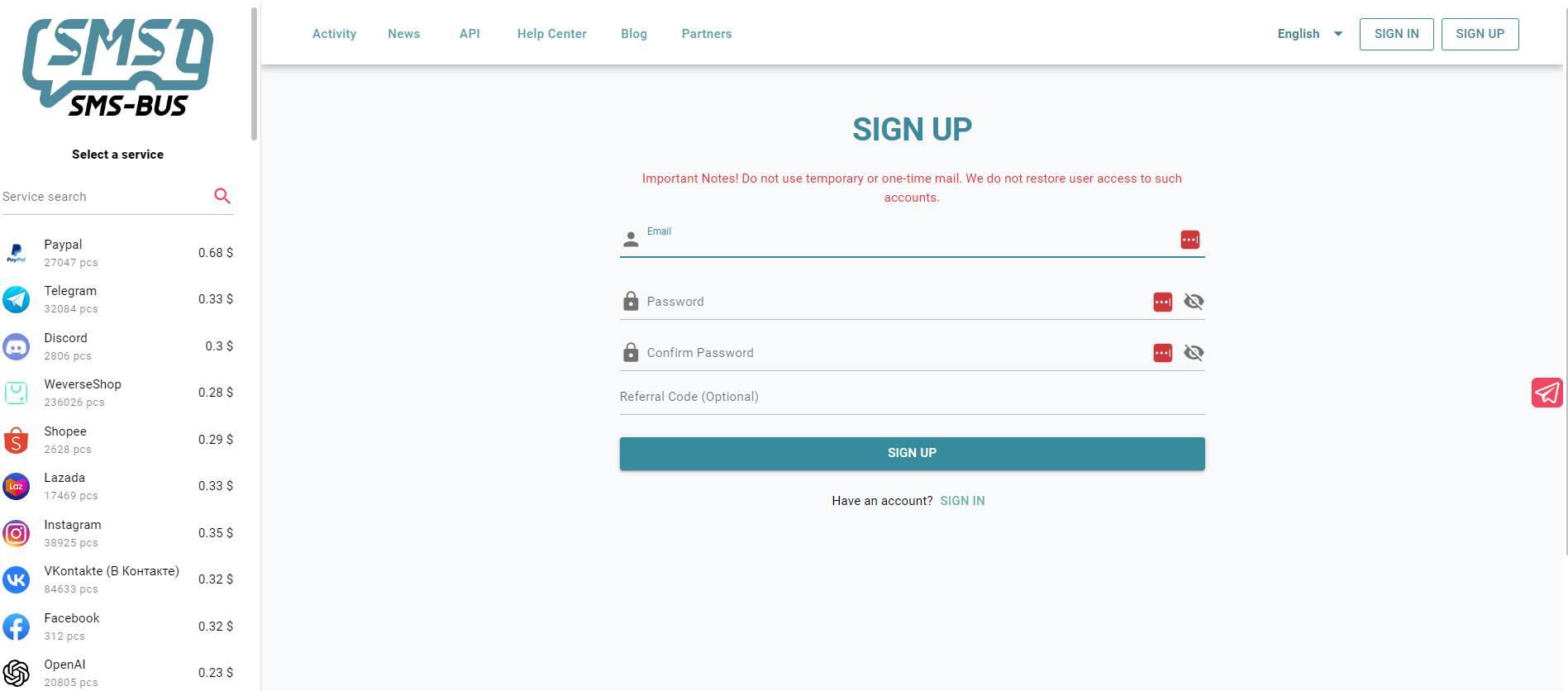
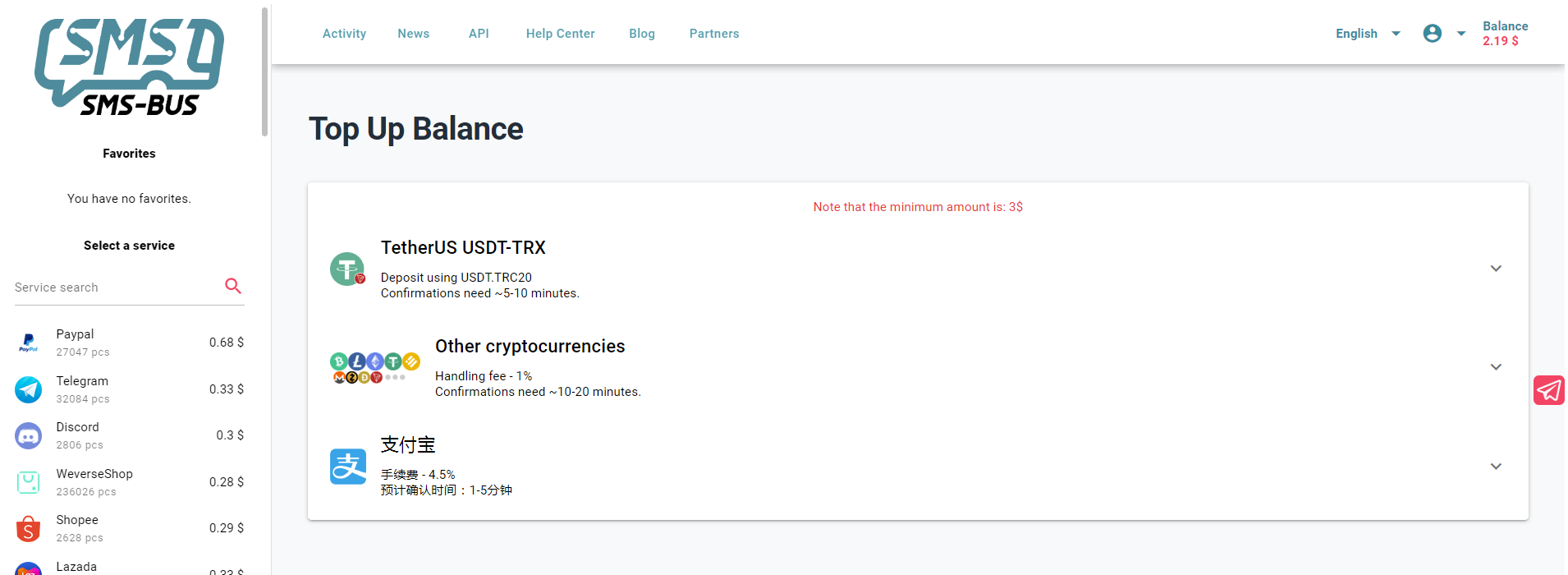
Go to the left search box, put “Instagram” into it and choose the country you like, then add it to the cart, you will see the virtual phone number on the right. Copy it.
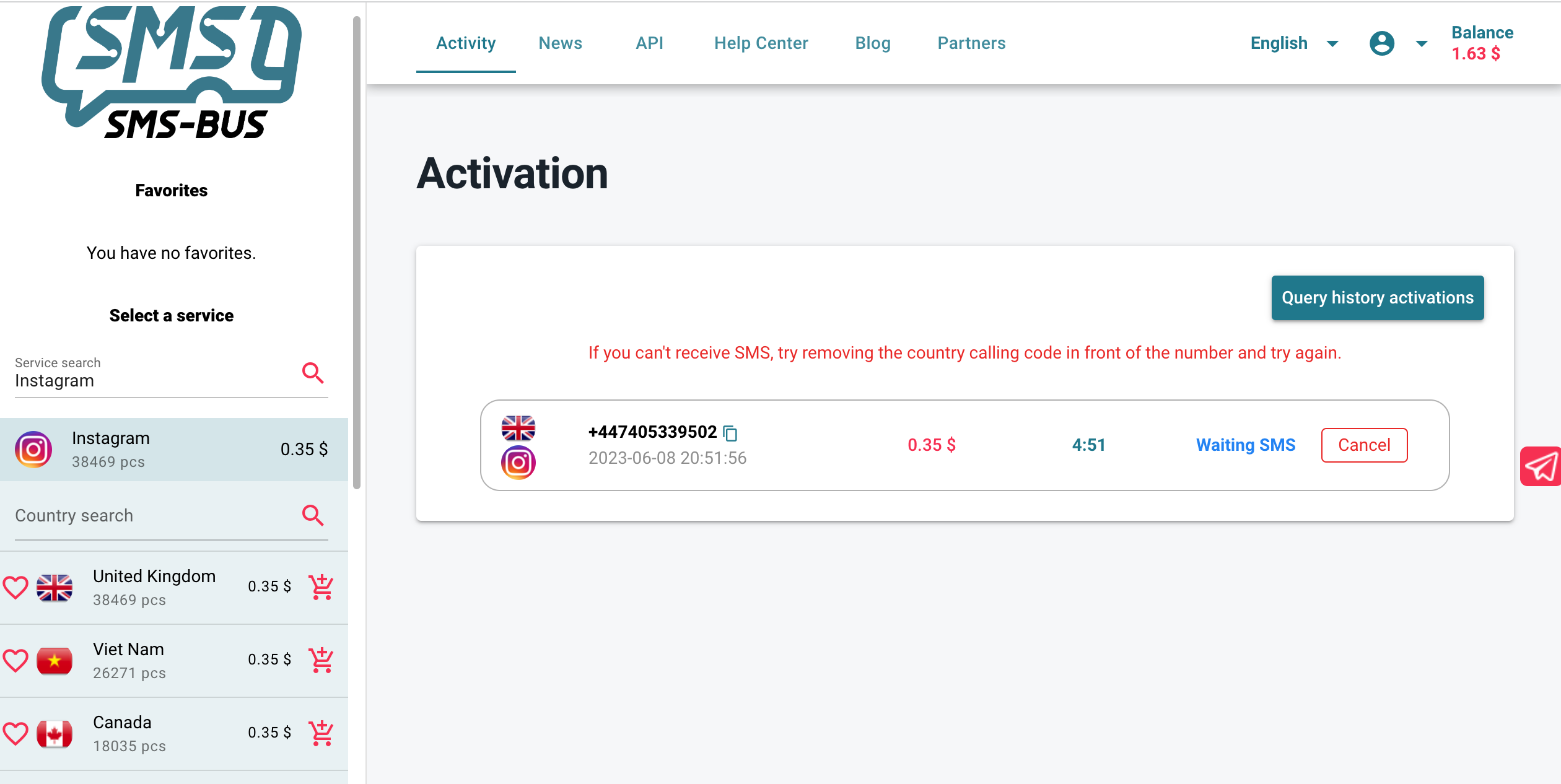
Go the Instagram registration page, paster the number on the blank, click to get the code, and get the code from SMS BUS then continue the registration process. After that, you will get a new Instagram account.
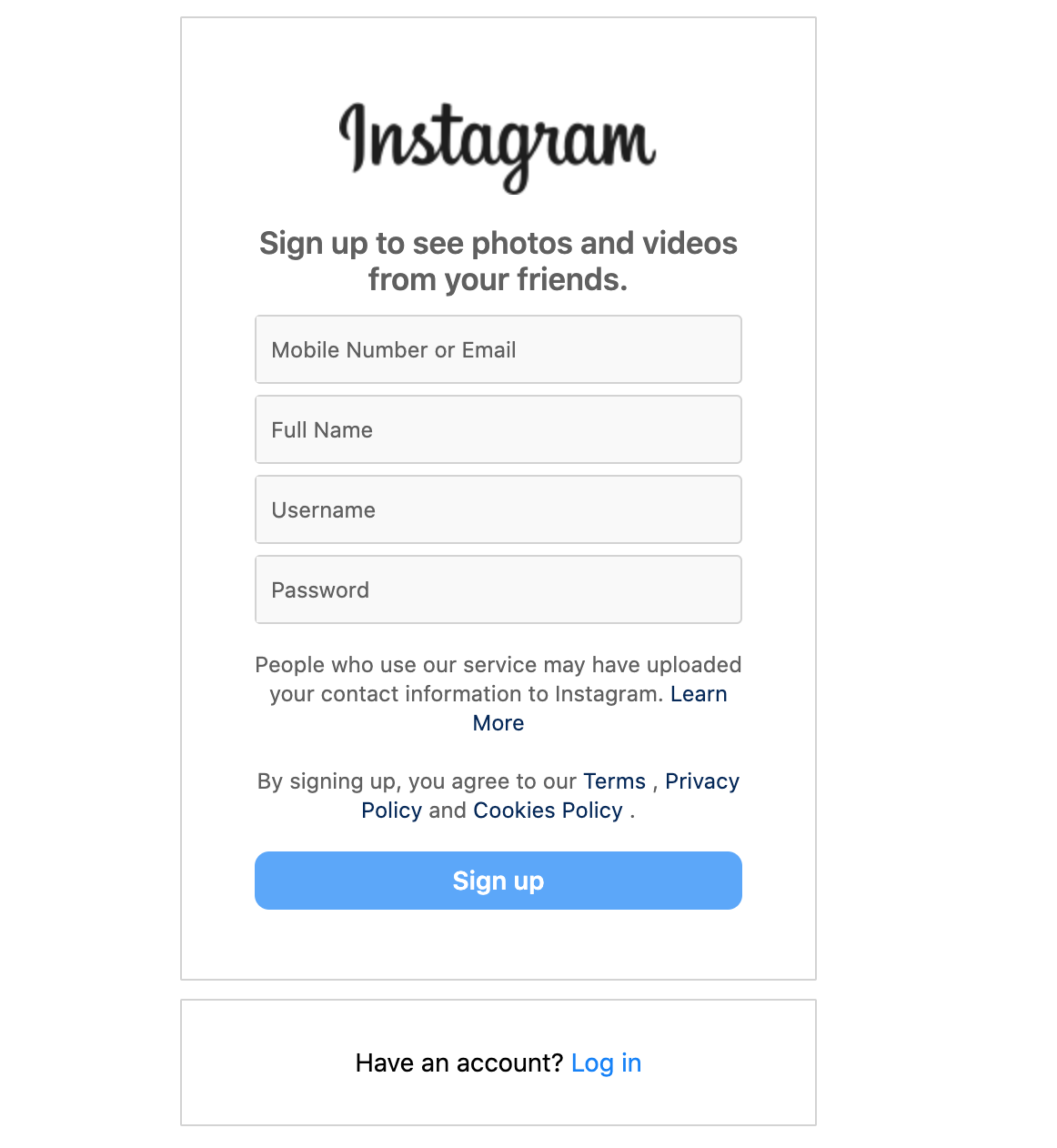
Now, Open the Instagram app on your mobile device or access the website on your desktop. Enter your login credentials and log into your account.
Step 2: Search for the User
Once logged in, tap the magnifying glass icon to access Instagram’s search function. Here, you can enter the username of the individual you wish to follow. For instance, if the user’s name is ‘john_doe’, type ‘john_doe’ into the search bar.
Step 3: Select the User from the Search Results
As you type, Instagram will display a list of users that match the entered username. From this list, locate and select the correct user. This action will take you to their profile.
Step 4: Follow the User
You will find the ‘Follow’ button next to the user’s username and profile picture on the user’s profile page. Tap this button to follow the user. The controller will then turn into a ‘Following’ button, signifying that you are now following the user.
Benefits of Following Users on Instagram
When you follow users on Instagram, you don’t just join their online community; you also open the door to numerous benefits. These include:
- Access to Content: Following a user on Instagram allows you to view their posts and stories on your feed, giving you exclusive access to their shared content.
- Enhanced Interactions: By following a user, you can interact with their content by liking, commenting, and even sharing their posts. This engagement could lead to meaningful online connections.
- Staying Updated: Following someone on Instagram keeps you updated with their latest content, ensuring you never miss out on any of their posts or stories.
To conclude, knowing how to follow a user on Instagram enhances your overall experience on the platform. It empowers you to create a personalised feed filled with content from the users you are genuinely interested in. The process is simple, straightforward, and user-friendly, meaning you can start following users and reap the associated benefits in no time.