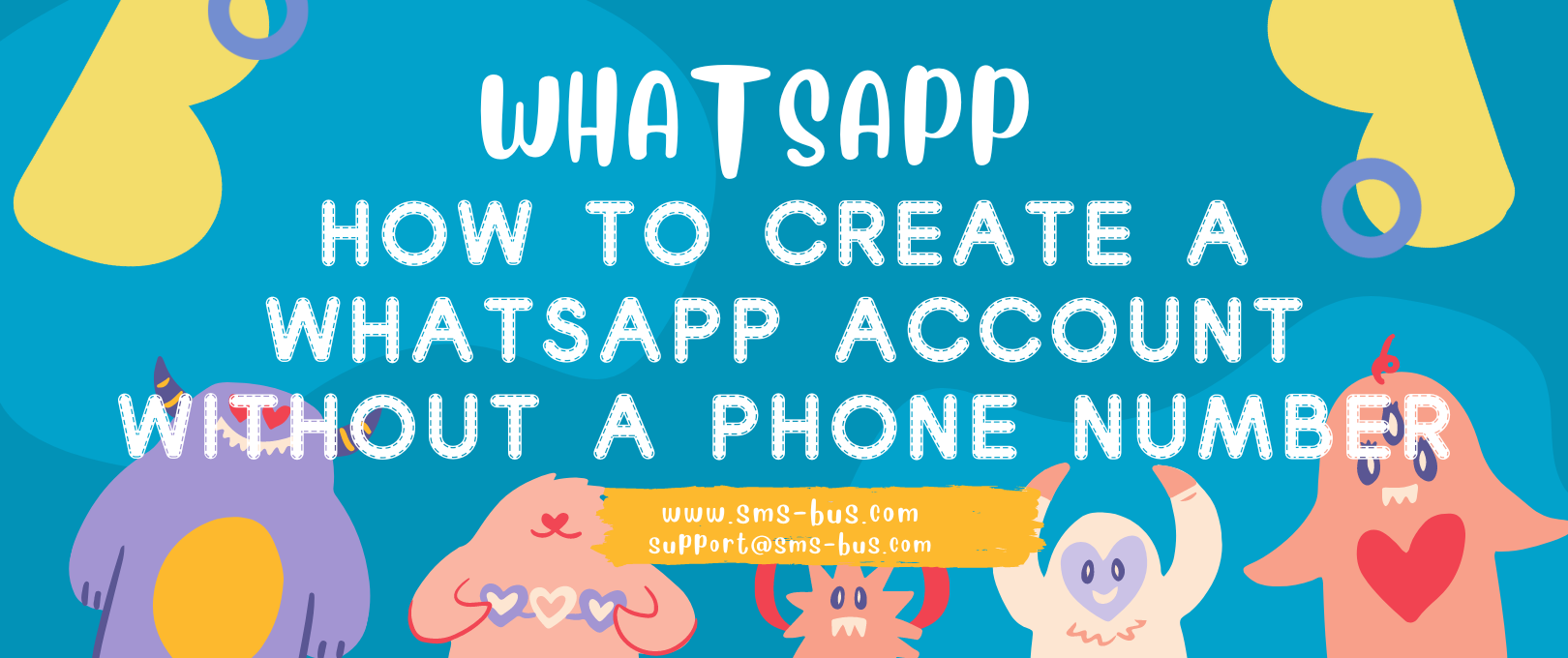
Introduction
Many users often ask: Is it possible to operate two WhatsApp accounts on a single phone? The simple answer is yes. Here’s a comprehensive guide on how to set up and efficiently manage two WhatsApp accounts on one phone.
The Need for Two WhatsApp Accounts
In today’s digital world, managing two WhatsApp accounts on a single device is no longer a luxury, but a necessity. Individuals are living dual lives, one personal and one professional. WhatsApp, being the most popular instant messaging app, has become integral to both of these realms. Therefore, having two separate WhatsApp accounts can help maintain a healthy work-life balance.
Setting up Dual WhatsApp Accounts: Using Dual-SIM Phones
The easiest way to have two WhatsApp accounts is through a dual-SIM phone. These smartphones have the capability to manage two different phone numbers simultaneously. Here’s how you can set up:
Step 1: Install WhatsApp from the Google Play Store or the Apple App Store.
Step 2: Open the app and follow the setup instructions. Use your first SIM’s phone number for verification.
Step 3: Once the setup is complete, you will have successfully installed WhatsApp for the first SIM.
Step 4: To set up WhatsApp for the second SIM, you need to install WhatsApp Business. Follow the same process as above, but this time use the second SIM’s number for verification.
If you don’t have 2 sim cards, you can use the virtual phone number instead. Just go to SMS BUS create an account and login
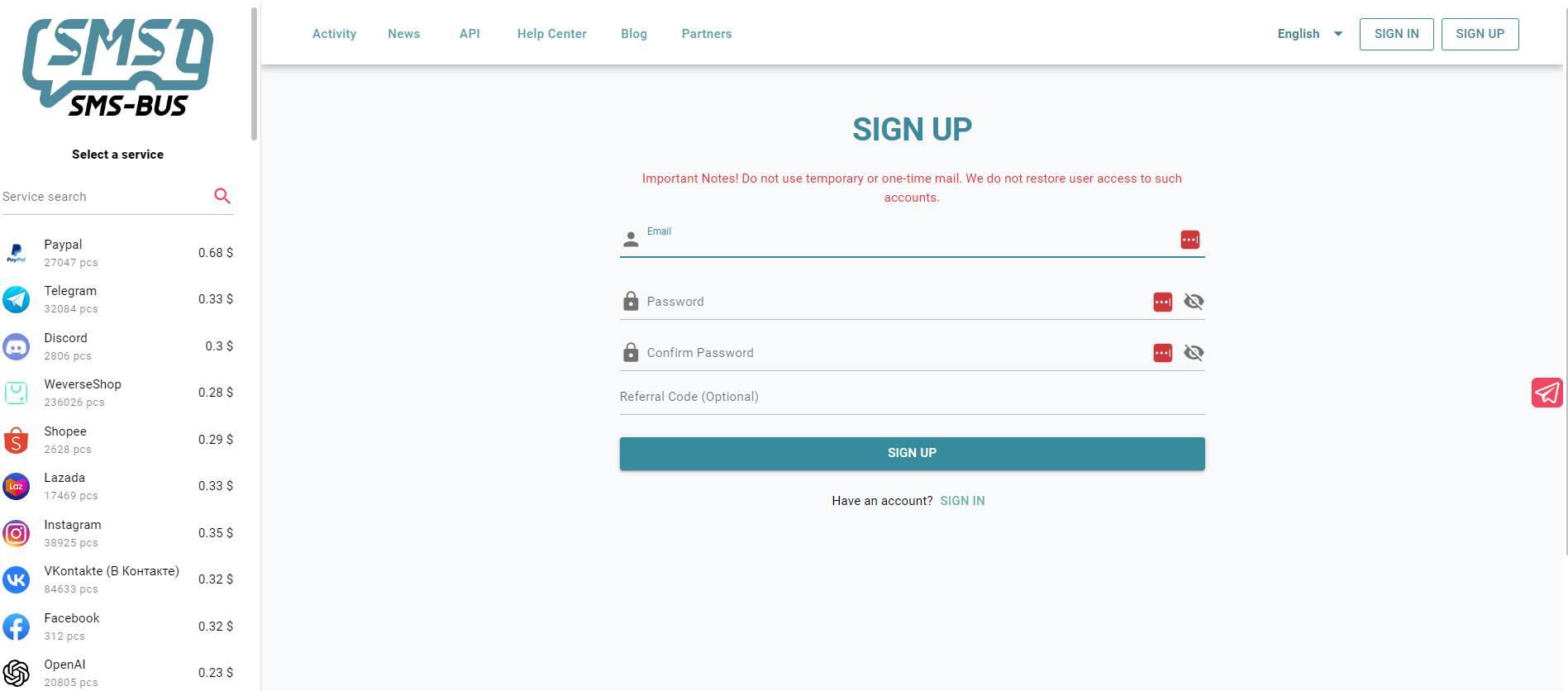
Top up some balance into the account.
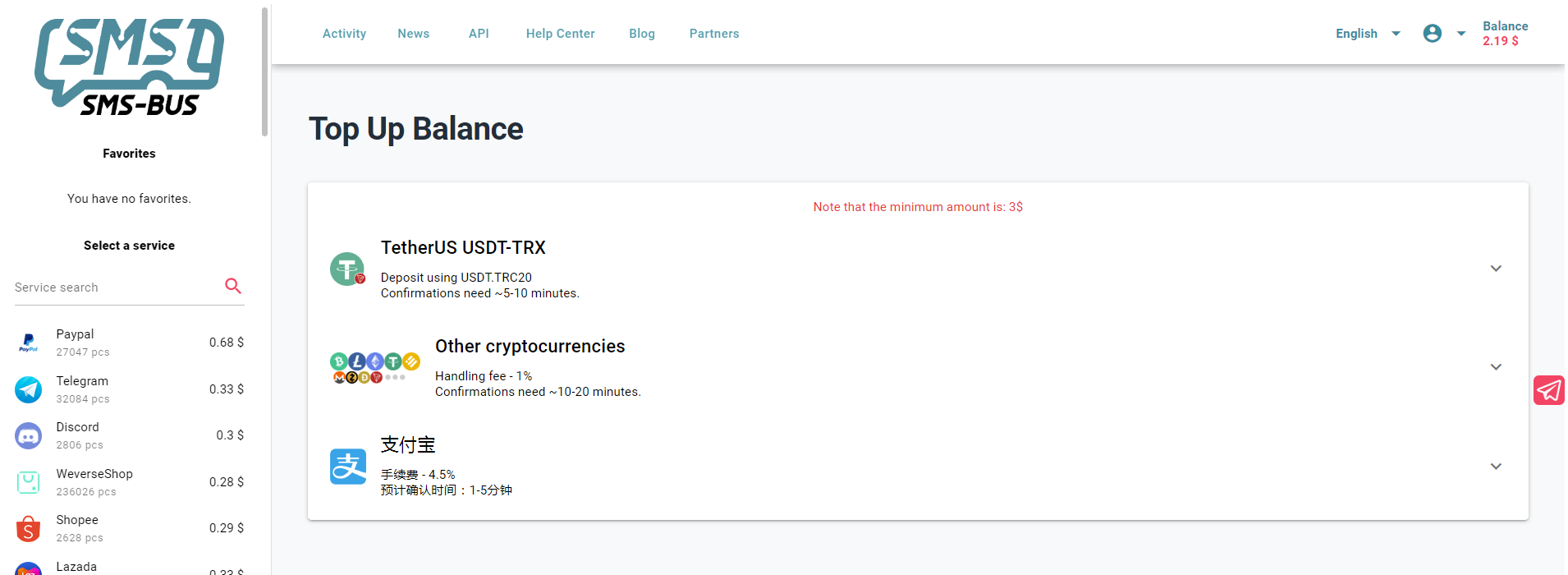
Choose a country to get the virtual number for WhatsApp and add it to the cart
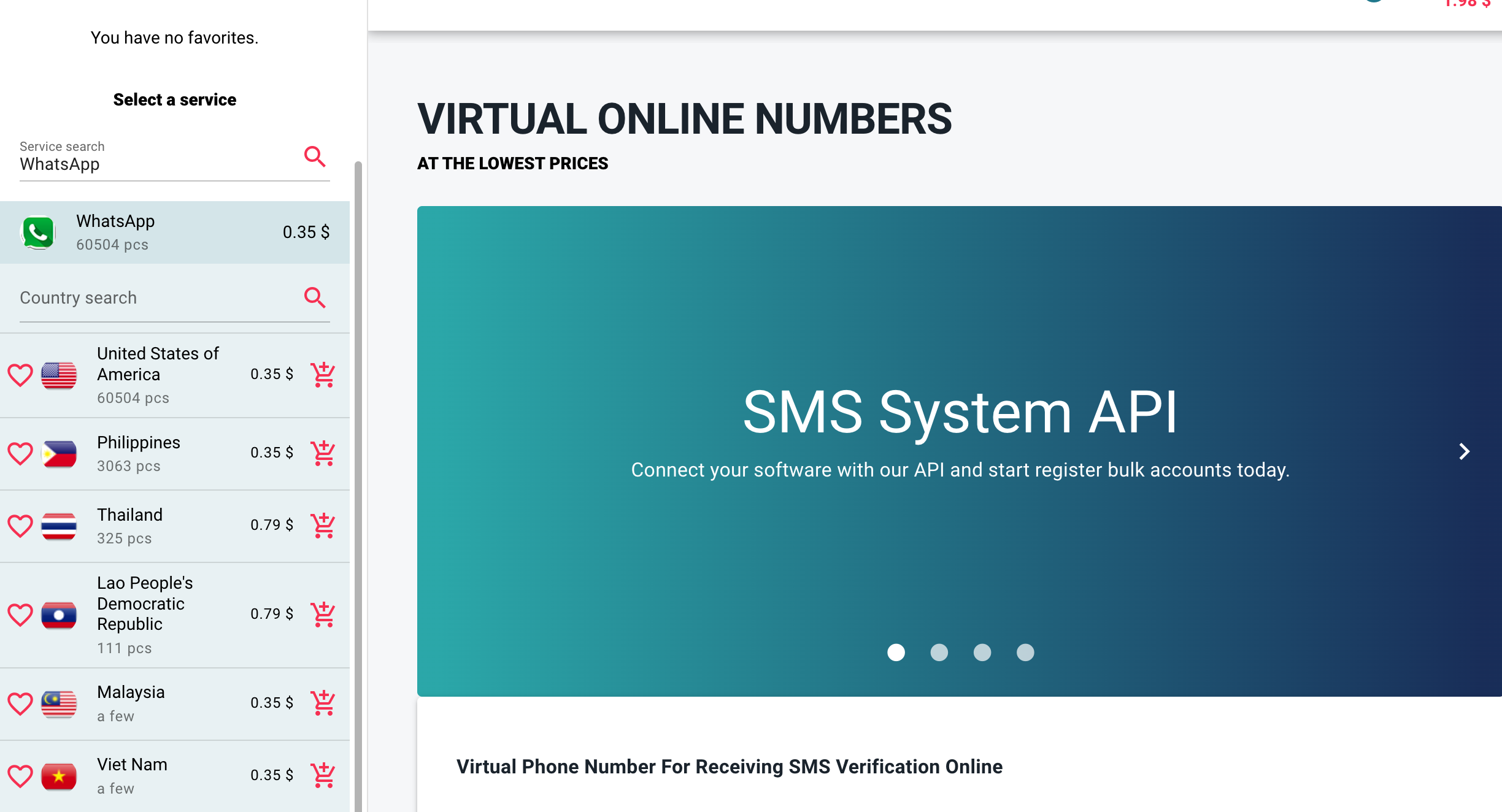
You can see the virtual number on the right.
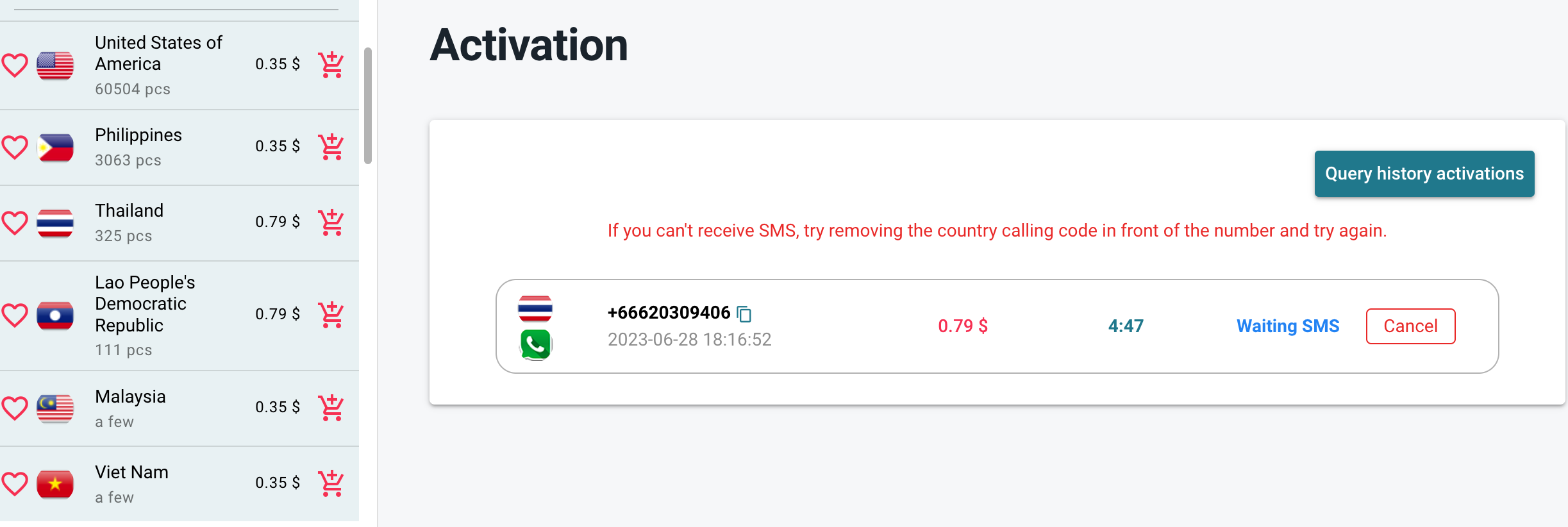
Setting up Dual WhatsApp Accounts: Using App Cloning
For those who do not have a dual-SIM phone, app cloning is an effective solution. Many smartphones have built-in app cloning features. Here’s how to use it:
Step 1: Go to your phone’s settings.
Step 2: Search for the app cloning feature. It might be named ‘App twin’, ‘Dual App’, ‘App clone’, or something similar depending on your phone’s brand.
Step 3: Once you find it, turn on the cloning feature for WhatsApp.
Step 4: Now, you’ll find two WhatsApp icons on your home screen. Set up the second one using your second phone number.
Managing Dual WhatsApp Accounts
Now that you have two WhatsApp accounts, managing them efficiently is crucial. Here are some tips:
1. Use Distinct Profile Pictures and Names: This helps differentiate between the two accounts. It’s recommended to use a formal picture for the professional account and a casual one for the personal account.
2. Customize Notification Settings: You wouldn’t want your work messages disturbing your personal time and vice versa. Adjust the notification settings accordingly.
3. Organize Contacts: Save your work contacts on the WhatsApp Business account and personal contacts on the regular account to avoid any mix-ups.
Conclusion
Operating two WhatsApp accounts on a single device has its own set of advantages. It helps maintain professional boundaries and promotes a healthy work-life balance. If you are someone who needs to juggle professional and personal life, implementing these steps will help you get the best out of your WhatsApp experience.