 In today’s world, being able to stay in touch with friends at any time of the day is essential. With numerous online services available, Discord has emerged as the go-to platform for gaming enthusiasts worldwide due to its convenience and exceptional functionality. However, sometimes registering for Discord can be a real challenge as the platform’s automatic security system requires some users to complete SMS verification. This can be a problem for those who do not have a mobile phone on hand or are unable to complete verification with their phone number. In this article, we will show you how to sign up for a new Discord account without a phone.
In today’s world, being able to stay in touch with friends at any time of the day is essential. With numerous online services available, Discord has emerged as the go-to platform for gaming enthusiasts worldwide due to its convenience and exceptional functionality. However, sometimes registering for Discord can be a real challenge as the platform’s automatic security system requires some users to complete SMS verification. This can be a problem for those who do not have a mobile phone on hand or are unable to complete verification with their phone number. In this article, we will show you how to sign up for a new Discord account without a phone.
How To Create A Discord Account?
Create a New Discord Profile on Your PC Discord is an online service that has been around for quite some time. While it can be accessed via a mobile app, it is also possible to use it through computer software or a web browser. While some platforms only allow signing in, Discord allows users to register a new account. However, when signing up for Discord on a laptop or PC, mobile number verification is mandatory. So, how can you complete verification without a personal phone number? The answer is to use a fake phone number, and many services on the web offer this feature.
Where to Get a Fake Phone Number?
One of the platforms that provide fake phone numbers is SMS-Bus. You don’t need to visit any local cell phone stores or other outlets to obtain a fake number. All you need is a web browser and an internet connection. This makes the process of creating the first or second Discord account on your PC quite simple and convenient. Here’s how you can acquire a fake phone number with SMS-Bus:
- Sign up for sms-bus.com.

- Click on the payment tab on the main page of the platform. Replenish your balance using the appropriate payment method.

- Go to the homepage of the website and select a fake number country along with Discord. Click on the purchase button.

As a result, you will see a fake phone number with selected parameters at the top of the page. You don’t need to configure it. You can use this number immediately to create an account on Discord without a phone. Here’s how:
How To Create A New Discord Account With A Fake Number?
Once you have obtained a fake phone number, there’s not much left to do. You just need to:
- Start the account registration process on Discord.
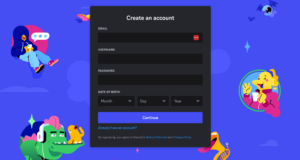
- Enter the fake number in the verification form. Click on “Get SMS” on SMS-Bus.

- Copy the verification text message that appears, which contains a few digits.
- Use it to create a profile.
That’s it! Fake phone numbers are the best solution when it comes to registering for a new Discord account without a phone. They are easy and fast to use, and most importantly, they don’t cost much and are available from anywhere in the world with an internet connection.
In conclusion, registering for Discord can be challenging, especially if you don’t have a personal phone number. However, with the help of a fake phone number service like SMS-Bus, you can easily sign up for a new Discord account without any hassle. Follow the steps outlined in this article, and you’ll be able to create a new Discord account in no time. To read SMS BUS BLOG for more guide information.