 This article will discuss how to deactivate your Facebook account and register for services with a virtual number to maintain your anonymity.
This article will discuss how to deactivate your Facebook account and register for services with a virtual number to maintain your anonymity.
Facebook is a famous American social network owned by Meta and founded by Mark Zuckerberg. The platform is available on all platforms, including Android and iOS. It is a cutting-edge platform that tries to keep up with global trends, such as developing an AR universe using NFT.
Deactivating Your Facebook Account
There are many reasons to deactivate your account. If you have stopped using the service and don’t want your data online, deactivating your account can be a good option. By deactivating your account, your profile will stay intact, and you can go back to it any time you want.
How To Deactivate A Facebook Account
To deactivate your Facebook account, follow these steps:
- In the upper right corner, click on the arrow looking down.
- Go to Privacy Settings > Settings > Your Facebook Information.

- At the bottom of the page, you will see “deactivate or permanently delete account.”

- Select account deletion > Continue with account deletion.
- Delete account> Continue.
Once your account is deleted, you cannot use the sites to which your account is linked. So be sure to unlink Facebook from your account. You can reactivate your account within 30 days of deletion.
Signup Facebook Account With Virtual Number
Renting Virtual Numbers If you want to sign up for Facebook again, it is best to use a virtual number to protect your data. You can get a virtual number from sms-bus at a low price, with support to help with any questions. Here are the options for purchasing a registration number:
- The number for OTP confirmation (one-time number): Create an account on the site, replenish the internal wallet with one of the available methods, and select the country of the number. When registering with any service using a virtual number, use a VPN to receive a confirmation code.

- Rent a number for a long-term rental: Choose the desired country and service, and rent the number on the “Rent” tab. You can use the number repeatedly for the rented time.
- Rent through API: This method is suitable for reselling numbers or registering many accounts. Download the program from the main page, and get the API key from your profile.
After deactivating your Facebook account, you can register using the OTP method. Choose a country and find “Facebook” in the list of services. 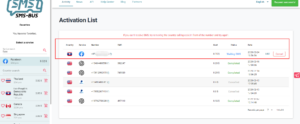
Enter the given number into the registration field and request a code. Insert the received code in the appropriate field on the site, and your account is ready!
Remember to protect your data by not entering your phone number or data of your primary bank cards on unknown sites, as attackers can use your data for their purposes, such as selling it to other companies. To know more information, just visit SMS Bus Blog.