 Are you looking to delete your Facebook account but need to figure out how? In this article, we’ll provide you with step-by-step instructions on how to do so. Additionally, we’ll cover whether or not you need to delete your account permanently to create a new one and how to purchase a virtual number for Facebook registration using the Sms-bus service.
Are you looking to delete your Facebook account but need to figure out how? In this article, we’ll provide you with step-by-step instructions on how to do so. Additionally, we’ll cover whether or not you need to delete your account permanently to create a new one and how to purchase a virtual number for Facebook registration using the Sms-bus service.
Two Options To Delete Facebook Account
First, it’s important to note that there are two options for deleting your Facebook account: deactivating or permanently deleting it. When you deactivate your account, your information is still saved, but no one can see your profile. Suppose you choose to delete your account permanently. In that case, all of your data (photos, videos, comments, personal messages, etc.) will be deleted, and you won’t be able to use your account to sign in to other services that require Facebook registration.
Steps Of Deleting Facebook Accounts
To delete your Facebook account, follow these simple steps:
- Click on the settings symbol (an inverted triangle) in the upper right corner of your Facebook page. Click on “Settings & Privacy” and then select “Settings.”

- Select “Your information on Facebook” in the list on the left-hand side, then choose “Deactivation and deletion.” Choose whether you want to deactivate or permanently delete your account, then click “Continue with account deletion.”

- You will be asked again to confirm your choice. Read the provided information and then select “Delete your Facebook account.”
- Enter your password for your account and click “Continue.”
- Lastly, confirm your decision to delete your account permanently.
Remember, a deleted Facebook account can be restored within 30 days. Your information will be permanently deleted if you don’t cancel the deletion within this period.
Using SMS Bus to Create A New Facebook Account
If you want to create a new Facebook account without using your phone number, you can purchase a virtual number using the Sms-bus service.
To do this, register on the site and select the country you want to use for registration.

Then, choose “Facebook” from the list of services and purchase the number. The received SMS messages will be displayed in your personal account section on the Sms-bus website.
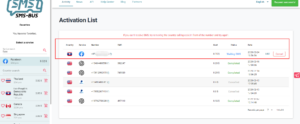
In conclusion, deleting your Facebook account can be done in a few easy steps. The Sms-bus service provides an easy and affordable solution if you want to create a new account without using your phone number. If you want to know information about using virtual number to registry Facebook Account, please go to visit SMS Bus Blog for detail.