
Are you new to Facebook advertising and want to create an Ads Manager account without using your mobile number? Look no further! In this article, we’ll guide you through setting up an Ads Manager account and show you how to bypass Facebook’s phone number verification using a virtual phone number.
How To Set Up An Ads Manager Account
You’ll need an active personal Facebook profile and a business page (not Business Manager) to access Ads Manager. There are three ways to access Ads Manager: through publication, through Business Manager, or by manually creating an Ads Manager account.
Once you can access Ads Manager, you must set up your account by selecting the country for your advertising profile, specifying the currency you’ll use for payment, and establishing your time zone. Remember that once you choose your country and money, they cannot be changed in the future.
To complete your account setup, you’ll need to provide basic profile information and an identification code, which will be used for invoicing and may be required for tax purposes. However, to create a Facebook Ads account without using your mobile number, you’ll need to use a virtual phone number from a service like “SMS-Bus.”
Steps To Create A Facebook Ads Account With SMS Bus
To get started with SMS-Bus:
- Register on their website, conveniently refill your balance and select “Facebook” from the list of available services.


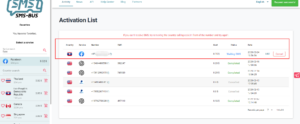
- When you sign up for Facebook, enter the virtual phone number you purchased from SMS-Bus, and then press “Get SMS” on the SMS-Bus website to receive the verification code.
- Enter the code on Facebook to complete the registration process.
By following these steps, you can create a Facebook Ads Manager account without using your mobile number and avoid the risk of being blocked. So what are you waiting for? Get started with Facebook advertising today! Or visit SMS Bus Blog for more information.