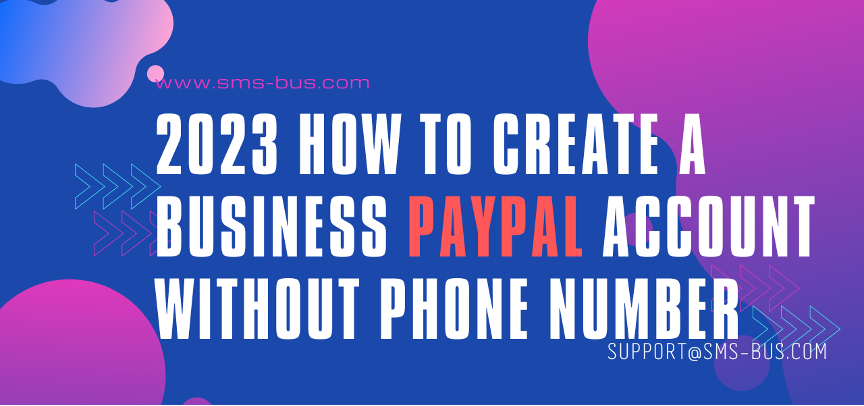
What is PayPal?
PayPal is a convenient online payment solution that allows you to pay for goods and services on your mobile device. With no interest rates or fees for transfers, it’s an excellent option for those who want to avoid multiple bank cards.
But what if you need a mobile number to register for a PayPal business account?
No worries; you can still sign up using a virtual phone number.
About Virtual Phone Number
A virtual phone number is a number that operates solely over the internet. You only need an internet connection and a few minutes to buy a virtual number.
Purchasing a virtual number from a reputable and trustworthy source, such as SMS Bus, is very important. This site is known for selling virtual numbers from various countries for use in any application.
SMS Bus Advantage
When buying a virtual number, there are a few important factors, such as security for sensitive information and ease of purchasing. SMS Bus guarantees that your personal information is kept secure and offers 24/7 support in case of any issues.
Process to set up PayPal Business Account
To set up your PayPal business account using a virtual number from SMS Bus, follow these steps:
1, Go to sms-bus.com website and create an account.
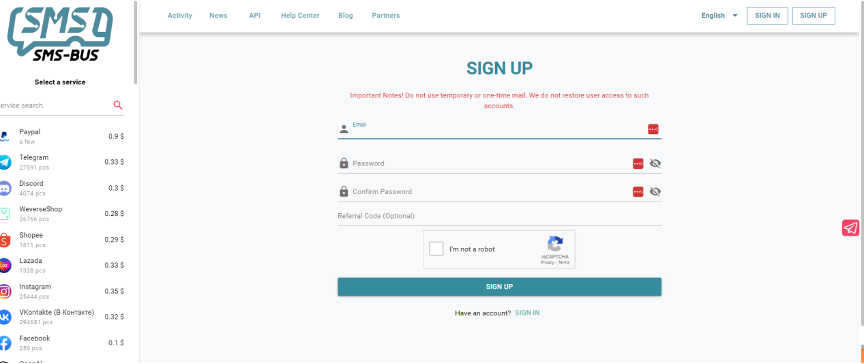
2, Top up your balance using the available payment methods.
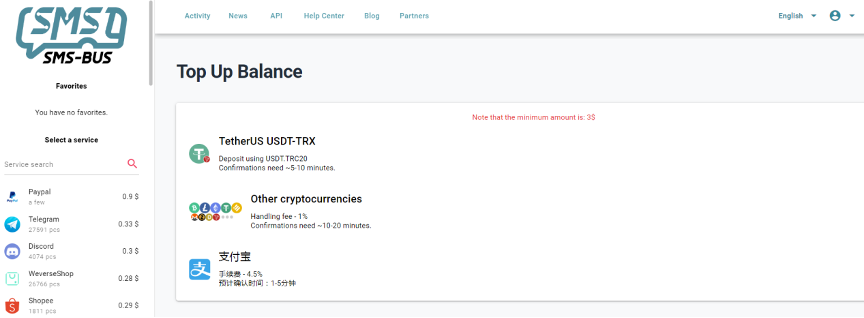
3, Select PayPal from the list of services. Choose the country you wish to purchase the virtual number from. Click on “the cart.”
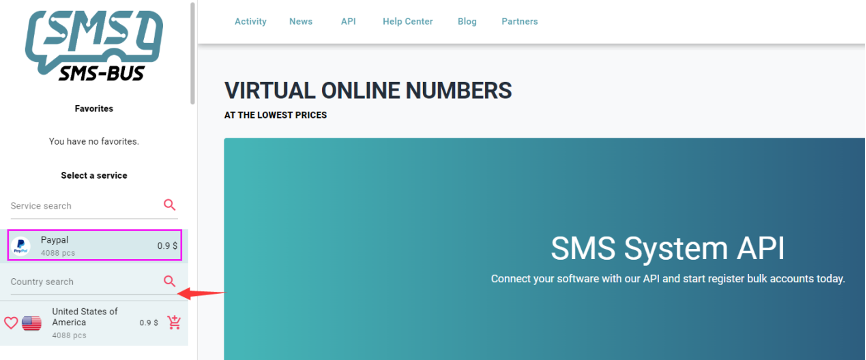
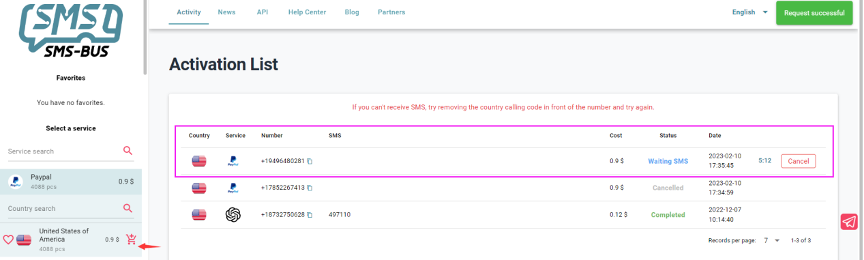
4, Go to the PayPal site and use the virtual number during registration.
5, Go back to SMS-Bus, click “Get SMS” to reveal the verification code, and paste it on the verification page.
With SMS Bus, you can register for a PayPal business account and other platforms, such as Instagram, Telegram, Steam, Tinder, Google, AOL, and Blizzard, without worrying about your account being blocked or your phone being banned.
Save your time and stress by using a virtual number and enjoy the benefits of PayPal without any hassle. If you have any questions or concerns, contact SMS Bus support for assistance or visit SMS Bus Blog for more information.