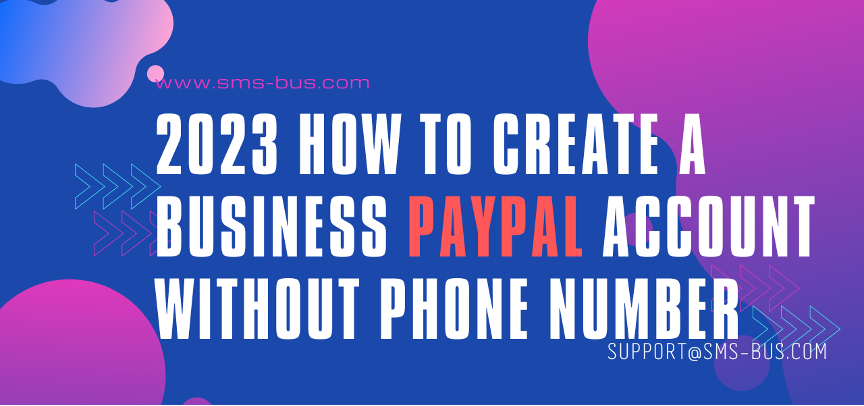
There is an alternative payment method to credit cards known as PayPal, which offers a range of benefits. In this article, we will discuss when it is advantageous to use this system and provide guidance on opening a PayPal account without a phone number. Read on to learn how to sign up for PayPal hassle-free without a phone number.
It is possible to use PayPal as a payment method when one is uncertain of the credibility of a website or seller. If the purchased goods are not delivered or are of unsatisfactory quality, PayPal offers a refund and will handle the matter with the seller. This feature is handy for eBay, where all payments are exclusively processed through PayPal.
To sign up for PayPal, follow these steps
- Register a SMS-Bus account and choose the PayPal, add the country you need to the cart, copy the phone number.
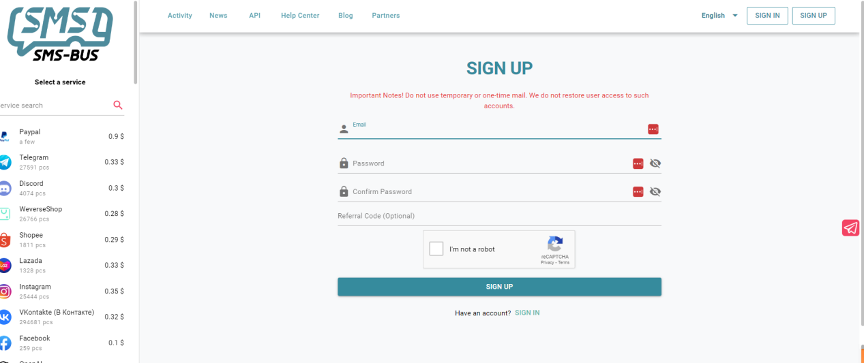
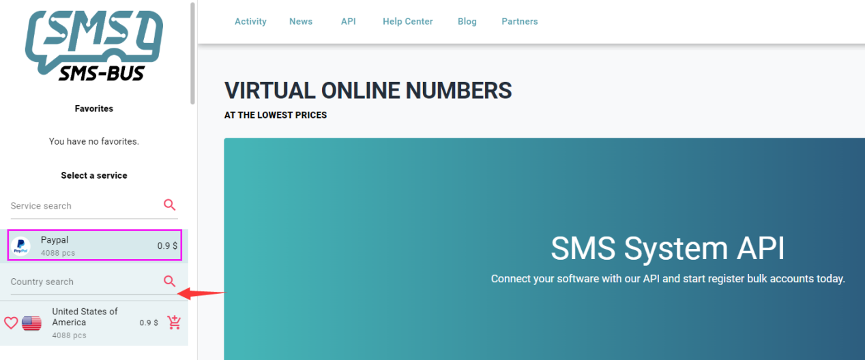
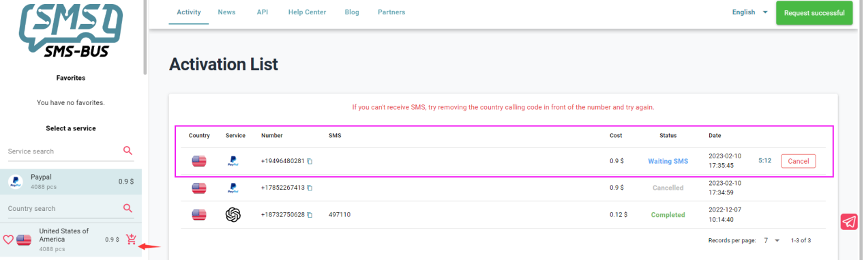
- Return to the PayPal application and input your phone number. Then, click “Next.”
- You will be prompted to enter an SMS code. Go back to sms-bus.com copy the code and input the code into the PayPal application.
- Fill in your personal information, including your first name, last name, email, and password.
- Confirm your residence address, including your city and street address in the format of “street name, house number, apartment number.” The remaining information is optional and will be automatically populated.
- Input your debit card details if you wish to make payments through PayPal. This includes your card number, expiration date, and CSC/CVC code.
Once all information has been entered correctly, you will be asked what you intend to use your account for.
After sign-up, we recommend changing settings for maximum convenience and profitability. Click on the gear in the upper right corner to add your address, email, and phone number.
Creating a PayPal account on a computer is similar to creating an account on a mobile phone. You can use the exact instructions for both.
Additionally, if you want to know more information about registration, you can visit SMS Bus Blog for detail.