
What Is Discord?
Discord has emerged as a popular communication platform for gamers, allowing them to easily connect with their teammates during online gameplay. With over 12 million downloads, Discord has gained widespread popularity due to its lightweight performance and user-friendly features. This article explores the process of creating multiple Discord accounts and provides an affordable solution using virtual numbers for SMS verification.
The Appeal of Discord for Gamers
Discord is a preferred choice among gamers due to its low processor load and simple functionality. This platform ensures seamless communication even with a slow internet connection, making it highly suitable for gaming teams. Its popularity can be attributed to these key factors.
Need for Multiple Discord Accounts
When faced with a blocked basic account, gamers often seek ways to create additional Discord accounts. However, creating a new profile typically requires a new email address. This presents a challenge if the user’s existing email is already associated with their primary Discord account. Most email platforms now require SMS verification, necessitating the purchase of a new SIM card. An alternative solution is to utilize virtual numbers for creating multiple Discord accounts on mobile or web.
Simplifying Account Creation with Virtual Numbers
At our website, sms-bus.com, you can easily purchase virtual numbers for email services at a cost of $0.06-0.15 per number. We offer online SMS verification for popular platforms like Yandex, Google, and Yahoo. With this service, you can sign up for multiple Discord accounts, with a maximum cost of $0.15 per account.
Step-by-Step Guide for Creating Multiple Discord Accounts
To create multiple Discord accounts using virtual numbers, follow these steps:
1: Sign up at sms-bus.com by completing a quick registration process.

2: Make a payment using dollars, rubles, or cryptocurrency.

3: Return to the website’s homepage and locate the list of available services, scrolling down if necessary. Click the “Buy” button next to “Discord.”

4: Copy the purchased virtual number to use for registration.

5: With the new number in hand, proceed with email registration. Now, let’s move on to Discord registration. Visit https://discord.com/ and click “Login” in the top right corner. Fill in the form and click “Register.”
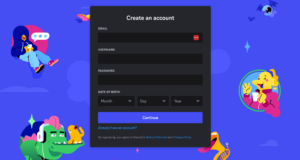
To gain full access to your account, verify your email address. Check your new inbox for a received email and click the verification link. Congratulations! You now have multiple Discord accounts.
Creating multiple Discord accounts has never been easier or more cost-effective. By leveraging virtual numbers and following the step-by-step guide provided, you can effortlessly set up additional accounts on Discord. For further information on registering on Discord without a phone number, refer to our article “Registration on Discord without Phone Number.” on SMS BUS BLOG page.