
Fake Numbers For Discord
Are you an avid gamer spending a lot of time on Discord? If so, you might want to consider getting a fake phone number for Discord verification. While it’s not currently mandatory to provide a phone number during registration, it is highly recommended. Additionally, Discord may ask for your number at any time, so it’s better to be prepared to avoid any unexpected issues in the future.
Reasons To Avoid Using Personal Numbers To Discord
Why do users avoid linking their mobile numbers to their Discord profiles? For one, they don’t want to receive spam or unwanted notifications via SMS. Additionally, they may be concerned about the security of their personal information in the event of a data breach. Any user database, including Discord’s, could potentially be hacked, and users want to protect their privacy and personal data.
Solution For Discord To Use Fake Numbers On SMS BUS
Fortunately, there’s a solution that offers a simple and affordable way to protect your privacy on Discord. The online store Sms-bus offers fake phone numbers for Discord verification starting at just $0.09. By using their service, you can receive a single-use number that you can enter during the registration process. Once you receive a verification code from Discord, simply copy it from their message and paste it into your Sms-bus account. The entire process takes only a few minutes, and once you’ve used the number, it will be blocked and no longer available for use.
Advantage To Using Fake Numbers For Discord
Using a fake phone number for Discord verification is completely safe, and there’s no risk of sanctions or investigations by the Discord administration. It’s a simple and effective way to protect your privacy and personal information while enjoying all the features of the platform.
Steps Guide To Register Discord by SMS BUS Fake Phone Number
If you’re interested in registering on Discord with a fake phone number, here’s a step-by-step guide to help you through the process:
- Visit discord.com and click on the “Login” button. Choose “Register” to create a new account. Enter your email address, either your real one or a fake one created using our tutorials on how to create fake addresses on Gmail, Facebook, or Yandex. You’ll also need to create a unique username and a strong password.
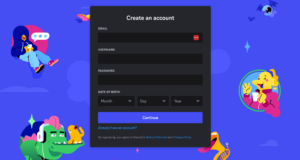
- Check your email inbox and click on the verification link sent by Discord.
- Navigate to the “User Settings” tab and add your fake phone number for Discord verification.
- Register on Sms-Bus and deposit the required amount to buy a fake phone number.


- Choose a mobile operator and purchase a fake phone number for Discord.

- Copy the number from your personal cabinet on Sms-bus.

- Paste the number into the registration form on Discord.
- Return to your Sms-bus account, copy the activation code for your fake phone number, and paste it into the verification form on Discord.
- Confirm the changes by entering your password.
- Congratulations, you can now enjoy all the features of Discord without compromising your privacy.
In conclusion, using a fake phone number for Discord verification is a simple and effective way to protect your privacy and personal information while enjoying all the benefits of the platform. With Sms-bus, you can purchase a fake number for as little as $0.09 and complete the entire process in just a few minutes. By following the steps outlined above, you can easily create a new Discord account and start gaming without any concerns about your personal data. You can read more about Discord registration information by visiting SMS BUS blog.