
Introduction
In today’s digital age, Instagram account security is non-negotiable. As we navigate the turbulent sea of cyber threats, protecting your Instagram account against hacking is not just an option but an absolute necessity. Let’s walk you through the bulletproof strategies to ensure your digital fortress remains unbreachable.
Strong, Unique Passwords: Your First Line of Defense
Your password is the primary barrier between your Instagram account and potential hackers. Choose a password that is unique, complex, and difficult to guess. Combining letters, numbers, and special characters strengthens the defence against brute force attacks. The longer and more complex your password, the harder it is for hackers to crack.
Two-Factor Authentication: Doubling Down on Security
Two-factor authentication (2FA) adds extra protection to your account. When enabled, you’ll need to provide a second piece of information – such as a code sent to your mobile device – to log in. This means even if someone manages to crack your password, they’ll still be locked out without this second piece of authentication.
Email and Phone Number Verification: Strengthening Your Safety Net
By verifying your email address and phone number, Instagram can help recover your account in the event of a hack. These verified contact points serve as direct lines of communication between you and Instagram, helping you regain control if the worst should happen.
For security consideration, to use a virtual phone number instead of personal mobile number is highly recommended. Before you verify your instagram, login sms-bus.com and top up a bit balance.
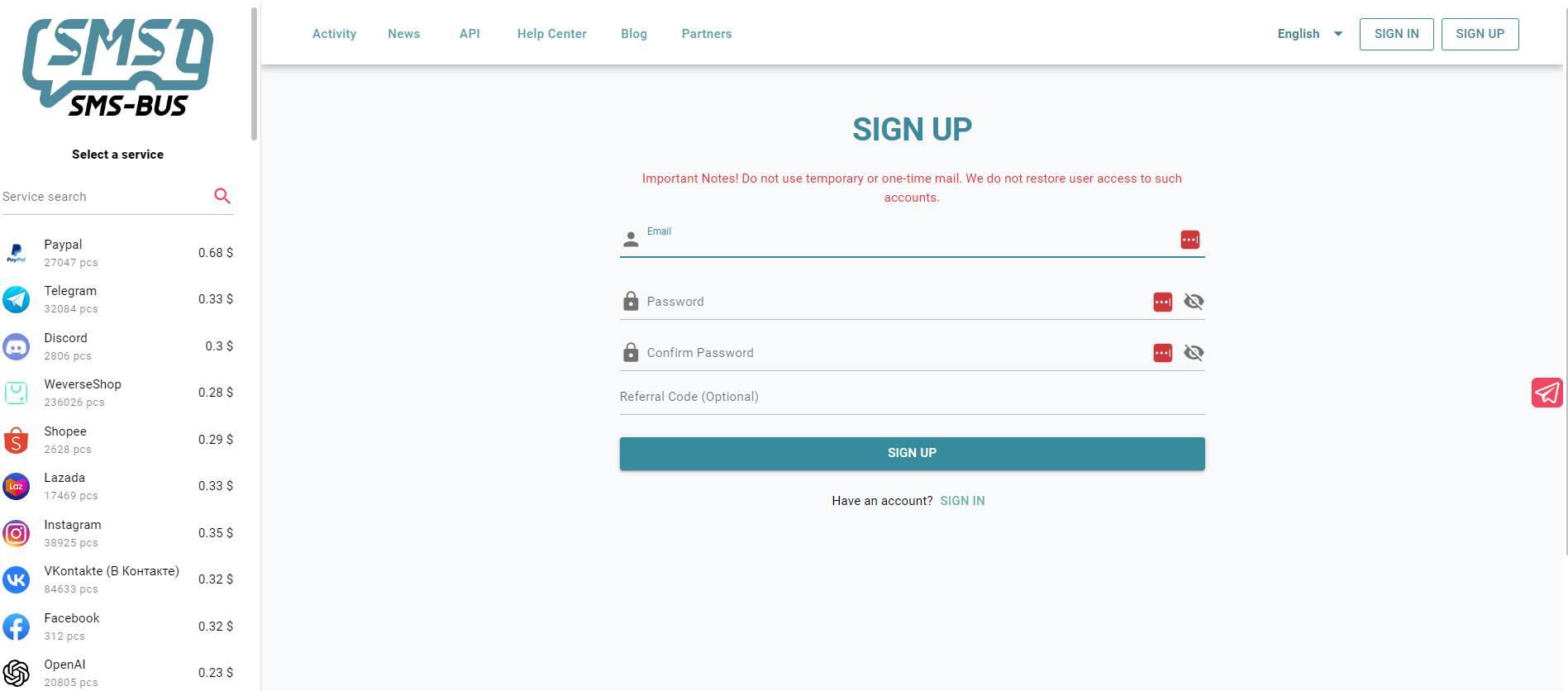
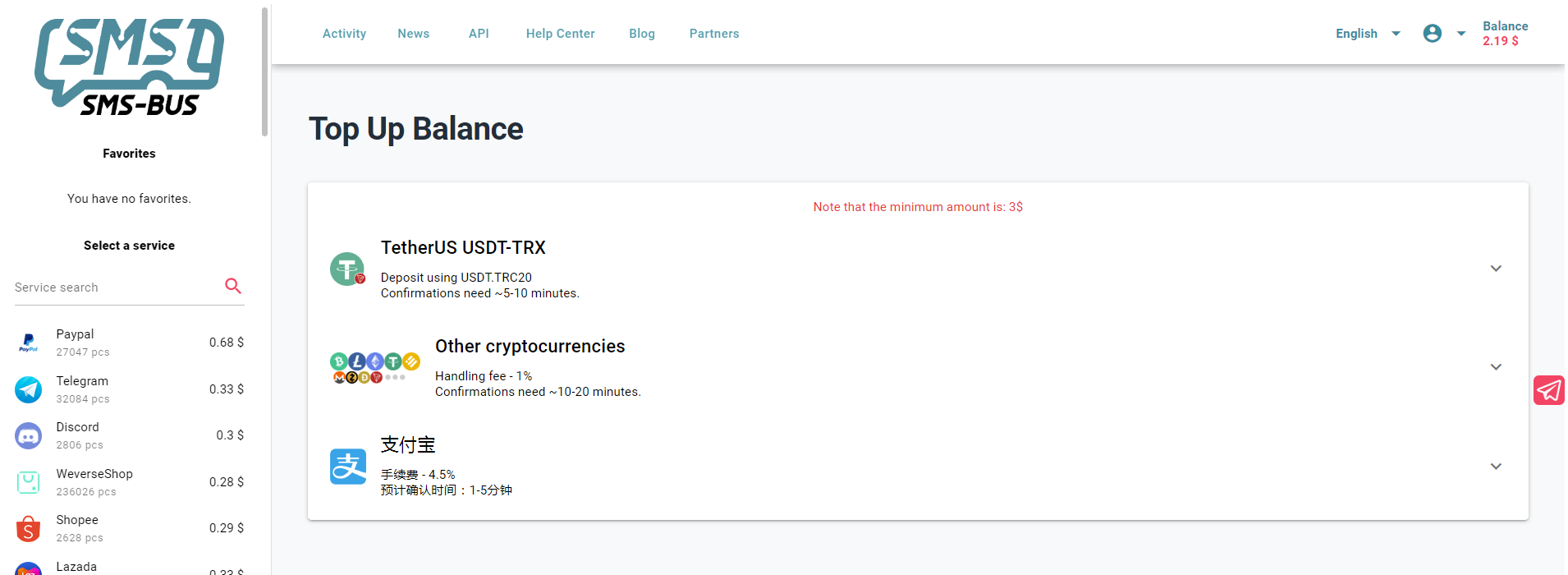
then search “Instagram” on the left searching box, you can find there are many countries waiting for choosing. Choose the country you prefer, and add it to the cart, you will see a phone number on the right. Copy the number.
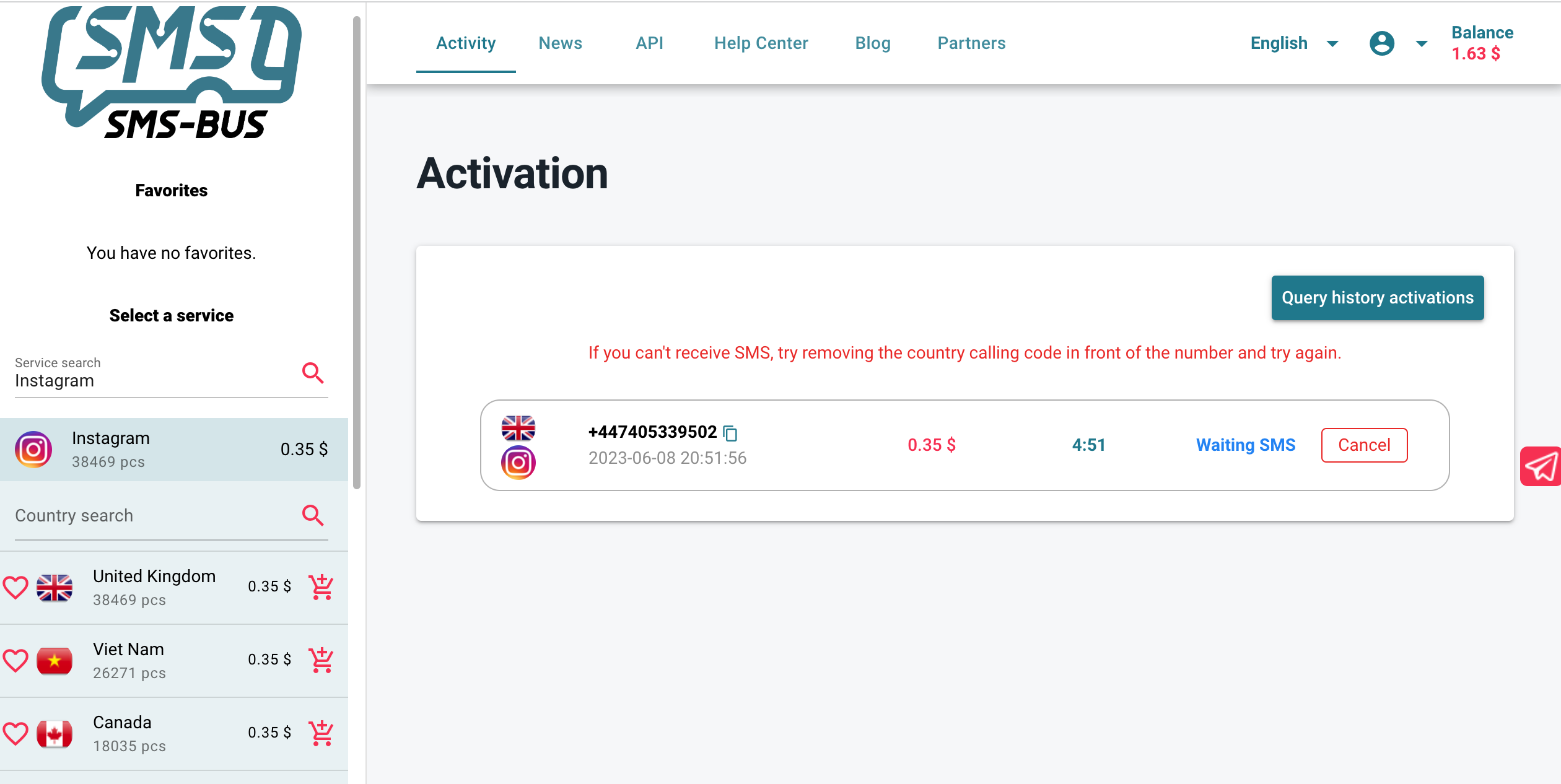
Go back to the Instagram verification page and fill the number into it, click to get the code, then go back to SMS BUS, copy the code and paste it to the Instagram. To know more about this, you can refer to the blog for more detail information.
Public Wi-Fi: A Hidden Danger
Public Wi-Fi networks are breeding grounds for hackers. Logging into your Instagram account while connected to a public Wi-Fi network can expose your login credentials to malicious actors. Avoid accessing your account on these networks, or use a reliable VPN service to encrypt your data and keep it out of reach.
Third-Party Applications: Beware of Wolves in Sheep’s Clothing
Be cautious about third-party applications requesting access to your Instagram account. Many of these applications can be phishing attempts in disguise. Constantly scrutinize the legitimacy of the app and the information it requests access to. If it sounds too good to be true, it probably is.
Regular Account Activity Reviews: Stay One Step Ahead
Regularly checking your account activity is a proactive way to detect any unusual behaviour. If you notice unfamiliar likes, comments, follows, or direct messages, it may be a sign that your account is compromised. In such cases, immediately change your password and secure your account.
Stay Updated: Your Shield Against Emerging Threats
Instagram regularly updates its platform to patch security vulnerabilities and enhance user security. Ensure you have the latest version of the Instagram app to benefit from these updates. An outdated app is like an open door for hackers.
Conclusion: Building a Cyber Fortress
Implementing these measures will significantly bolster your Instagram account security and protect against hacking. In the ever-evolving world of cybersecurity, it is essential to stay vigilant and proactive because when it comes to your digital security, there is no such thing as being too safe.