
Renting VS Registering A Facebook Account
Facebook is the most widely used social network globally, with nearly 2 billion daily visitors. However, the platform’s vast user base makes it an ideal advertising tool for companies and products. On the other hand, marketers know that advertising with just one account can be challenging since getting banned or restricted is common. As a result, many people are seeking platforms that enable them to create or rent multiple Facebook accounts.
The option to rent Facebook accounts has been available for some time and is still popular among internet users due to its convenience. Instead of registering an account, users can acquire an existing account and begin using it. However, renting accounts can be expensive, and there is no guarantee that the account will be blocked shortly after purchase.
On the other hand, creating fake profiles with virtual phone numbers is much better which is a much more cost-effective solution than renting registered accounts.
What is SMS Bus?
SMS-Bus offers virtual phone numbers from over 100 countries, making signing up for multiple social media accounts simple and inexpensive. Worrying about losing access to the account is unnecessary since you will be its sole owner. Plus, getting and activating a virtual phone number for registration only takes a few minutes, thanks to SMS-Bus’s user-friendly platform design. Check out our guide on managing virtual numbers to learn how easy and affordable it is compared to renting Facebook accounts.
Steps to Register A Facebook Account on SMS Bus
Creating Facebook accounts with virtual numbers is a straightforward process that can be accomplished in minutes. By following the steps below, you can quickly obtain a Facebook account for advertising purposes:
1.Visit sms-bus.com and sign up for an account.

2.Deposit the required amount for the virtual phone numbers you need.

3.Type “Facebook” into the search bar and Choose the country of the cellular provider for the virtual phone number.

4. Copy the virtual phone number provided.
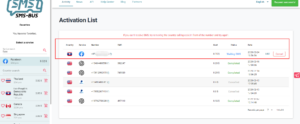
5. Proceed to register on Facebook and enter the virtual phone number when prompted.
6. Return to the sms-bus.com website and click “Get SMS” to obtain the verification code.
7. Use the code to create your new Facebook account.
Once you have created a new Facebook account, making it look authentic before starting your advertising campaign is essential. Facebook can easily detect fake accounts and may permanently block them.
To create multiple Facebook accounts, repeat the above process with new virtual phone numbers. There are no limits to the number of accounts you can create, so it all depends on your goals and resources. If you want to know more information about Facebook account registration, please go ahead to visit SMS Bus Blog for further detail.