
Are you starting your business on Facebook? You’ll need a Facebook Business account. With over 1.82 billion daily active users, Facebook is a powerful tool to promote your business, and creating a business page is free.
Setting up a Facebook account for your business is easy, and you likely already have everything in place. While currently only available worldwide for small companies, larger businesses can use Facebook Business next year.
Facebook Business Account Introduction
Facebook Business is accessible on both computers and mobile devices. Download the Android or IOS app to use it on your smartphone. If you already use Facebook Business Manager to manage your marketing resources, logging into your desktop account will take you directly to the Facebook Business page.
Facebook Business provides a range of features, including the ability to create, plan, and post social media content, share messages with subscribers, collect audience statistics, and launch ad campaigns.
Creating a Facebook Business account can help you grow your business, reach your target audience, and launch ad campaigns, regardless of the size of your business. Take advantage of the benefits of Facebook Business – start your advertising journey with our helpful tips!
How to Access and Create a Facebook Business Account
To access Facebook Business Suite, log into your account from your PC. On the left-hand side of your screen, you should see a column of services, where you can click on “Business Suite” to enter.
If you want to create a Facebook business account, keep in mind that you have a limit to the number of accounts you can create (for example, only 3 in some cases). However, if you can create a new one, go ahead and follow these steps:
- In the window that appears, find the menu on the left-hand side and click on the first triangle.
- Select “Create a Business Account,” and a form will appear in the center of your screen.
- Enter your name and other required information.
- After that, your new Business account will be ready.
Now that you have a Facebook business account, you can easily manage your advertisements directly within your favorite social network. Be sure to monitor your budgets and stay informed about new articles related to Facebook advertising.
If you still need a basic Facebook account, you can sign up for one quickly with SMS-Bus. They recently provided instructions on how to use their numbers. Alternatively, check out their particular Telegram Channel for free numbers.
Steps to Use SMS-Bus to Register Facebook Accounts:
1, Go to sms-bus.com and register a new profile.

2, Deposit your preferred currency (Dollars, Alipay, or Cryptocurrency)

3, Select the virtual number option for Facebook. Purchase the virtual number, and copy it for your Facebook registration.

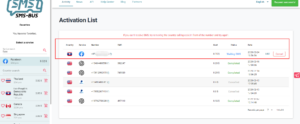
4, Facebook will send an activation code to the virtual number you provided. Return to SMS-Bus’s website to retrieve the code and enter it into Facebook to complete the registration process.
It’s that simple! If you want to know more information about Facebook account registration, please go ahead to visit SMS Bus Blog for further detail.