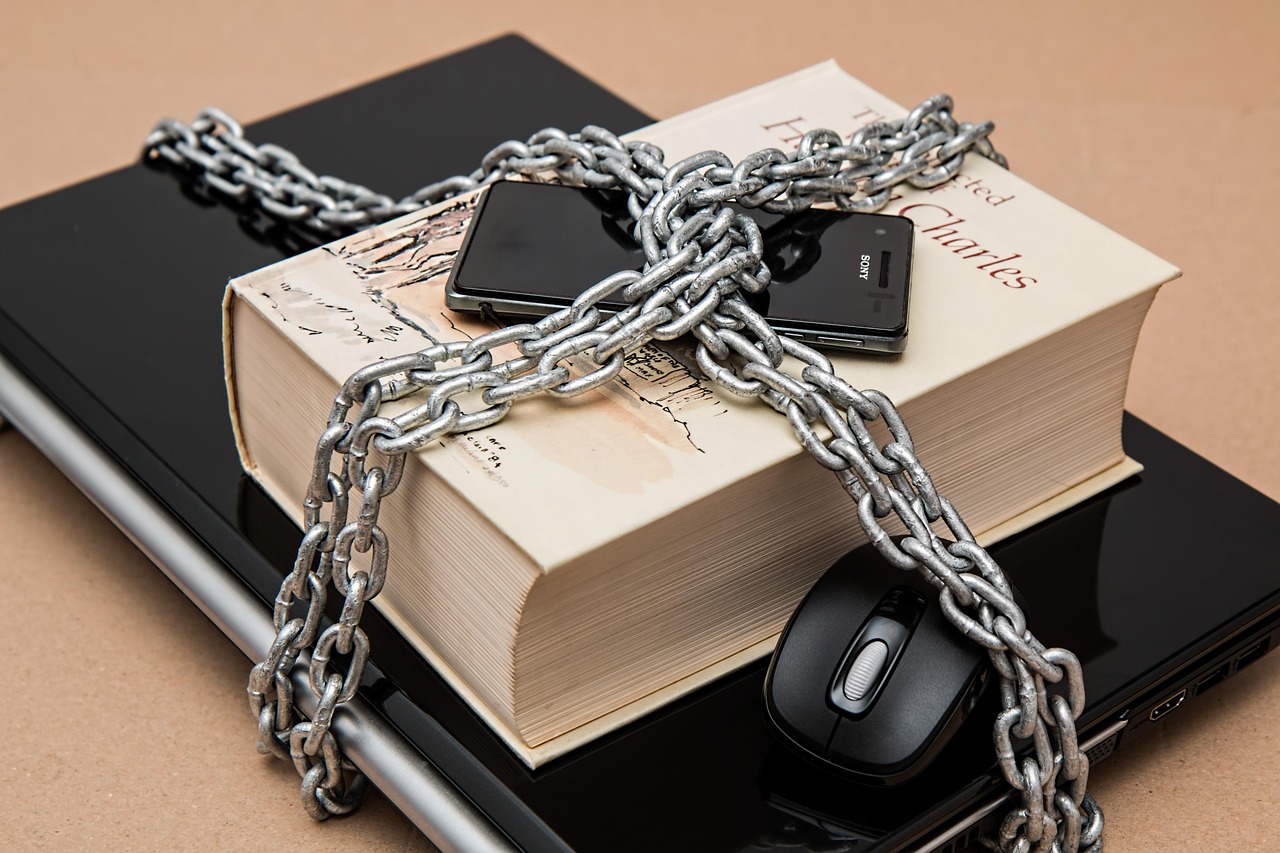
Have you ever felt that strange sensation that someone might be monitoring your phone activities? Maybe your battery drains unusually fast, or you notice your phone getting warm when you’re not using it. These could be signs someone has unauthorized access to your device.
In this comprehensive guide, I’ll walk you through several practical methods to check if your phone’s privacy has been compromised and how to regain control of your digital life.
Why Phone Spying Is More Common Than You Think
Before diving into detection methods, it’s worth understanding that phone spying isn’t just something that happens in spy movies. With readily available spyware apps and increasing digital surveillance capabilities, unauthorized monitoring has become easier. Common reasons include:
- Suspicious partners checking messages and calls
- Employers monitoring company devices
- Identity thieves gathering personal information
- Hackers attempting to access financial accounts
Knowing the signs and performing regular security checks has become an essential digital hygiene practice. Let’s get started with the most effective methods to detect potential surveillance.
Check for Activity Indicators on Your Screen
The simplest place to start is by looking at the top of your screen for indicator dots:
- Orange dot: This indicates your microphone is currently in use
- Green dot: Shows your camera (or camera and microphone together) is active
If you notice these indicators when you’re not intentionally using these features (not on a call, FaceTime, or recording), it’s a red flag that something might be accessing your phone’s sensors without permission.
Verify Call Forwarding Settings
Call forwarding is a common method used by spyware to intercept your communications. Here’s how to check:
- Open your phone app
- Go to the keypad
- Type *#21#
- Tap call
You should see information about your call forwarding status. Look for:
- Voice call forwarding
- Data call forwarding
- Fax call forwarding
If all these say “disabled,” that’s good news. If any are “enabled” and you didn’t set them up, someone might redirect your communications to another device.
Review Call Settings for Unauthorized Devices
Another important area to check is your phone’s call settings:
- Open Settings
- Scroll down and tap “Phone”
- Select “Calls on Other Devices”
Review the list of devices. If you see any unfamiliar devices, toggle them off immediately. These unknown devices could be receiving your calls without your knowledge. While in the Phone settings, also check:
- Tap “Call Forwarding”
- Ensure it’s turned off (unless you’ve intentionally activated this feature)
Call forwarding can be legitimate when you set it up, but unauthorized forwarding is a major privacy breach.
Examine Message Forwarding Settings
Text messages often contain sensitive information, making them a prime target for surveillance:
- Go back to Settings
- Tap “Messages”
- Look for “Text Message Forwarding”
Review all devices listed. Any device you don’t recognize should be removed immediately. An unauthorized device in this list means all your text conversations are sent to someone else.
Monitor Location Tracking Permissions
Location data reveals your physical movements and habits:
- From Settings, go to “Privacy and Security”
- Tap “Location Services”
- Review the list of apps
Look for arrow icons next to apps, indicating recent location access. Pay special attention to apps you haven’t used lately but still show location activity. For suspicious apps:
- Tap the app name
- Change location access to “Never”
- Consider whether you need the app at all
Analyze Battery Usage Patterns
Spyware typically runs constantly in the background, which can significantly impact battery life:
- Go to Settings
- Tap “Battery”
- Review the list of apps consuming battery power
Look for apps using a substantial battery percentage that you haven’t actively used. This mismatch between usage and battery consumption is a strong indicator of background activity that might be suspicious.
For any suspicious apps:
- Research what they are if you don’t remember installing them
- Delete them if they’re unnecessary or unfamiliar
- Update legitimate apps to ensure you have security patches
Check Devices Connected to Your iCloud Account
Your iCloud account gives access to photos, messages, notes, and other personal data:
- Go to Settings
- Tap your name at the top
- Scroll down to see all devices signed into your account
Each device listed has access to your iCloud data. For any unrecognized devices:
- Tap the device name
- Select “Remove from Account”
After removing unknown devices, consider changing your Apple ID password to prevent future unauthorized access.
Additional Security Measures to Implement
After checking for signs of spying, take these preventive steps to enhance your security:
Update Your Operating System Regularly
Security updates patch vulnerabilities that spyware might exploit. Keep your phone’s operating system current by checking for updates in Settings.
Use Strong, Unique Passwords
Create complex passwords for your accounts, especially your Apple ID or Google account. Consider using a password manager to generate and store secure passwords.
Enable Two-Factor Authentication
This adds an extra layer of security by requiring both your password and a verification code to access your accounts.
Review App Permissions Periodically
Many legitimate apps request excessive permissions. Regularly review what each app can access and revoke unnecessary permissions.
Install a Reputable Security App
Consider using security apps that can scan for malware and suspicious activities.
When to Seek Professional Help
If you’ve found concrete evidence of spying or can’t resolve security concerns on your own, consider these options:
- Visit an authorized service center for your device
- Consult with a cybersecurity professional
- In cases of stalking or harassment, contact local law enforcement
- For company devices, inform your IT department
Remember, the best defense is a proactive approach to security. Moving from a personal phone number to a virtual number is an important step toward comprehensive privacy protection. SMS-BUS offers a premium solution with virtual numbers in over 70 countries.
Whether you are conducting e-commerce transactions, traveling internationally, or running a professional business, using virtual number technology provides an extra layer of security for your personal information.