
Discord Registration Requirements
When signing up for Discord, many users are concerned about sharing their personal data. Protecting personal information from hacking and unauthorized access is a top priority. However, Discord, being a service for gamers, has imposed mandatory verification, requiring users to link their email address and recommend phone number verification. Additionally, even if a user bypasses the initial verification stage, the system will later demand phone number linkage.
In this article, we will provide you with step-by-step guidelines on how to register fake Discord accounts without linking your real email and mobile number. To achieve this, we recommend using the service Sms-bus. Here, you can conveniently purchase a virtual number for SMS activation on Discord for only $0.09. Furthermore, Sms-bus offers disposable numbers for registration on various email services.
About SMS BUS
Sms-bus is the ultimate source for affordable disposable numbers for anonymous registration on any online platform. With over 500 diversified websites and more than 200 operators from different countries in our menu, we guarantee a wide range of options. Each of our numbers is designated for single-use only, ensuring that your virtual number will never be assigned to another client in the future or used for signing up on any platform. Our services are safe, cost-effective, and hassle-free.
Registry the Discord Account on SMS BUS
How to Obtain a Fake Discord ID with Sms-bus:
1: Open our homepage and create your personal profile. Register at sms-bus.com to purchase virtual numbers for fake Discord accounts.

2: Review the prices on the main page and make the corresponding deposit.

3: Buy a temporary number suitable for your fake Discord login, selecting the desired country.

4: Copy the purchased number.

5: Proceed to Discord and begin the sign-up process. Click on the “Register” button. The system will prompt you to enter an email address immediately. If you prefer to use a fake one, refer to our guides on creating anonymous profiles on Yahoo, Gmail, or other email services.
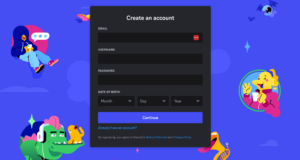
6: The email confirmation process is standard. Locate the activation link in your inbox and click on it. We recommend linking a mobile number to your fake Discord profile immediately to avoid any future inconveniences. Enter the mobile number in the provided form.
7: Return to the “Request History” tab, retrieve the verification code, and enter it. Finally, confirm your action to complete the phone verification for your fake Discord login.
Your profile is now fully verified. If you encounter any issues or require additional accounts for any purpose in the future, feel free to return to our store. We will provide you with as many disposable numbers for fake Discord accounts as you need.
Also, remember to explore the list of other virtual numbers available on our store’s homepage or visit our blog for guideline.