
What Is Discord?
Discord is one of the most popular communication services among gamers, allowing them easily communicate with other members of their team in online mode. The software has been downloaded more than 12 million times, with two main reasons for its popularity: low processor load and convenient and simple functionality. This platform makes a minimum impact on the operation of the system and provides excellent quality of communication, even when the speed of the Internet connection is low.
However, sometimes gamers may encounter a problem where their basic Discord account gets blocked for some reason, prompting them to wonder how to create multiple Discord accounts. In practice, getting a new profile is easy, but it requires a new email address, which can be a problem if you only have one email address linked to your first profile on the service.
How To Avoid Blocked When Registering Discord?
Today, most email platforms require their users to pass SMS verification to create a new account, which means that you would need to buy a new SIM card to obtain a new electronic address. However, there is one more option available – using virtual numbers to make multiple Discord accounts on mobile or web.
On sms-bus.com, you can buy a virtual number for email services for as low as $0.06-0.15. The website offers online SMS verification for popular platforms such as Yandex, Google, Yahoo, and more. As a result, you can sign up for multiple Discord accounts for a maximum of $0.15 each.
How To Created Discord Accounts By SMS Bus?
Here is a step-by-step guide on how to create two Discord accounts at once using sms-bus.com:
Step 1: Open the sms-bus.com service and complete a quick sign-up procedure.

Step 2: Make a payment in dollars, rubles, or cryptocurrency. Keep in mind that one virtual number will cost you from $0.06.

Step 3: Go back to the home page and find the list of available services. Scroll down a bit and press the “Buy” button next to “Discord”. Be sure to choose the correct country as well.

Step 4: Copy the number bought to use it for registration.

Step 5: You now have a new number and can proceed with email registration. You now go to https://discord.com/. First, press the “Login” button in the top right corner. Then you will see the form below. Press “Register”.
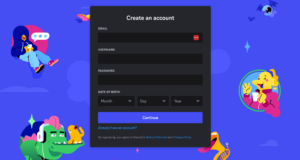
Step 6: Enter all the necessary personal data, invent a username and a password, and press “Next”.
Step 7: At the next stage, pass SMS verification by pasting the virtual number bought.
Step 8: To receive a code, return to the section “Request History”. Press the button “Get SMS” and wait for 1-2 seconds.
Step 9: Copy the code and paste it into the form on Discord.
Step 10: Enter your new email address, invent a username and a password, and press “Continue”.
Step 11: The system will ask you to verify your email address. That is obligatory to get full access to your account. Go to your new inbox and click on the link received. That’s all. You now have the Discord account.
This is the easiest and cheapest method to create multiple Discord accounts. If you are required to verify your mobile number on this source, you can read about that in our article “Registration on Discord without phone number“ on the sms blog page.