 Wh
Wh
What is Discord?
Discord is a popular messaging platform that allows users to communicate with each other in real-time through text, voice, and video. It also allows users to create their own chat groups and channels, making it a convenient means of communication between individuals, teams, and communities. However, there may be times when you need to delete messages or correspondence on Discord. In this guide, we will provide a detailed explanation of how to do so on both the computer and mobile versions of the app.
Registering for a Discord Account
Before we dive into how to delete messages and correspondence, let’s first discuss how to register for a Discord account.
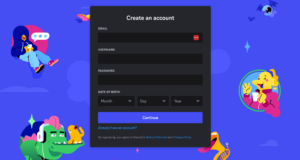
When you sign up for Discord, you will be prompted to enter your phone number. However, you do not necessarily have to use your own phone number.
There are services like “Sms-bus” that offer virtual numbers specifically for Discord. These numbers cost as little as $0.12 and allow you to receive SMS messages in a special section of your personal account. You can also rent a virtual number for a specified period, which allows you to create accounts on various sites.


How to Delete Correspondence on a Computer
If you are looking to delete a dialogue in Discord on your computer, simply clicking the cross in front of the user’s name will not suffice. This method will remove the chat from your visible list, but the dialogue will still be saved in the interlocutor’s account. When you send a message again, the full conversation will be restored.
How to Delete Private Message Correspondence on Discord
The easiest way to delete a private message on Discord is by using the basic functionality of the program. Here’s how to delete a message in a private message dialogue:
- Go to the dialogue you wish to delete.
- Select the user and then open the dialogue branch.
- Find the message you wish to delete and click on it. An icon with three dots will appear at the top right corner of the message.
- Click on the three-dot icon, and a menu will appear. Select “Delete message” from the list.
- A confirmation window will appear. Click “Delete” again to confirm the deletion.
Please note that this method is not suitable if you need to delete multiple messages.
How to Delete Messages on Discord Using a Bot
To simplify the work of chat administrators, there are special scripts or bots available. One such bot is Mee6, which has a variety of functions, including the ability to delete message history on Discord. Here’s how to use Mee6 to delete messages:
- Go to the Mee6 website and sign up for an account.
- Once you have created an account, add the Mee6 bot to your Discord server.
- Use the command “!clear [number of messages]” in the chat to delete a specific number of messages.
- If you want to delete all messages in a channel, use the command “!clear [channel name]” to clear the entire channel.
Final Thoughts
Discord is a versatile messaging platform that provides users with a variety of tools to communicate and collaborate. However, it’s important to know how to delete messages and correspondence to ensure privacy and organization. With this guide, you can easily delete messages and chats on Discord on your computer and mobile devices. Remember, if you need to delete multiple messages or entire channels, using a bot like Mee6 can be a helpful tool. To know more information, you can visit SMS BUS BLOG.